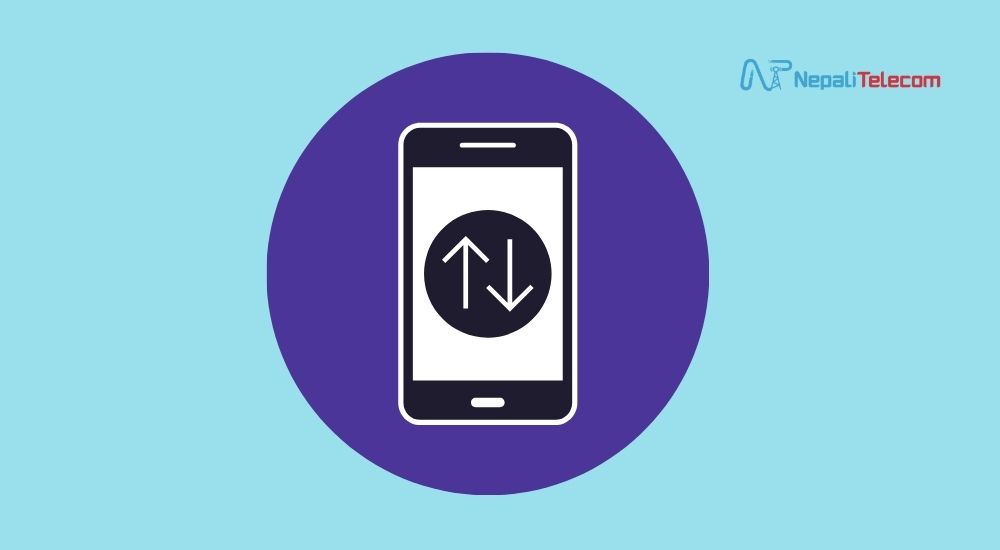In this post, we will delve into how you can buy data packs on different mobile networks (Ntc, Ncell and Smart Cell), and why they are our best option for mobile broadband.
Data packs are our most immediate choice to use cellular internet on our smartphones. These are a cheaper and more convenient way to gain access to the internet under a subscription till it expires. But data packs were not a thing a few years ago.
Operators began offering data packs after smartphones became ubiquitous. More handsets, more mobile subscription, and that translate to more revenues. In recent years, data packs have become the favorite deal for most mobile phone users. They are affordable and convenient. On the other hand, Pay As You Go, one way of using mobile data in Nepal is not an attractive method due to multiple reasons.
But once you subscribe to a plan, you can stay connected till the bandwidth expires, or the date. You don’t have to keep checking on your mobile balance to see how each internet session costs you on your mobile balance.
Nepal has three major telecom network providers – Ntc, Ncell, and Smart Cell. All these companies offer multiple data packs for their subscribers. Find all the detail information of data packs of Ntc, Ncell and Smart Cell.
And there are different ways you can buy their data packs.
How to subscribe to a data pack in Ntc, Ncell, Smart Cell?
By dialing a USSD code
To buy data packs, you can use the USSD method. Dial a combination of numbers in between * and # and subscribe to a data plan from the available options. USSD is the fastest and most popular method to buy data packs in Nepal. The USSD code is different for every mobile operators. It is *1415# on Ntc, *17123# on Ncell, and *14100# on Smart Cell. We suppose, people prefer USSD the most. But it’s not handy for all customers due to the difficulty in finding the required pack in the menu.
Sending a Message
You can also subscribe to a particular data pack by sending a message (of some specified format or keyword) to a defined number. Telcos assign a particular keyword for the subscription of a data pack. For a phone where USSD does not work or for CDMA subscribers, people used to prefer this method but it is little burdensome to get that the keyword or message format for the required data pack. Further, as the CDMA is going to shutdown, even Nepal Telecom has not mentioned the SMS keyword for the data pack.
Using Mobile app
Besides, you can also use the official mobile app of your carrier provider for buying data pack. With this method, you can get app-specific data packs as well. This was practiced by Ncell earlier. Using the app simplifies buying data packs. You don’t have to bother with entering any keys, or numbers to choose options. Just click on your favorite data pack, and “BUY DATA PACK”. The only thing to remember is that you must log in to your carrier’s mobile app to avail of its services. In addition, you can also send Gift Packs to others with mobile apps.
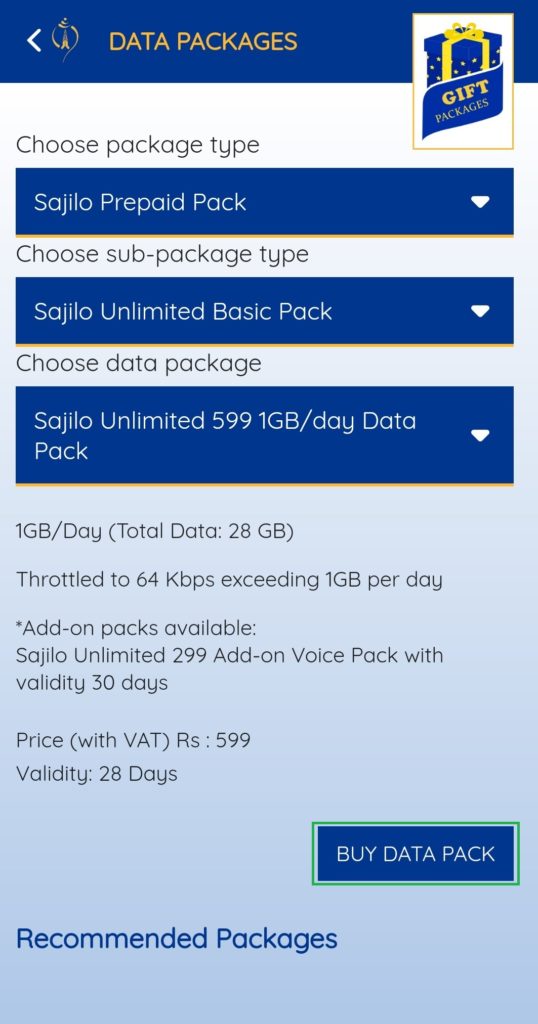
Also read: Top reasons why you should Nepal Telecom mobile app
Via Digital wallets
Digital wallets meanwhile, are other platforms that allow you to buy data packs from different mobile carriers. The wallets offer a simpler interface and option to buy data packs. If you use mobile wallets such as eSewa, and Khalti, you can directly buy data packs for your smartphone. You only need to have an authenticated wallet account for this. Do read: Top Digital Wallets in Nepal
If you regularly make transactions via digital wallets, and often find yourself browsing services available there, you would certainly buy data packs from them.
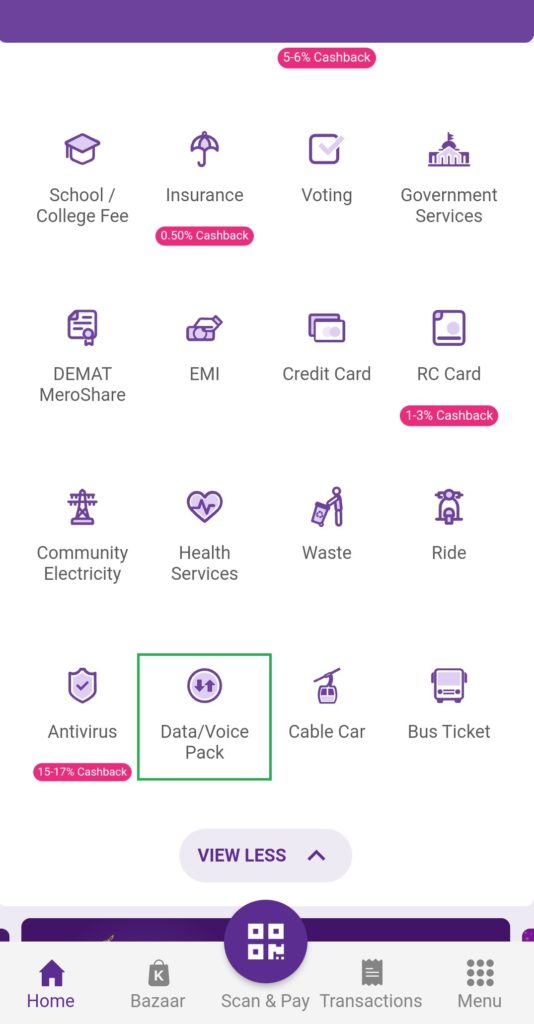
Web portals
Web portals are another resort to buying data packs. If the above-mentioned methods are proving not so convenient, you can always go to your carrier’s web page and buy data packs. For this, you should visit your telco’s official portal, log in to the self-care interface, or directly subscribe to a data pack into your mobile number. But requiring a large screen (on a Computer or Mobile) with an internet connection might not make it your choice to activate a data pack on your phone.
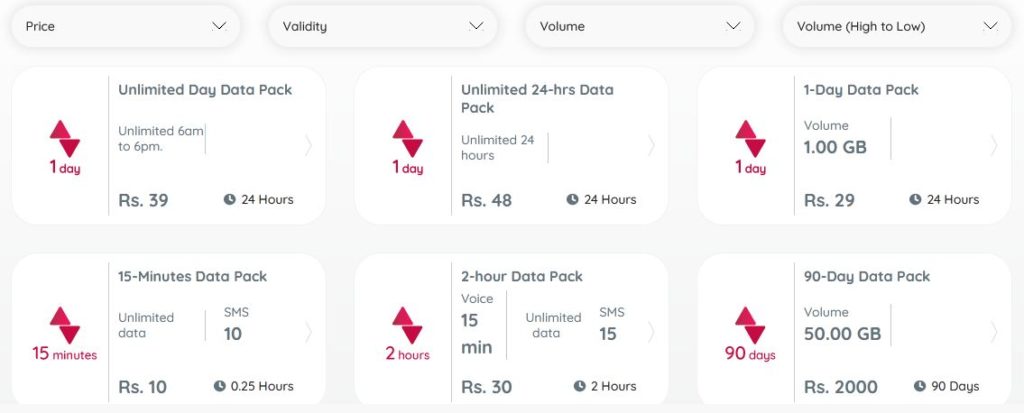
Which one is for you?
While all these are your options, you can always make one your favorite. It also depends on which one is most accessible easy to you. For most people, the USSD method is the most preferred. It is fast and reliable. Official apps by operators are also used widely. They make buying data packs even easier thanks to user friendly and simplistic interface.
Check out: How to send gift pack in Ntc?
But if both are not working for you, or want to try out different, taking to web portals is another options for you too. But since it requires a computer, you may keep it as a last resort. And as for wallets, if you have sufficient funds there and use it the most, you may buy data packs directly from it. I meanwhile, always choose the old school USSD method. It works offline and super convenient too.
Which one is your favorite method to buy data packs? Do share with us below in the comments.