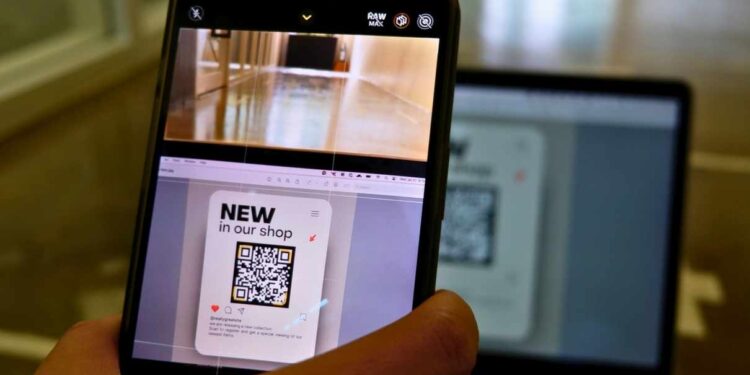Have you ever seen a picture like the above and wondered what is it about? Well, the unique picture is a QR code that is used to easily track products. Named a quick response code, it was previously used for vehicle and parts tracking in the automotive industry. Now it is being used in other industries, as a fast tool to present some information.
Before dedicated cameras were used to scan the code and extract the information, whereas now on the consumer end, smartphones are used to scan the code and give the information in some useful form like a URL for a website. Hence it is used in advertising a product, where the product’s website can be easily accessed without manually entering the URL.

We can even see the codes in our daily newspaper for the link to their news portal or some multimedia links that cannot be shown on paper. Some advertisements in the dailies now even have this code to present the video ad on YouTube or their Facebook fan page.
Most of the smartphones available today can easily generate and read the QR codes, otherwise, you can even use some applications to make or read those codes. Besides URLs, QR codes can be used in virtual stores, code payments, and some authentication.
Check out: The Full Suite of Nagarik App Services in 2024
How to use a QR code on your mobile?
Here is how you can use the code.
- If your phone supports QR code, aim your camera towards a code in the center or you can use the QR code reader applications to scan the code.
- After scanning, as the camera finds the QR code, it presents you with the information that is stored in the code.
- Now try with the QR code given at the top.
- Take out your phone, aim for the picture in the center, either with the phone camera itself or using the QR code reader application and you will be presented with the URL stored in it.
- You will directly browse the URL.