In this post, you will get the process to check the remaining data volume in MB/GB for Ntc packs.
You can now use cheap internet data by buying data packs. So, you may need to check the usage of the Ntc data pack to ensure it is sufficient for some time or some service like streaming or social media. For this, you need to dial some numbers or send messages to find the used volume or remaining volume of data. It does not only make you aware of the service usage but also saves your balance from expensive pay-as-you-go (PAYG) data. Here is the process to query or check the data in Ntc in 2025.
How to check remaining data in Ntc?
To check the remaining data in Ntc, you can follow several procedures like using USSD code, SMS, and mobile app as below.
- From USSD means, you need to dial *1415*55# for the volume query. After dialing the number, you will get the remaining volume and expiry date on your mobile display.
- From SMS, you need to send a message “VL” to 1415 and you will receive an SMS with the balance and the expiry date.
There is another method to check the data volume. The process is using Nepal Telecom’s mobile app.
- Download the Nepal Telecom mobile app.
- Register for your number. If you have already registered, enter inside with your login.
- Then if you have subscribed data or voice pack, then it will display the remaining data volume on the left side. Is not it very convenient?
READ: How to check remaining voice minutes in the Ntc voice pack?
The same method applies to both prepaid and postpaid Ntc SIM cards.
Important points for checking remaining data volume in Ntc
Here are the important points to remember while checking the remaining data volume in Ntc.
- It does not charge you while you check for the remaining data volume with USSD and Mobile App.
- The same method applies to prepaid and postpaid payments.
- For the voice pack also, you can use the same process.
- Sometimes, there may be some issue on the USSD (either network issue or some outage). So, at that time, use mobile app.
Read more to check the volume and expiry date for Ntc ADSL, Fiber.
Tell us what you think of the process to check Ntc’s remaining data volume for data packs. Also, comment on which method do you use mostly.


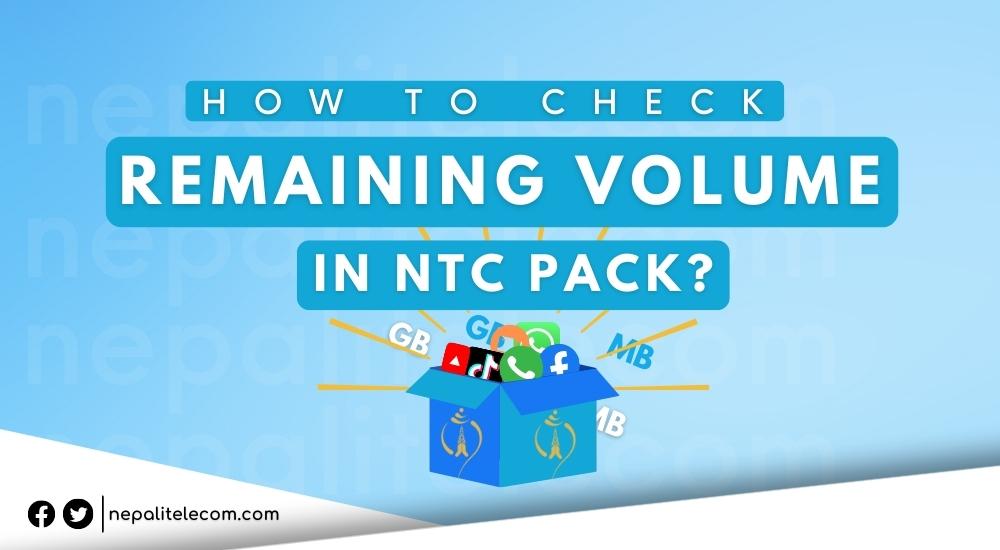











how to know remaining voice pack.
Read details at https://www.nepalitelecom.com/2017/05/ntc-voice-packs.html