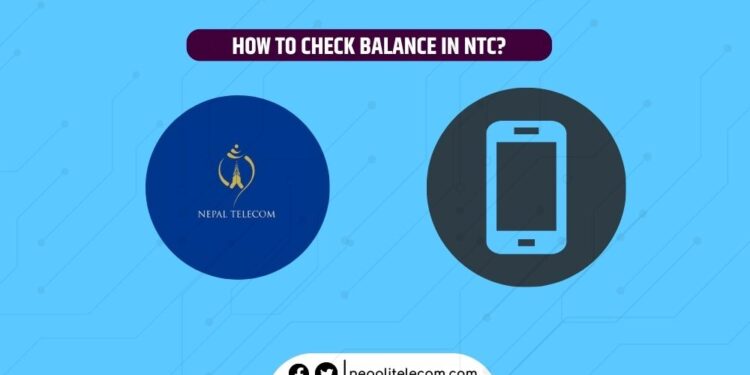In this post, you will find the process to check balance in Ntc or Namaste balance check.
People need to check the balance of their phone time and again. There are many reasons for them to do so. In this post, we will give you information on how to check the balance in Ntc mobile SIM in 2025 using several processes including USSD, SMS and App.
First, you need to query the amount in your SIM card to be aware of the balance cut for different services whether it is done rightly or not. Sometimes you may not know the tariff of some services and keep on using it until you find a call bar or zero balance. Secondly, it is done to know if their balance is sufficient to use any services while going somewhere (traveling).
For general people, you may need to prepare recharge cards at some places, as it’s hard to find them everywhere. But for tech nerds, they can easily top up anywhere using their bank account or other third-party apps like eSewa, iPay, Khalti. Find how to recharge your mobile using online methods. Nepal Telecom has got GSM mobile services all around the country.
How to check balance in Ntc (Namaste prepaid and postpaid)?
To check the balance in Ntc GSM Namaste mobile,
- you need to dial *400# on your mobile. Then after running the USSD command, you will get the balance in your Ntc prepaid SIM. The same applies to a postpaid phone which will provide the due amount and the available credit.
Do Read: How to transfer balance in Ntc?
How to check balance in Ntc by calling?
You can also check the balance by dialing the Ntc customer care center number as mentioned below.
- You need to dial 1415. First, select the preferred language by dialing 1 or 2. Then press 1 to find the balance in prepaid and postpaid. There are other applications of this number like recharge, complaint, first call activation, supplementary services, SIM lost, PUK number.
READ here for the process to check remaining data volume (MB) in Ntc >>
Check balance in Ntc via SMS
To check the balance via message, you need to
- send bl to 1415 in Prepaid.
- send CB to 1415 in Ntc Postpaid SIM.
Likewise, you can also check the mobile balance by logging in to Ntc mobile app for your account. The first page after logging in shows the balance.
Read: Latest Data Pack in Ntc >>
You are also likely to get a message with the balance on your phone when you make a recharge in the number. Do remember the expiry date till which the SIM card operates smoothly.
Check Balance with mobile app
Nepal Telecom has a mobile app in both Android and iOS, through which you can check your balance. For this, you need to create an account for your SIM in the Ntc mobile app, log in and you can check the balance (credit) easily without any hassle. Do remember that the remaining credit is the balance for your number.
If you have any trouble to check Ntc balance, do comment below.