Though Nepal Telecom (NTC) has an easy way of activation of data packs from simple code (1415), people have been asking for more new and easy ways to buy the data packs. Before, it was only from SMS, that people could take the selected data packs. Now, Ntc has launched a new easy way to buy data packs. Here is the procedure to buy data packs from the Ntc portal online.
Also read: How to buy Ntc data packs using a simple code?
How to buy Ntc data voice offers online?
The data buying from online means can be done by going to the NTC website or the Self-care portal.
You can also buy the data/voice packs from its offer portal. Where you need to enter the PUK number of your mobile and Captcha code for security.
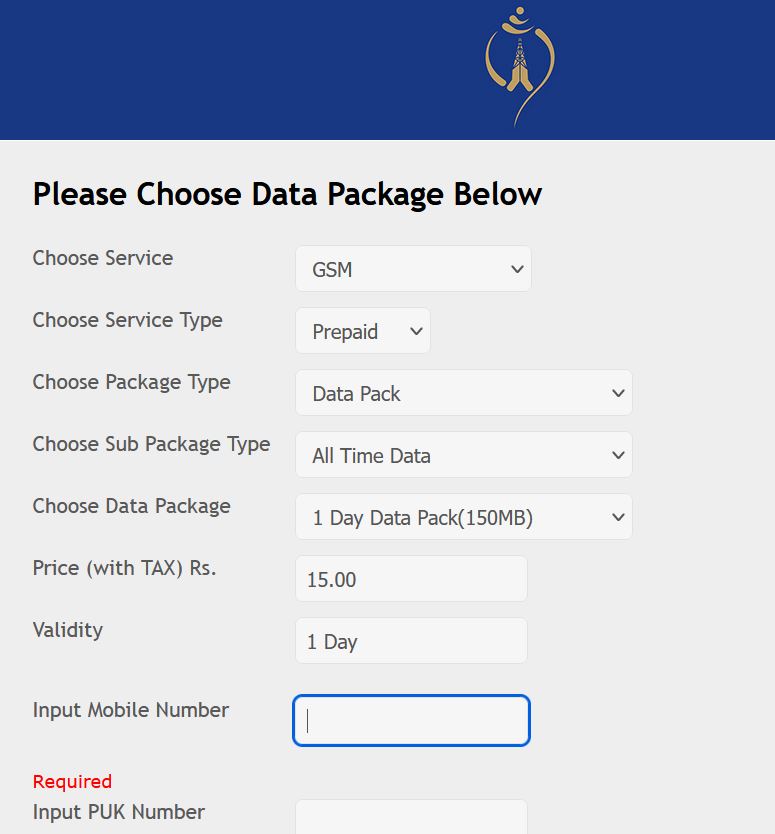
To buy the data packs, voice packs from the website, customers need to
- Find the data or voice package you want to buy on the NTC website. Enter your number GSM or CDMA.
- Then you will get a 6 digit activation code your mobile.
- Enter the number you received on the place “Enter code here”.
- Click buy now.
- Then the respective package will be subscribed for your number and the balance will also be taken for the same.
- Make sure you have enough balance to buy the pack.
Now you can also buy such data, voice, and combo packs from their mobile app, which is quite convenient. Just go to Nepal Telecom mobile app with your login, click buy packs and choose the pack you want to buy.
As there are feature phones that cannot install the mobile app, the website way is also preferred by some people. You can also gift some packs and services to your friends and family.
Similarly, Ntc has brought online recharge methods from different means to help people do the top-up from online means. Find all of the methods for Ntc recharge.
If you have any feedback for the new Ntc pack subscription online from the portal, do comment.













