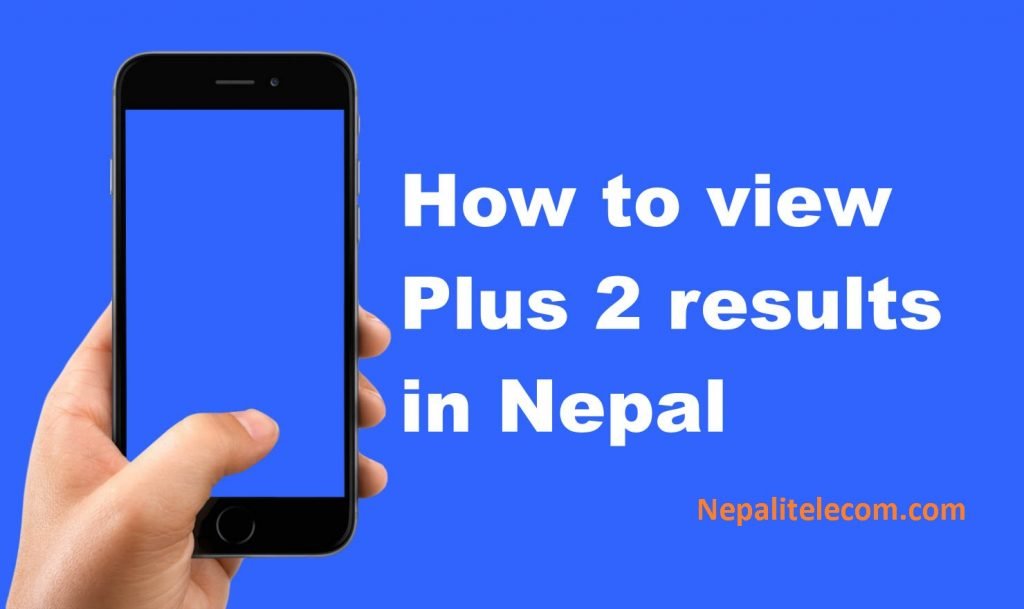Grade 12 results has been published today as announced by NEB. Gone are the days for the result in papers, so the plus 2 results (Grade 11, 12) will be available online, instantly as the NEB board publishes. The post is about the procedures to check the NEB Plus 2 results, either Grade 11 or grade 12, for year 2080.
After SEE (previously SLC), plus 2 is considered to be another major step for the students. There are different streams in plus 2, namely Science, Management, Arts, and more. Grade 12 result is likely to publish in Shrawan to Bhadra. For now, Class 12 results have been out today, Shrawan 30, 2080 (August 2, 2024).
In total of 3 lakhs, 85 thousand and 632 appeared in the Grade 12 exam, of which 52% have passed with grades. And the remaining 48% are non-graded, as they scored less than 35.
Do check out: How to transfer balance in Ntc mobile?
Methods to check the NEB plus 2 results (Grade 11, 12) in Nepal?
There are different procedures to check the plus 2 (Class 11, 12) results, like the way we have for SEE/ SLC results. The methods are SMS, websites, IVR, and more.
- The first method is using Websites: There are different websites, and result portals to get the plus 2 results. Here are some of them.
- NTC website: http://neb.ntc.net.np
- Enter your symbol number to get the result for a pass or fail.
- You even need your birthdate to get the complete mark sheet.
- National Examination board NEB website: http://www.neb.gov.np/result
- you need to go to the website and enter your symbol number after the result published.
- NTC website: http://neb.ntc.net.np
- Another method is from SMS: The results are being provided by telecom operators along with third-party SMS Value-added service providers like sparrow SMS.
- Nepal Telecom (NTC): To get the plus 2 results from Ntc mobile, you need to send an SMS <neb> space <symbol. no> to 1600
- Sparrow SMS: Sparrow SMS is a value-added service provider for many SMS-based services. This is valid for NTC, Ncell numbers.
- To get the 10+2 results, you need to send a message <neb>space<symbol no> to 35001.
Check out: How to take loan in Ntc SIM?
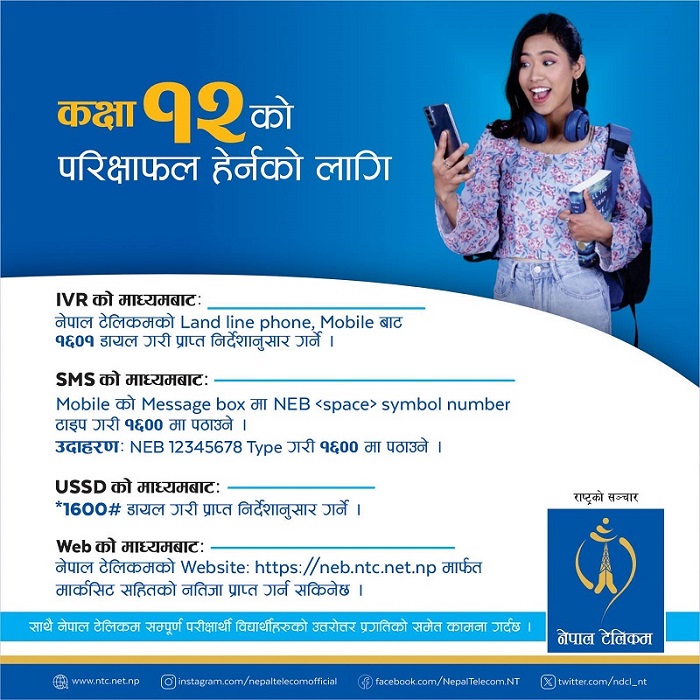
Follow us on our Facebook page for all the latest telecom, and gadgets news of Nepal.
- From IVR, you can listen to the result by
- Dialing 1601 for plus 2 results from Ntc numbers: Landline phone, Mobile.
- By USSD, people need to dial
- *1600# and follow the instructions with Symbol No to get the result reply instantly.
You can also check SEE results with marksheet via different methods.
Also read: How to take loan Sapati in Ncell?
How to get Marksheets online for 12 results?
To get the Grade 12 results online with marksheet, you need to
- Go to the websites like neb.ntc.net.np or neb.gov.np.
- Enter your symbol number, date of birth and you will get your results online with marksheet.
Check out: How to check SIM registered name and transfer to your own name?
Recommended Read: Important Numbers (USSD, SMS codes) in Ntc for subscriptions, Offers
There may be some other methods for checking the +2 results, but we are including the easiest and most popular ones. If you know the other methods for 10 +2 (11, 12) results in Nepal, do comment below.