Nepal Telecom launches Ntc Loan aka Sapati service to allow GSM prepaid customers to make a call even when there is no balance. The sapati service is also called Namaste Credit service. Further, the best part of the service is that it is available free of charge. So, let’s learn the process of how to take loan service in 2025 and FAQs below.
Also, Read How to subscribe Missed Call Alert in Ntc?
Previously, the service was available in Ncell for a long time but now the Nepal Telecom prepaid customers can get a credit talk time of Rs 20. Furthermore, the service will be different for each customer and NTC will not charge any amount for providing the service. Also, find more information about Ncell loan Offer.
Table of contents
Ntc loan service features
Here are the features of the NTC credit service/loan.
- No Call Drop: If you activate the loan service, then your call will not drop due to no balance issue. Similarly, there will be no extra charges for the activation of the loan service.
- Similarly, the credit balance depends on the used-up balance from the account.
- Then, the same credit will be cut from your mobile phone account in the next top-up.
- However, the credit will recover partially when the top-up is less than the loan amount, but it should cross 60%.
- And the code used for the Ntc loan service is 1477.
READ How to divert/forward/transfer and hold Calls in Ntc?
How to take loan in Ntc SIM? [2025] | Loan code
To take the loan in Ntc, you need to
- Go to your message box
- Type Start and Send it to 1477 (Ntc Loan Code)
- You will get an activation message if your SIM card is more than 3 months old.
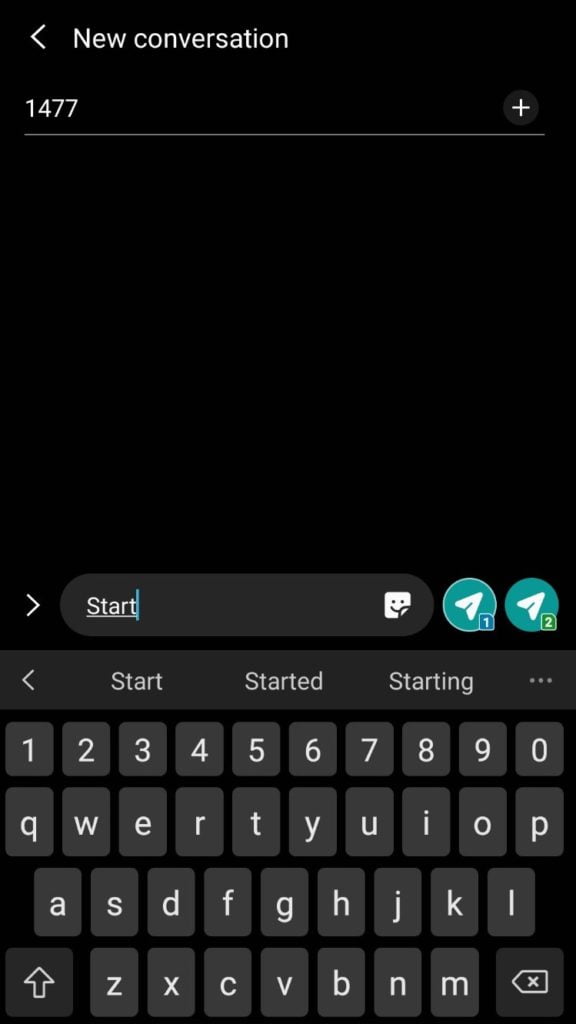
Whereas to get information about the loan Sapati service, customers need to
- send a message status to 1477
Likewise, to stop the Nepal Telecom loan Sapati service, customers need to
- send a message stop to 1477
The loan service is only available for prepaid customers who have been active for more than 3 months. Then, NTC will take back the balance provided by the credit service from your balance in the next recharge. However, you can use the same balance for calls, SMS, and data browsing.
Do check: How to transfer balance in NTC?

Check out: Activate Ntc Friends and Family Service (FNF) free for discounted call
Frequently Asked Questions (FAQs) | Ntc loan code
We have been getting many queries about the service. So, here are the Frequently asked questions (FAQs) for the Ntc loanand its activation code.
You can take Rs 20 loan in Ntc.
To take the Ntc loan, you need to send an SMS “START” to 1477.
There is no service charge for loan service in Ntc.
To deactivate the Ntc loan, you have to type STOP and send an SMS to the number 1477. After this, the remaining credit will be deducted and you will get a confirmation message.
No, you cannot transfer the credit balance to someone.
To get the loan service, you need to have a SIM card that is older than 3 months. That is, if you take a sim card now, you can get the loan service after 3 months of usage.
Yes, you can buy the data/voice/SMS pack with the Loan amount.
Don’t forget to read the latest data packages in NTC.
Tell us if you have any queries about the loan service and the process to take, in the comment below?













