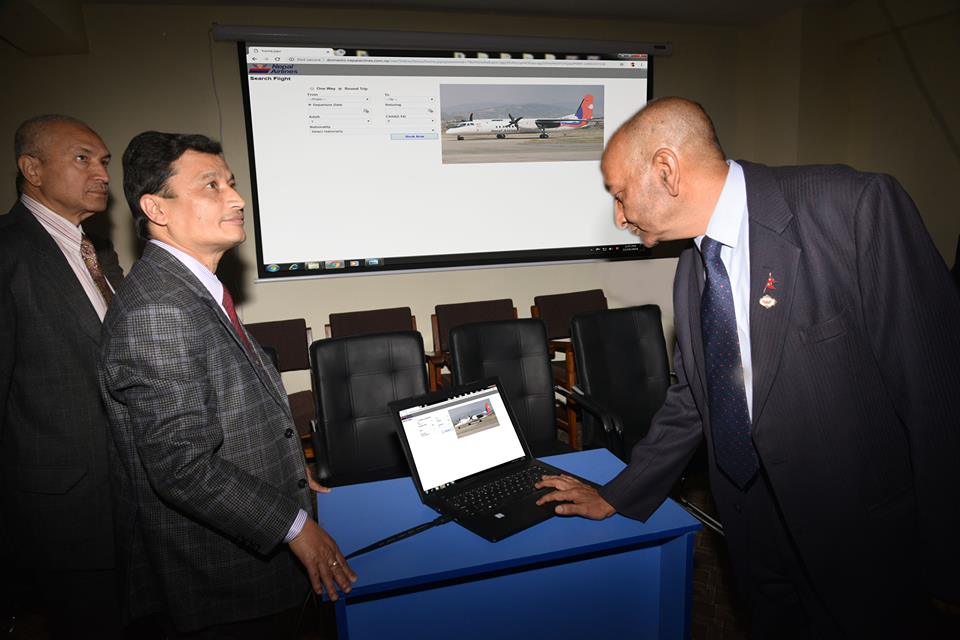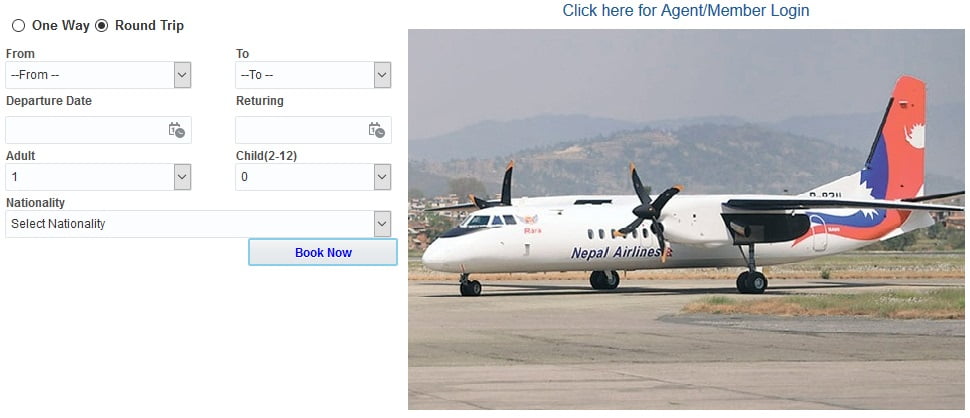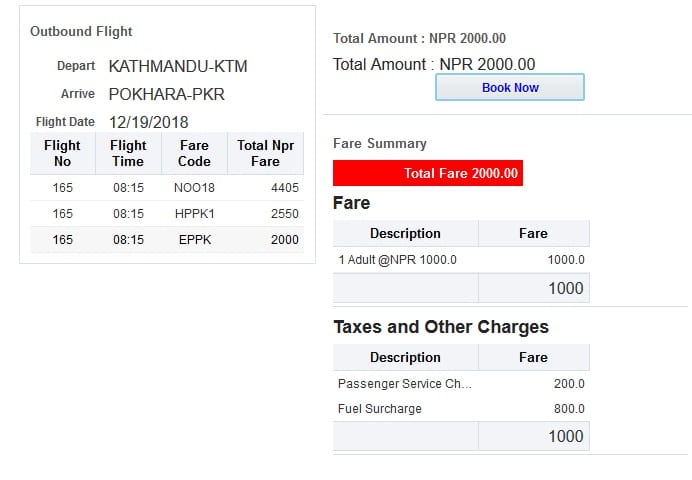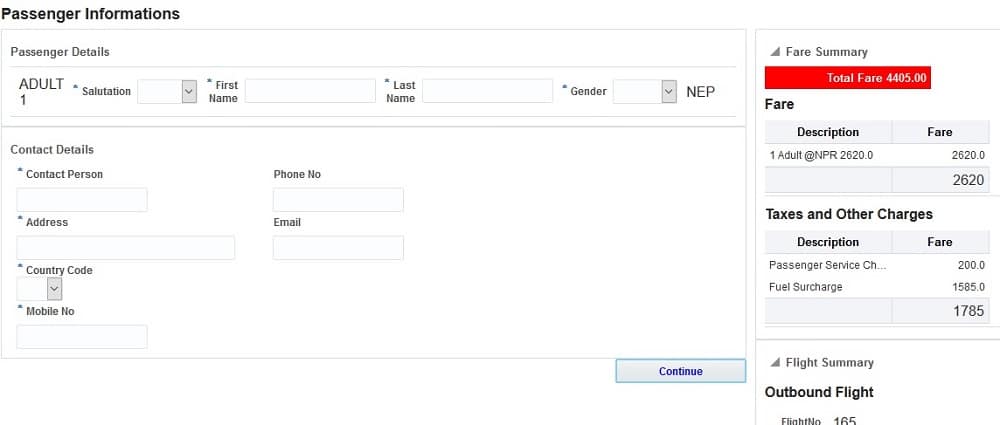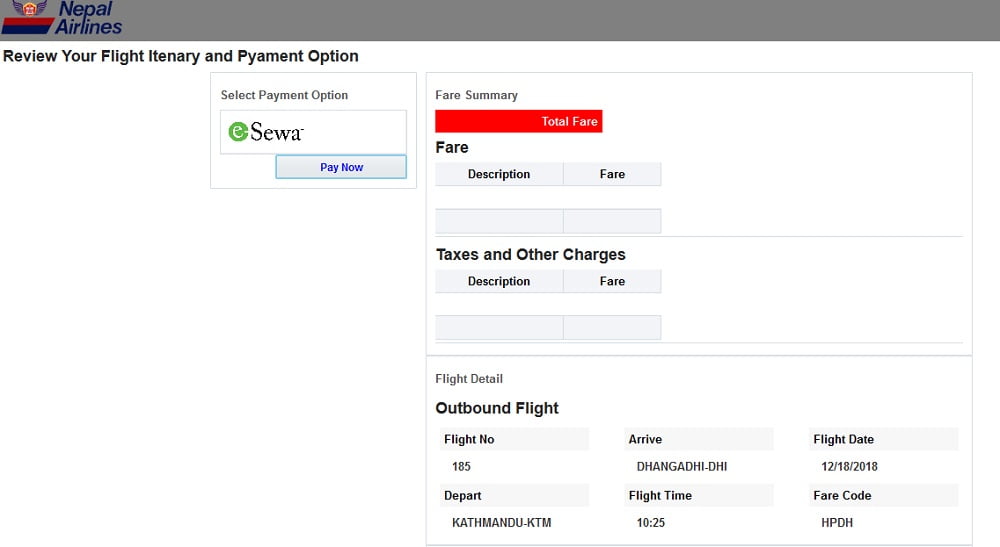Nepal Airlines, the national flag carrier has launched online ticket booking and buying for domestic flights. So now, you can buy domestic flights ticket of Nepal Airlines online from your own place. Find the process below for how to buy NAC domestic flights ticket online.
They have started online ticketing of International airlines from Shrawan 2074. On Poush 1, 2075, the Chairman of NAC, Mr. Madan Kharel inaugurated the online ticketing of domestic flights. He mentioned that this service will benefit the people who can buy the tickets online easily. As Nepal Airlines has largest no of destinations, such online ticketing service from the airline is a big relief to all. Till now, they have only partnered with eSewa as the payment option. They will surely add more payment options later.
How to buy Nepal airlines tickets online?
Here is the process for how to buy Nepal airlines domestic tickets online.
- Visit the website of NAC for online ticketing for domestic flights. Click here.
- Select one way or round trip at first.
- Then select from where you want to go to which destination.
- Put the date of departure OR returning.
- Select the no of people and the Nationality

- You will be provided with the option of flight time and flight fares.

- After selecting the flight of your choice, Click book now.

- Enter the passenger details of Name, Gender, contact number and click continue.

- Use the payment option like eSewa to pay for the selected flight.
- You will get the PNR code or you can take the snapshot of the confirmation to show it at the Airlines desk of Airport. Now you can also show any of your Identity card to get the boarding pass at the Airport.
READ ALSO