With the invent of digital payment, long queues/lines have been ousted for several utility payments in Nepal. People still think about long waiting in lines when they were to take the OPD tickets at Government hospitals. With a new system in place, the issue of long waiting for the patients and family will resolve. Prabhu pay has started providing this online OPD ticket buying facility from Civil Service Hospital.
Now people need not visit the hospital at first just to buy the tickets. They can take the tickets online from their own home.
Mediflow Solution has developed this facility to book and pay OPD tickets for the hospital from PrabhuPay. Now, this solution is available at Civil Service Hospital, which becomes the first hospital to have such online ticket booking. For which, they have partnered with Prabhu Pay Wallet for the digital payment. We can believe more of such digital payment provider will add this solution. As known, they will extend this online ticketing facility to other hospitals too.
This solution enables the use of digital technology to ease our daily lives. So, people need not stay in long queues for ticketing booking/buying.
How to use Prabhu Pay for online ticket buying at the hospital?
To buy the hospital OPD ticket online using Prabhu Pay, you need to download the PrabhuPay app. If you already have the app, follow the steps below.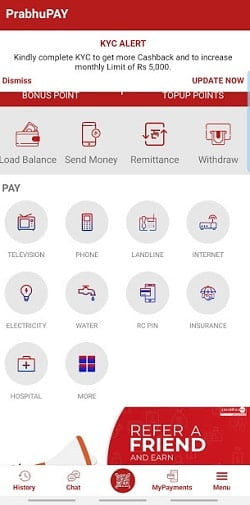
- Go to the PrabhuPay app and login with your ID. Make sure you have loaded enough balance to buy the OPD ticket.
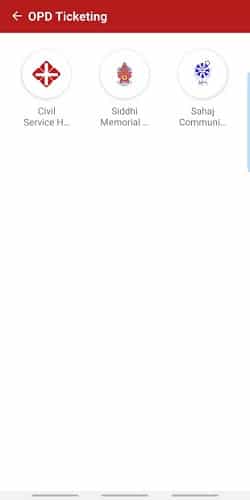
- Click the Hospital icon and Select the name of the Hospital inside (which is Civil Service Hospital for now).
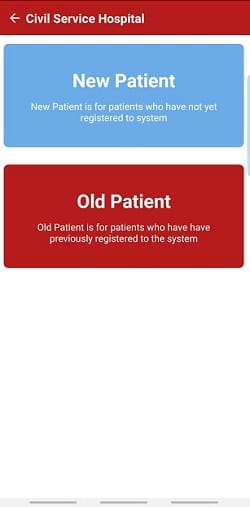
- Then select either old or new patient. If you are a new patient, you need to fill in your appointment details like the billing mode, Department, Patient Type, and the Date. You also need to select the Consultant Doctor. If you do not know about them, you can ask the Civil service hospital for more information in their contact number (01-4107000).
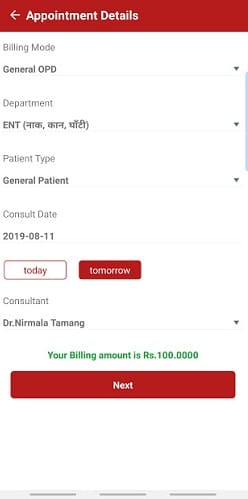
- After prompting for the service charge of Rs 100, it will go to the next page where you have to fill your information like Name, DOB, Mobile number and more.
- Then you need to pay the amount for the consultation. You will also get a confirmation for the respective consultant. After which, you are successful in buying the ticket for the date you have selected.
As known, they have set the timing for OPD ticket booking from an earlier day, 7 am to the appointment day 7 am. Whereas for the paying clinic, the timing is from 10 am the earlier day to 10 am the appointment day. Similarly, the Kiosk inside the hospital premises can also be used to buy the tickets.
They go a little further in this digitalization of hospital process by even providing the lab, checkup reports online. Earlier, we have already found eSewa/Phonepay to have provided the wallet payment facility in medical shops in Norvic Hospital and more. This sort of digitalization of the hospital process will not only make our life easy but also make the hospital service reliable and accountable. Digital Society is here to come to Nepal.













