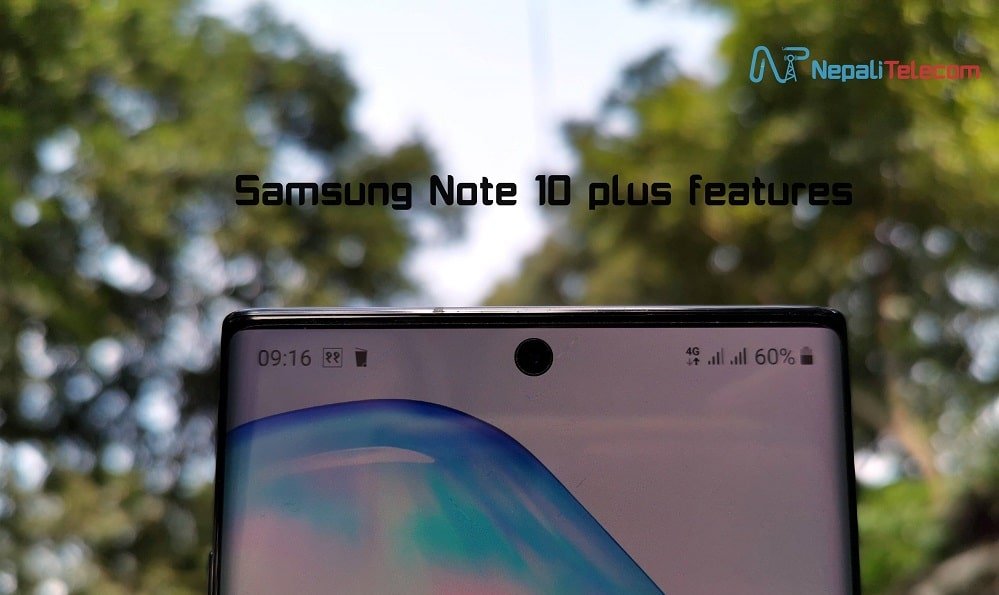Samsung Note 10 plus having one of the largest display has several sensational features that you would definitely expect in a premium smartphone. Though the phone is heavy on your wallet, it’s performance and features make you more productive and efficient for your daily works or business. Here are the top 7 interesting features of Samsung Note 10 plus below.
Samsung has been delivering high-quality smartphones with some innovative solutions to it. The Samsung Note series has always enthralled people with its premium features and Note 10 series is also no exception.
Design/looks
Samsung went for the squared design instead of the round ones in Note 10 phones. At first, it looked quite boring and felt difficult to hold, due to the regular usage of the S10 phone before. But after using it for some time, that feeling went off and the design aesthetics has become adorable.
The phone has got slimmer bezels as compared to that of S10+ and Note 9 phone. The phone as agreed by others is one of the most good looking phones in 2019. Although we have a black color with us, the Aura Glow version shows rainbow-like colors in the back depending on the intensity of the light that falls on the glass back. This could also be one of the captivating factors for the phone. Though the back of the phone is a fingerprint magnet, it won’t upset the looks due to the use of the transparent case for protection.

Display
When we say Note 10 plus has the biggest display, we should not forget about the brightest and the sharpest display on a phone. The QHD+ AMOLED display also supports HDR10+ which enhances the color, contrast reproduction for lifelike details. The phone content looks always visible even in bright sunlight or dark situations. So, you don’t have to squint at the phone screen, in any lit situations.
The YouTube, Netflix videos on the phone also look quite immersive and impressive. The center cut out for the front camera does not disturb your binge video watching or gaming. The hole of the selfie camera is also small as compared to that of the S10 phone that is on the right side.
S-Pen
The best looking phone also has an efficient stylus called S Pen that enables drawing arts, scribble notes. All-new S Pen also converts the written figures into the text to be used directly in Microsoft word. The Bluetooth connected Pen can also use the gesture controls for the camera from the Air actions of the S Pen. This enables us to change camera mode, click pictures and zoom in by waving, pressing the button and circling around respectively.

For the AR doodle, S Pen does the trick by attaching some arts or drawn objects laid over someone whom you are aiming for a funny photo.
Performance
Samsung Note 10 plus also has a beefy performance when it comes to handling multitasks and demanding games. Thanks to the 12 GB RAM and the 7 nm high-end processor (Exynos 9825 chipset), with which apps open quite quickly and the transition to a new page is also fast. You would not be bothered with the sluggish or interrupting action on the phone.

The Antutu benchmark of the phone has near 429662 scores which fall in the top ten of the best performing smartphone as of October 2019.
Battery
Samsung Note 10 plus phone has a bigger battery size of 4300 mAh. The huge battery and the AI-based efficient power handling hold the phone for a longer time. There was no situation that the phone did not last for a full usage in a whole day. For me, I use the phone for half-century calls a day, always-connected 4G LTE, intermittent social media/news browsing.
The fast charging of 25 W available in the box also pumps the battery juice in a short period of time. Actually, a thirty-minute charge raises the phone power to 50% from zero. Though the phone supports 45W charging, you need to buy it outside beyond the phone price.
Samsung DeX
The old Samsung flagship phone feature gets revamped and now it removes the need for extra DeX accessories to use the phone in other displays. With this all-new DeX, you can use the Note 10 series phone in any Windows PC/Mac for which you need to install the DeX app in your computer and connect to the phone using regular cable (USB A to USB C or USB C to USB C depending on the availability of the port).
Then you can open the Samsung Note phone in the computer which works like a virtual machine over an existing OS. You can access most of the apps on the display along with the easy transfer of data from the phone to Windows.
Link to Windows
With this feature on Samsung Note 10 plus, you can actually view the latest 25 photos that you have clicked on your phone, transferring it and view/send messages from the connected computer. It will show in the “Your Phone” builtin app on your Windows 10 computer. So, you can leave your phone around while doing your work uninterrupted.
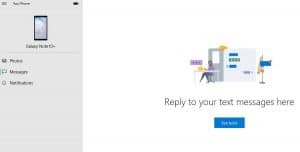
The notifications on the phone will also show up on the computer if you want it there. This feature comes with the collaboration with Microsoft which is also known to add voice calling or answering features in the coming updates.
Though there are many other features like the one mentioned below, we have kept our focus on the above ones.
- Ultrasonic fingerprint sensor
- IP68 Water and Dust resistant
- 2Gbps Fast Speed on 4G LTE
- Wireless power share
- Zoom in Mic for Videos
- Native video editing
- Live Focus video mode
Read more details of the phone features and the price of Samsung Note 10 plus in Nepal.
The phone has 4 cameras in the back and a single camera in the front. Till now, the phone performs well for my hundreds of shooting every day. The ultra-wide capture and night mode shots have improved significantly with the new upgrade. They might also advance their algorithm in the camera software and UI on the upcoming November update or the impending One UI 2.0. We will update more on it when it reaches us.
Tell us which feature do you like the most on Samsung Note 10 plus, comment below.