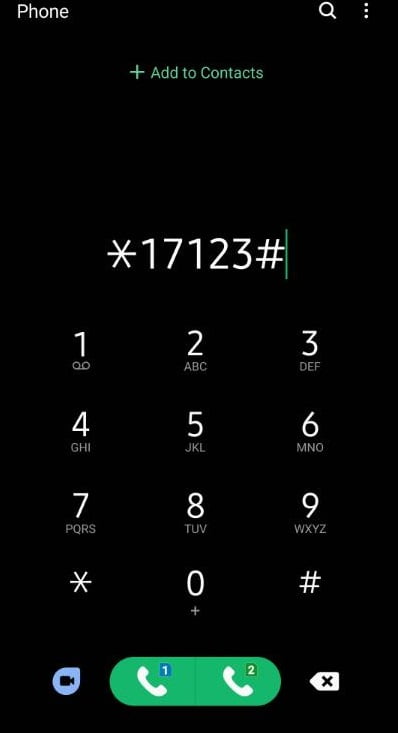Are you confused about how to buy a Ncell data pack? Are you in trouble activating the Ncell data packs? Then, you have landed on the right page. This page includes all the necessary information in detail regarding the Ncell data pack code and methods to take/buy it.
Ncell, the first telecom operator to introduce a data pack service in Nepal, is now providing several such packages in MB and GB to its customers via various platforms. The Ncell data pack enables consumers to have access to internet service anywhere anytime. Ncell also offers several offers on data purchase and 4G service, about which we keep updating you. We have included all the methods of taking Ncell data packs (including USSD code) that are convenient and fast.
The following are some major methods of taking Ncell data packs. You can choose any one of them to purchase the Ncell data pack.
How to take/activate a data pack in Ncell?
Here are several methods to activate/take the data pack in Ncell from USSD code and more.
Dial USSD code for Ncell data pack
For this method, you don’t need an app or internet connection on your phone to purchase a data pack. You just need a phone balance. The price of the data pack is automatically deducted from your phone balance so make sure you have enough balance in your phone. The process of subscribing/taking Ncell data packs from code completes in just easy steps from your phone:
Time needed: 1 minute
To take the data pack in Ncell from the USSD code, you need to follow the following methods.
- Dial *17123# on the keypad and make a call. The call is automatically redirected to the Ncell data pack buying service.

- Choose any one of the data pack with a validity period of your desire and click send. Checkout all the data packs in Ncell.
- Then instantly, you will receive a notification on your phone informing about the activation of Ncell data pack. Now you are ready to use the Ncell data package.
Ncell mobile app
Another method of buying a Ncell data pack is via Ncell mobile app. To buy a data pack from the app, you should have a phone balance and this app on your phone. Here is the sequence of steps to follow as you buy Ncell data via the Ncell mobile app.
- Install the Ncell app from the app store on your phone.
- Open the app. Choose a suitable language and agree to the terms and conditions.
- Click on the shop icon at the bottom. Then, you will see a list of data packs along with their details and price mentioned.
- Click on any one of them and click on activate.
- You will receive a notification informing the completion of the process. You are now ready to use the data pack.
In this way, buy the data packs easily from Ncell mobile app. You are now ready to enjoy internet service on your phone. This app is useful for many other purposes such as to check phone balance, check data usage, recharge the account, and activate services. Moreover, you can send 10 free SMSs every day.
Online portal
Another easy option to buy Ncell data packs is via an online portal that was introduced recently. The purpose of this portal is simply to provide a platform for its customers to buy data packs without much toil. Follow these steps to buy Ncell data packs via the online portal:
- First, open a browser either on your mobile phone or laptop.
- Go to this link: buy.ncell.axiata.com
- You will directly reach the page where you can purchase data.
- Click on explore all data packs to view all the available offers on data packages.
- Choose any one option of your desire. Click on ‘Buy Now’. The page will then ask for your Ncell number.
- Insert your phone number and click on Get OTP.
- You will get a notification, insert the received OTP in the box and click on ‘submit OTP’.
In this way, activate the 4G service on your phone and enjoy the Ncell internet.
Digital Wallets
Now you can buy Ncell data packs with most of the popular digital payment/wallets in Nepal. Earlier they had a partnership with three of Khalti, Prabhupay, and Unipay to provide the Ncell data pack purchase service to its customers. Now you can also activate the data pack from eSewa wallet as well. Below are the steps to purchase Ncell data packs via digital wallets:
- First, install either the eSewa, Khalti, Prabhupay, or Unipay app on your mobile phone.
- Create an account of yours on that app.
- Click on the data pack. You will be directed to Ncell’s various packages.
- Choose the pack of your choice and press the buy button. Then, it will ask for your mobile number.
- Provide your Ncell mobile number and submit. In a moment, you will receive the service on your phone.
In this way, get the Ncell internet service on your mobile phone using a digital wallet. The attractive feature of activating Ncell data packs from a digital wallet is that you don’t necessarily need to have a phone balance. You can also provide the data pack to others like a gift. That is if you have some funds on our digital wallet or your bank account then you can use that fund from a digital wallet to buy data packs without any problem.
Ncell Point of Sale (POS)
Ncell has its own authorized POS who sell data packs directly. This service can contribute to buying Ncell data packs when you don’t have a phone balance to carry out the data purchasing transaction.
You can simply visit the Ncell POS where you can choose your choice of data pack and pay for it by cash. If cash is not handy then you can also pay via Khalti, Prabhupay, or Unipay app.
Follow these steps to buy Ncell data packs via Ncell POS:
- Visit Ncell POS.
- Select the service pack you want.
- Provide your mobile number.
- Pay via cash or a digital wallet.
- You will get a product code from the Ncell system via SMS, or USSD on your phone. Use the product code to activate the service on your mobile phone.
In this way, you can easily buy data packs via Ncell POS. The process is time-saving and doesn’t require you to recharge your phone balance.
Do check out: How to take Ntc Data pack?
Conclusion
All the above methods are hassle-free ways to buy Ncell data packs. You can choose data packs from various available options that Ncell is providing. Ncell prepaid customers can enjoy Ncell internet straightaway without subscribing to any pack. We assume now you know how to buy Ncell data packs with all the information included above.
Recommended read: Important codes in Ncell for subscription.
Tell us which method did you try to buy the Ncell data pack in the comment section below.