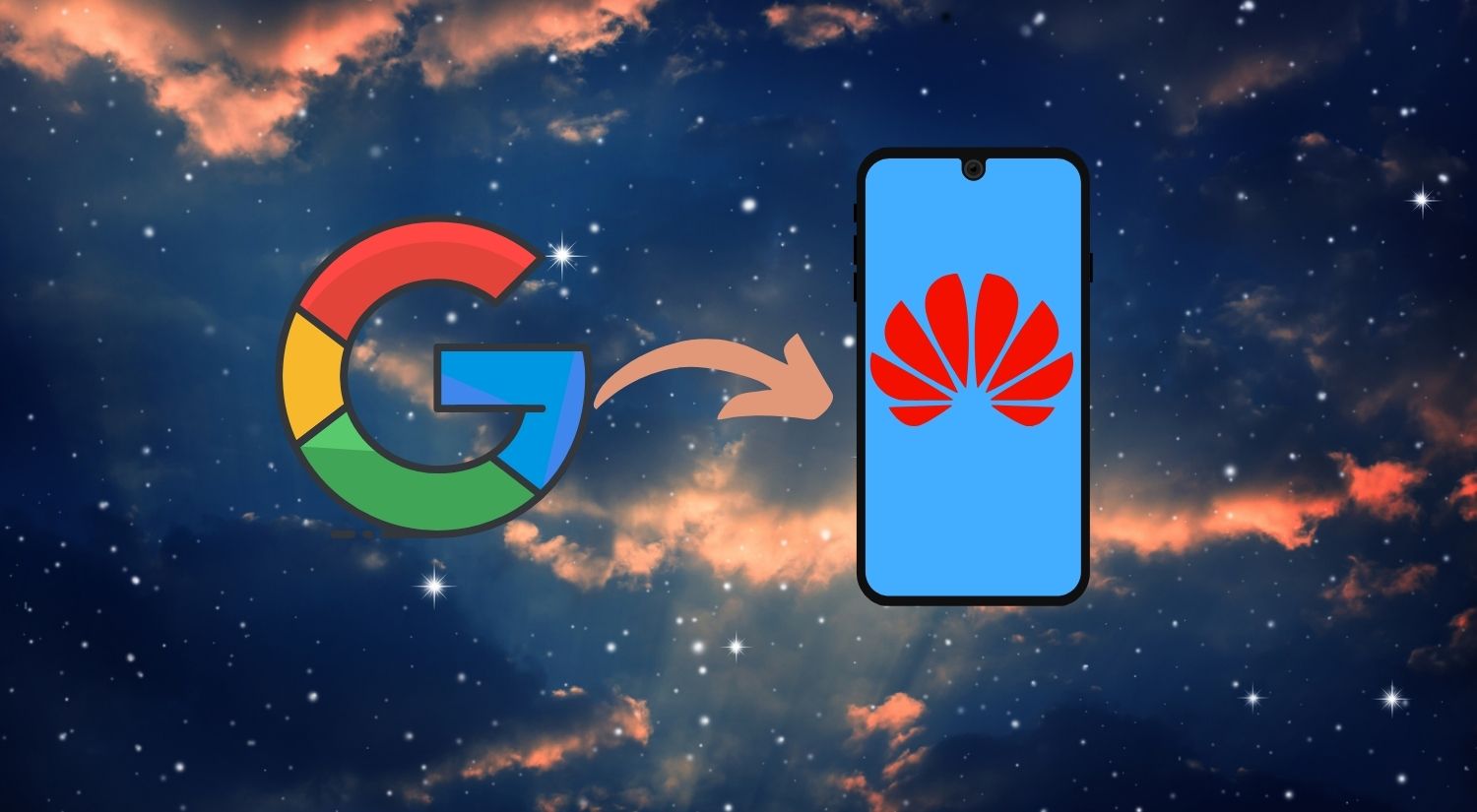We all know that it has been more than a year since Huawei and Honor smartphones are unable to use Google Mobile Services. But they did not stop manufacturing their smartphone, they continued with their own suit of apps called HMS (Huawei Mobile Services). But still, the lack of Google apps has dented the popularity and sale of Huawei smartphones. Now, finally, there’s an easy option/solution for the people to have GMS on such phones. It is an app package installer that allows you to install google apps (GMS) on Huawei smartphones. Here, we have tried our best to explain everything about the Googlefier App and the process to sideload Google Apps on Huawei smartphones.
This app is also beneficial for all the Chinese ROMs which does not come with GMS pre-installed. China has this regulation for the phones in the local market, not to preinstall Google apps even if it is an Android phone.

What is Googlefier?
Googlefier is simply an app package installer developed by the senior member “bender_007” of the XDA Developers Forums. The app provides easy instruction on installing google apps on Huawei and Honor smartphones and tablets that run EMUI 10 / EMUI 10.1 or lower. The application is very easy to use and is available for free to the public.
How to Download and Install Googlefier on your smartphone?
The Googlefier is very simple to use, you won’t have to attach it to your personal computer or anything else for it to function. You can simply download the Googlefier app from the XDA Developers Official website.
After downloading, you just have to install the app by following all the instructions it gives and grant the permissions it asks for. It may take 5-10 minutes to install the applications and you’ll have successfully installed the Googlefier on your Phone easily.
One thing to keep in mind, you have to do a factory reset of Huawei/Honor devices so that there is no trace of earlier apps designed for installing Google Play Services. So, don’t forget to back up all your data, files, messages, etc. before proceeding.
Few Important Things
As tested by the XDA forum developer, it perfectly functions on the Huawei P40 Pro and Huawei MatePad Pro that runs on EMUI 10. But sadly the app does not work on the Huawei smartphones that run on EMUI 11 or on firmware released after June 15, 2020. So, you won’t be using it on the recently launched Huawei Mate 40 series.
If you have upgraded software on your smartphone then you will have to downgrade it to use Googlefier.
You can revert back to your previous setting with the use of a button in the app.
You will also be able to delete Googlefier after installing Google apps (GMS) on your phone.
Conclusion
Googlefier is definitely not an official method or way of installing google apps on the smartphone. But the people who find it difficult without the Google mobile service on their smartphone will definitely love the news of Googlefier. There have been many methods to use google apps on Huawei/Honor smartphones but all of them were complicated or not reliable to use.
Googlefier is different in that aspect as it is very easy to use and the installation procedure is also very simple & walks you through step-by-step. So, the application will definitely help Huawei/Honor smartphone users to use Google Mobile services. We would like to recommend you try Googlefier app if you want to experience using google apps on your Huawei smartphone after the restrictions by the US on the telecom giant.
Do checkout: Huawei goes strong with 9.9% growth in Q3 2020.
So, what are your thoughts about this application that sideloads the GMS in Huawei and Chinese ROM phones? Does it provide a complete solution to the absence of Google Mobile Services in the Huawei/Honor smartphones? Do share your views in the comment section below.