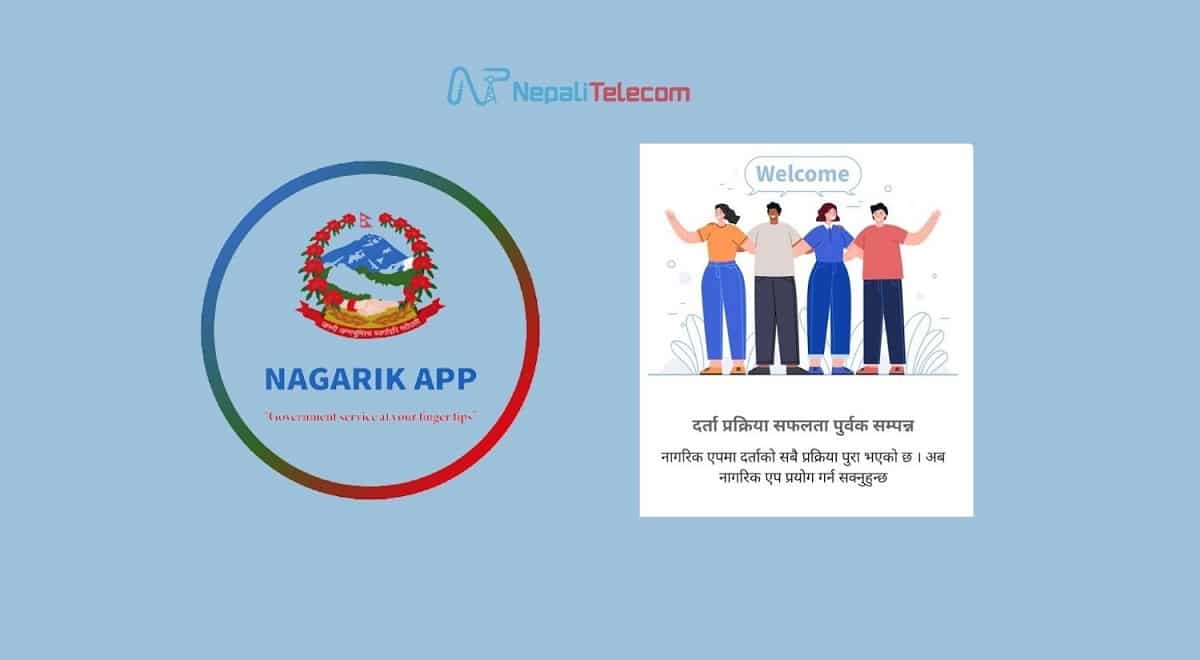The Nagarik App was released with the slogan “not lines but online” at a press event by Communications Minister Parvat Gurung. The app has become a massive hit among the public since it was released. Yes, the app has some problems, which I shall discuss here with the services, Challenges, and Future. Do find the process to apply and get a PAN number from the App below.
The government launched the app to facilitate the public for government services. It will help the public to receive their government services anywhere anytime online.
Table of contents
The Soaring Popularity of the Nagarik App
Since the launch, it has been a mere six days as of the writing of this post. But the app has absolutely gone viral. So far it has already registered more than 300k downloads on the Play Store with 100k registered users. We can have an estimate on the level of problem with the app as only 33% people are able to actually register with the app.
Now the app is expected to replace those long queues at government offices. The online offering will save plenty of time for the public and improve government services at the same time while also minimize irregularities.

Services Available on The Nagarik App
The Nagarik App integrates a multitude of services. The government launched the app to minimize public commute to the offices. Some worthy services currently available are below.
- PAN Registration
- View citizenship details
- Check passport details
- View Vote ID Card
- Check your Social Security Fund status
- View Educational Documents
- Check Citizen Investment Trust (CIT) Fund
- View Employees Provident Fund Deposits
- View Tax details
Among the much-lauded services is regarding Permanent Account Number (PAN). The app allows users to obtain their PAN in a few steps, which you can find below.
The app also allows students to view their SEE and HSEB details with correct symbol no. input albeit the details are available for batches after 2057 BS only for now.
Additionally, users can check into their Citizens Investment Trust or check their Employment Provident Fund details on-the-go. It is like linking your account to the Nagarik Lagani Kosh (NLK) or Karmarchari Sancharya Kosh (EPF), using NLK number or UCIN number (obtained in your mobile after digital KYC verification).
Similarly, making a complaint to the government for any services is also available in the Nagarik App, in the “My Complains” tab. It is basically the same as that of the Hello Sarkar platform.
Check out: Ntc Balance Transfer explained in 2024.
How to Obtain Your PAN using the Nagarik App?.
To apply for the PAN number, all you need is a smartphone with internet access and the Nagarik App on it. You can find the steps to get PAN as below.
- First, you must have signed up to the Nagarik App using any document to verify your identity. The document can be either your citizenship, voter ID, or a passport.
- After your account is set, you are ready to obtain your PAN number.
- Now open the app and click on citizenship to authenticate your profile.
- Input citizenship number, issued date, and district. If the details match with the data updated within the Ministry of Home Affairs, then your citizenship is verified.
Note: If you signed up in the app using citizenship then you can skip this step as you are already verified. - Now click on the PAN and go to the bottom and click on the PAN registration option.
- Now you will have to choose a revenue office closest to you.
- You will now see the complete details that you have filled up so far.
- To complete your account you will now have to upload a photo.
- Go to your phone’s camera and click a passport size photo.
- Back to the Nagarik App interface, click on the photo option, and then you need to select the photo you have clicked.
- Fill up the remaining details and correct any if necessary.
- Now submit your application and your registration is complete.
Note: There Are Problems in The App. The common ones are listed below.
Despite all the plaudits the app has received, it has not been met with matching functionality as everyone might have wished for. Sometimes the app responds with failed sign-up and crashes as well leading to annoyance on the users’ ends.
The government has not updated data of all the citizens either. So far the app is covering details of 22 MN citizens. Once the ministry of Home Affairs updates all the data then the app will maximize its productivity.
Common Problems Faced By The Users
Several users of the app has shared screenshots on social media describing their difficulty in signing up. We will be sharing some of them with possible solutions.
SIM Verification Failure
If you are signing up with a phone number registered under a different name, the sign-up will fail and the app will return the following screen.
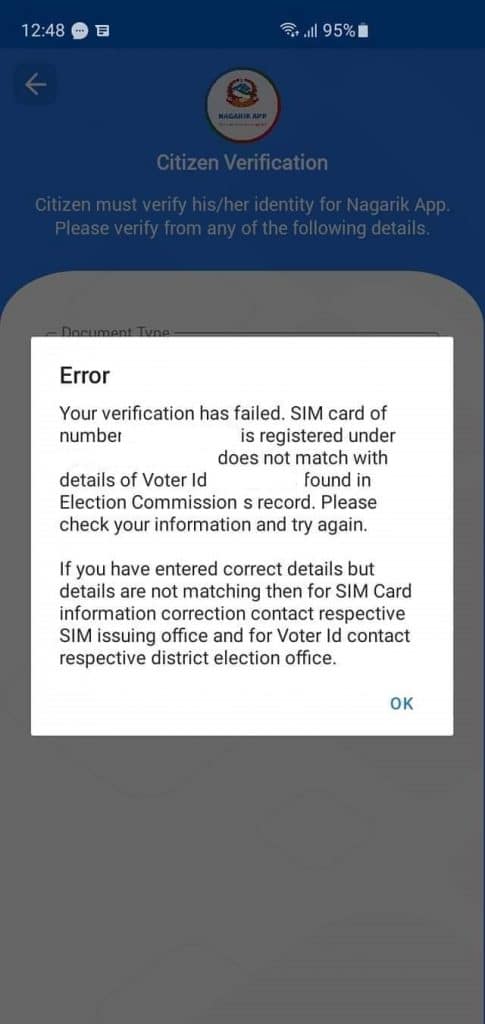
To avoid this issue, sign up with the contact number that was registered under your name. If you are using this mobile number for a long time, you can also transfer the SIM to your name. Find how to change the SIM registration name to your own in Ntc/Ncell.
Citizenship Issue
When many users chose “citizenship” as their supporting document and filled up the form, they couldn’t sign up to the app. It not only disallowed them into the app but also barred them from availing of services.
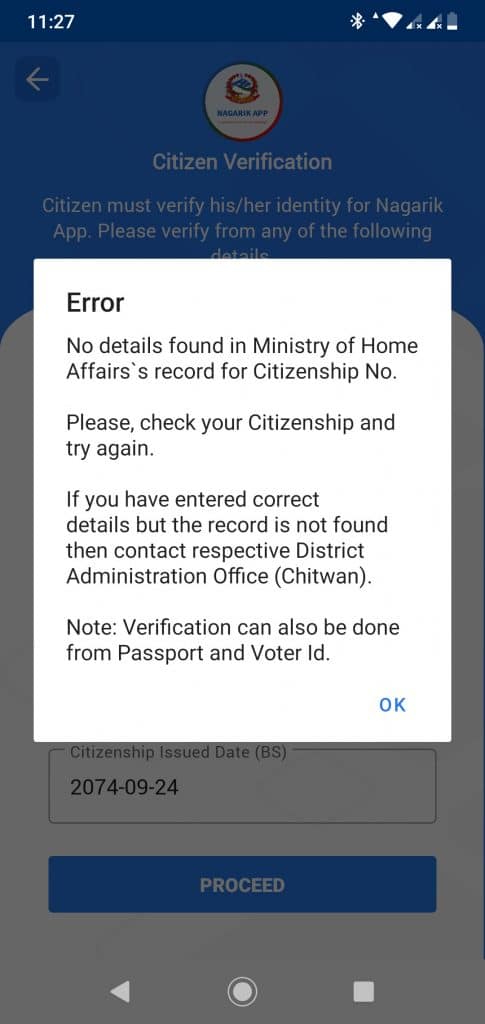
There could be a few reasons behind this. Either the user has submitted a wrong name or that the Ministry of Home Affairs has not updated the concerned individual’s data on its servers yet.
If a user types a single letter in the name (especially a vowel such as ‘i” for ‘ee” etc.) differently than what it is on the official document, the server can’t validate it. Make sure every tiny details you input matches perfectly to the ones on your citizenship or other documents.
Solution to solve citizenship issues for Nagarik App
Moreover, this particular issue has drawn the attention of the government too. To address this, the Home Ministry is working on a system so that the citizens can request to correct some details on their citizenship.
NOTE: Always turn off Dark Mode on your smartphone before you launch the app. Some users have reported that the Dark Mode causes conflict with the app’s interface and will result in data input difficulty.
Besides these, there are some other minor problems that are covered below.
The Nagarik App is still in “Beta” Phase
“Beta” the term is assigned to an app when it is launched for public use but there could be problems within it called “bugs”. When there are bugs in the said app it is subject to glitches, it may crash or have freezing issues. The app may not function as smoothly for all users. But they could have simply performed the beta testing in a closed group rather than with public.
The Nagarik app is still under development. The government worked on it for a long three years to integrate many government services. Although it has been successful to some extent, the app is not perfect yet to run on everyone’s devices without issues.
The Challenge
With our daily activities going online, our data have also become subject to invasion. Possible cyber theft and infiltration are common. The Nagarik App will not be exempt from this either.
Frequently, we have seen there is a breach into the government servers which have put users’ data vulnerable to misuse and exploitation.
As the app consists of financial services too, it may potentially be vital for people to keep their financial transactions private except from the government.
The challenge would be to keep users’ data encrypted. The government will have to ensure every user’s data is protected and will not be violated.
Future For The App
The app has already triggered a round of applause from the public. One of the problems suffered by each Nepalese is when they have to obtain a government service. Now with it going digital, many people have breathed a sigh of relief.
Imagine applying for a driving license far easier than how we do it currently. Waking up at 5 am and still site not working because of heavy traffic.
When all the citizenship data are updated to the server, we won’t have to fill up every detail as they will be covered by the citizenship already.
We would be able to pay all sorts of taxes via the app without having to knock on office doors or wait in queues. Check out: Nepal Telecom launching Digital Payment solution with License from NRB.
The inclusive nature of this app makes it possible to integrate all sorts of services in its eco-system. Only time will tell how far the app will take us.
Conclusion
The Government of Nepal has achieved another hallmark in its IT ambitions. It will further emphasize the importance of digital and online in the country where people face many travelling obstacles for minor to major government services.
The Nagarik app will not only spare traveling inconveniences for the public, but it will also make the service transparent, corruption free and time-effective.
Check out: Ncell launches Jobshop to connect job sekeers and employers.
Let’s hope that it will be sooner than later that the issues on this app are resolved and works perfectly for all.
What do you think about the Nagarik app? Have you faced any issues while using the app ? Let us know your experiences below.