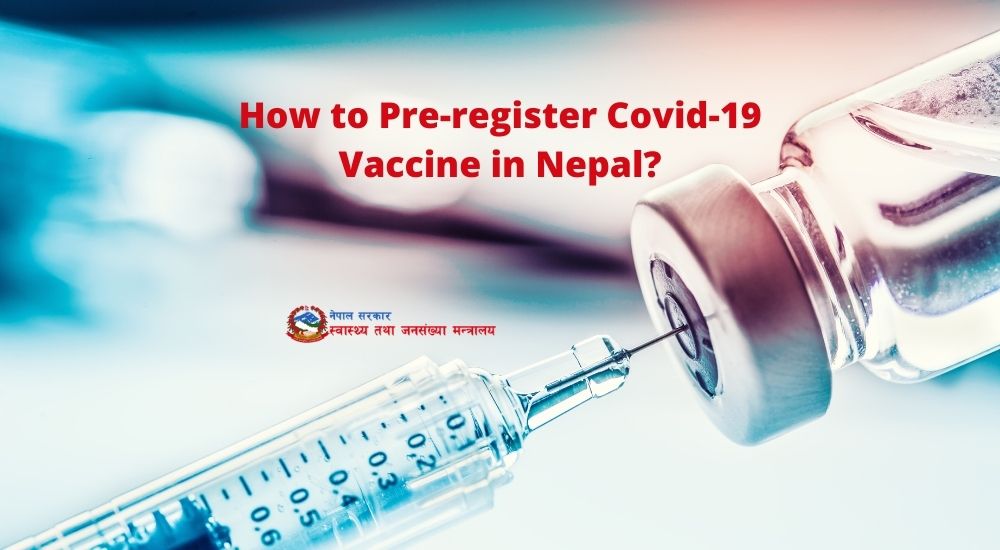According to the Ministry of Health and Population (MoHP), people can now register themselves online for the COVID-19 vaccine. You can fill out a pre-registration form on an online platform, which helps you to skip the queue at the location of vaccination.
The Information Management Unit of MoHP has created a voluntary website where people can fill the online form themselves. You can either fill the registration form yourself or fill for others. Also, either other people can register for you or you can register through institutions.
Check out: Emergency Helpline numbers for COVID-19 in Nepal
But, there are certain conditions to be considered before filling out the form. They are as follows:
Conditions to apply for COVID-19 vaccine
- The applicant should be 18 years and above. So, if you are below 18 years, you are not eligible for this vaccine.
- The online pre-registration form is for first-timers. If you have taken the vaccine in the past then, you should not apply for the vaccine.
- The online form does not indicate the certainty of receiving the vaccination. It does not issue a guarantee.
If you meet these requirements, then you are eligible to fill out the online pre-registration form. Now, follow these steps to fill the online form.
Read: How Internet helps to deal with COVID-19 Pandemic Situation?
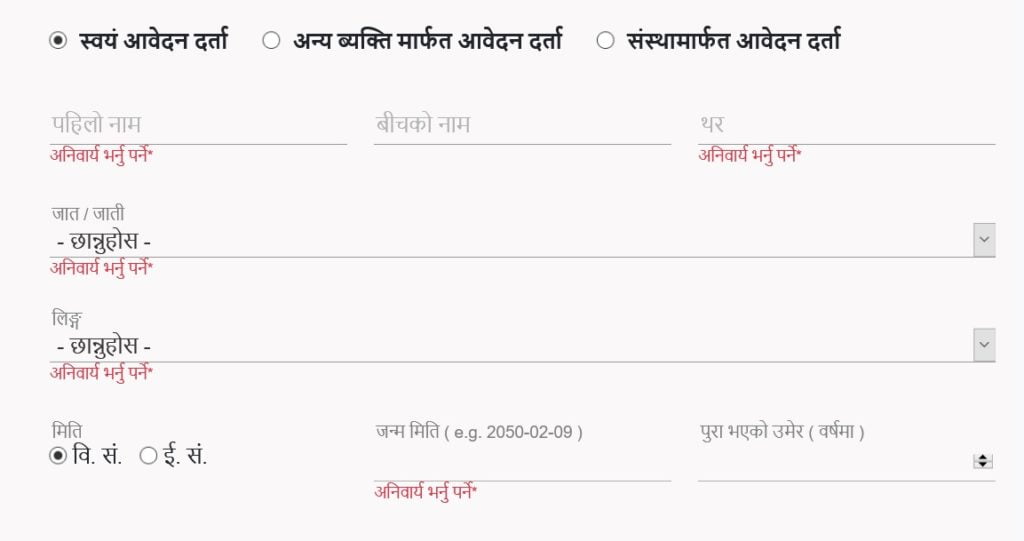
Steps to fill the COVID-19 Vaccine online form
1. Go to the website (https://vaccine.mohp.gov.np/)
2. Choose one of these options:
- Self Registration if you are registering for yourself
- Registration for other if you are registering for another person
- Registration through the organization if you are registering through an organization
3. Enter the name of the person, Ethnicity, Gender, Date of Birth, and Age
4. Then, provide information about your current Address. Enter Province, District, Local Level Government.
5. Also, enter the Ward No, Tole, E-mail address, Mobile No.
6. Select Nepal on Nationality.
7. Select your identity type: your citizenship, National ID, Driving Licence, Election Card, Passport, others.
8. Insert your ID no, Issue office.
9. Provide information about your occupation and medical condition.
10. Then, select the vaccination center and submit the form.
After submitting the form, you will receive the number first and then the registration card. Save the number, take a snapshot of both the number and the vaccine card (print it later) so that you can carry it to the vaccination center after the announcement of the vaccine schedule. You also need to bring along your identification card to verify the identity.
If you have any issue with filling the pre-registration form for the COVID-19 vaccine, you can contact them at 9841208827 (NTC) and 9808066194 (Ncell) from 10 am to 5 pm. Similarly, you can even email them at imucovidnepal@gmail.com
Check out: How to Sanitize your smartphone from Coronavirus?
The details provided will be used for planning and management of vaccination programs up to the local level government. So, provide genuine information.