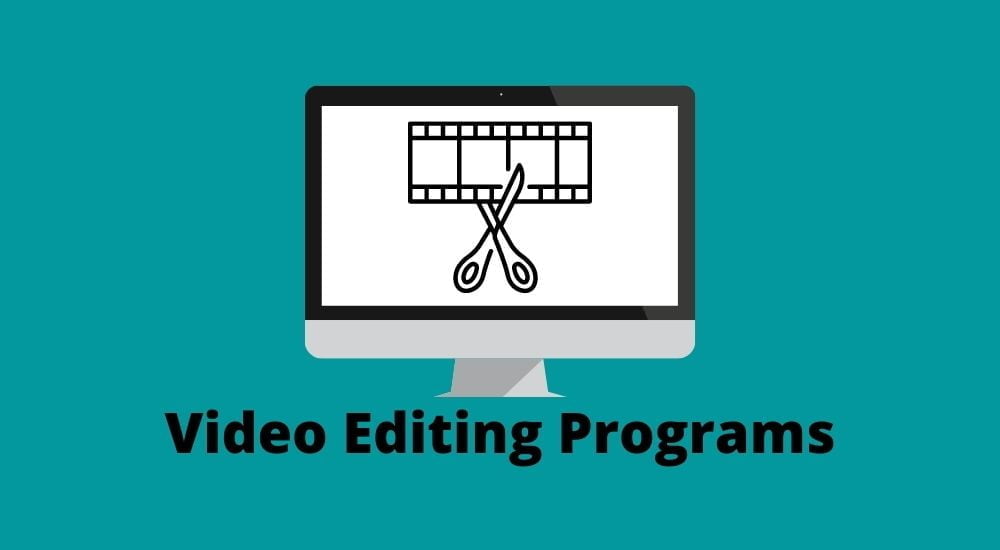Film making and all its other components can often be tedious and skill intensive. Though the developments in technology have lessened the burden on young and upcoming independent filmmakers without sufficient staff, some areas like post-production editing can still be incredibly challenging.
There are various video editing software available in the market. Without proper research of its features and functions, the chances of picking an underperforming program for a comparatively higher price tag are high.
It is vital to choose a program for video editing based on the device on which the editing has to be done. Device variations may have many gaps between them, ranging from processing power, GPU’s performance, and the read-and-write speeds of the drives, etc.
Some device-intensive programs might not perform at all in a low-spec device, and a low-end program might be too underperforming and may not be using the device’s full potential. The most common devices used these days for video editing are Mac, PC, iPhone and iPad. This article lists the best options for each of these devices. Some of them might be multi-platform programs, which will be mentioned in the description.
Before looking at the software that can be used on the device(offline), there are some other options like url to video that allow you to edit your videos online. These can be easier to use and are very beginner-friendly compared to certain pro-level software, which is mentioned towards the end of this article. Some of the notable online video editors are listed below:
- InVideo
InVideo is a video maker and editor known for its ease of use. It is perfect for youngsters who are just starting out as content creators and editors. InVideo is quick, easy and affordable, making it an excellent choice for beginners who are still looking for options, and InVideo provides an excellent gateway to video editing.
Editing can be a hassle even for adults with basic editing knowledge; hence, InVideo also provides plenty of tutorials with intuitive UI to ease the learning process and fully use the software to produce outstanding results.
- InVideo has an extensive library of video templates
- It enables sound editing as well as video editing in the form of voice over
- AI technology helps polish the editing process
- 24/7 live support
The best part about InVideo is that it is completely free. A child starting out their editing journey will truly appreciate the functionality and user friendly-ness that InVideo provides.
- Magisto
Magisto is an online video editing program that is, by far, the easiest to use. It is more rudimentary than the Windows Video Editor. Still, it provides some necessary functions for a video editor and is simple enough for anyone to learn on their own by following the tutorials available online.
Magisto is available to use in Android and iOS operating systems. It can be accessed via browsers, and all the editing is done online.
- Magisto is fun and easy to use, making it perfect for youngsters to grow their interest in video editing, either as a hobby or a potential profession in the future.
- It can compile videos and photos to make video stories on the web without using too many device resources.
- It is fast and does not require a computer or a dedicated setup. A phone or a tablet running either the Android or iOS version is sufficient.
- It is the easiest video maker to share edited videos, and all of the editing happens online.
A point to note while looking for online editors- irrespective of the device, these programs will work with a good enough internet connection. The features of online editors might be lacking in some areas if dedicated high-end editing is what you are looking for. Nevertheless, a good online video editor will cater to the needs of a beginner to an intermediate-level editor without any issues.
3. VEED.IO
VEED.IO is a web-based video editor with powerful AI-driven tools, designed for both beginners and professionals. Its intuitive timeline and simple interface make high-quality video creation easy. For those new to editing, VEED.IO makes the process less intimidating by offering automatic subtitle generation, audio enhancement, and text-to-video conversion. These features allow users to focus on creativity than on the technical side.
- Offers tools like music visualizers, video effects, and platform-specific optimization for social media.
- Supports both video and audio editing, with noise reduction and adding subtitles.
- AI automates tasks like subtitle creation, making editing faster.
- 24/7 customer support is available for help.
There is a free version with basic features while you get more advanced features in paid plans which starts at $19 per month.
This AI video editor is ideal for creators having any skill level.Its advanced features and straightforward interface make professional-quality video editing faster and more accessible.
For offline editing, here are some of the best recommendations for video editing software based on the device you use for editing:
- For Mac: Mac is the go-to device for video editing and many major film-making companies and dedicated video editing companies use Mac and its accessories to make the best use of the editing software available specifically to that platform.
- iMovie: iMovie is a software that is built into the basic operating system of Macs. It is a free program and can surprise you with its functions and features despite being available for free.
- Final Cut Pro X: This is considered one of the best software for video editing. Many editors choose the Mac platform, knowing fully well about its limitations compared to Windows or Linux. It has a variety of features and is fully packed with various tools. It has a 90-day trial, after which a one-time payment of $299 has to be made for extended use.
- For PC: PCs can be customized these days to cater to the needs of a buyer without overspending and getting the best potential for the budget. Even though a PC can be made as powerful as a Mac, the PC’s flexibility and customizability is why many editors choose the PC option.
- Da Vinci Resolve: This free software available on PC is particularly known for its exceptional color correction. This software is heavily device intensive, meaning you will have to spend quite a bit on the hardware section. But it will certainly give results as good as the name suggests.
- Adobe Premiere Pro CC: If Final Cut Pro was the best software for Macs, Adobe Premiere Pro is the best for Windows. It is very powerful, and many experienced editors use it to edit videos of up to 8K quality. There is a seven-day free trial, after which you can pay for a monthly or yearly subscription.
Check out: Top Video Streaming Apps in Nepal
- For iPhones and iPads: iPhones and iPads are commonly available with most people and are particularly good for mobile editing as they are powered by Apple’s powerful A-series chips which can easily perform light editing tasks. The choice of the software here comes down to the features.
- iMovie: As mentioned in the Mac section, this software is built into the Apple ecosystem and is available on all its devices for free. It is a great software as it has been optimized for iOS and works seamlessly with other Apple products.
- LumaFusion: LumaFusion, following the trend, is especially good for expert-level editing. It is a powerful program that can edit videos and has features that mimic the professional editing programs on Macs and PCs. It takes some time before you can use it to its fullest potential, and higher real estate works better on an iPad. It is available at a one-time purchase of $20.