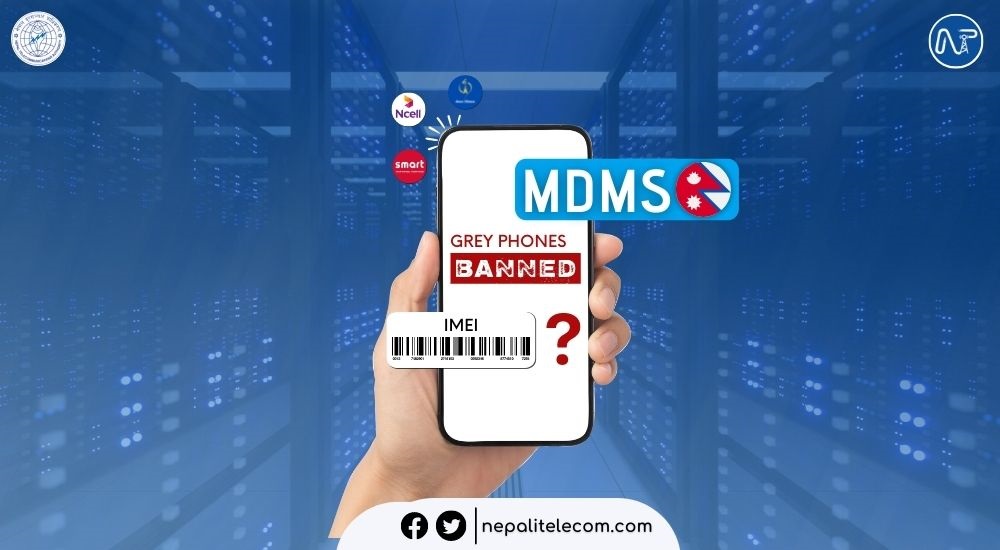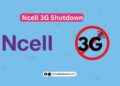Learn how to install YouTube Vanced on your non-rooted Android phone and find out its features and capabilities. One of the most demanded features is the ability to play YouTube in the background play.
YouTube Vanced is a modded version of the regular YouTube app. It comes with many features not available to regular YouTube app. This includes an anti-ads feature, black theme, SponsorBlock and background play among many others.
YouTube Vanced is available only on Android due to its ‘open’ nature. You won’t on an iPhone as iOS is not open to customizations. Shortly known as Vanced, the app is available for both rooted and non-rooted Android phones. For the former, you can easily install Vanced through Vanced Manager or Magisk Manager with a module. For the latter, there are two options; automatic and manual.
Check out: Top Video streaming apps in Nepal
YouTube Vanced on Non-Rooted Android
If you want the easy way to install the Vanced app on your Android phone, the automatic method is for you. Download the Vanced Manager app and it will take care of the rest including MicroG installation. Follow the steps below:
Through Vanced Manager
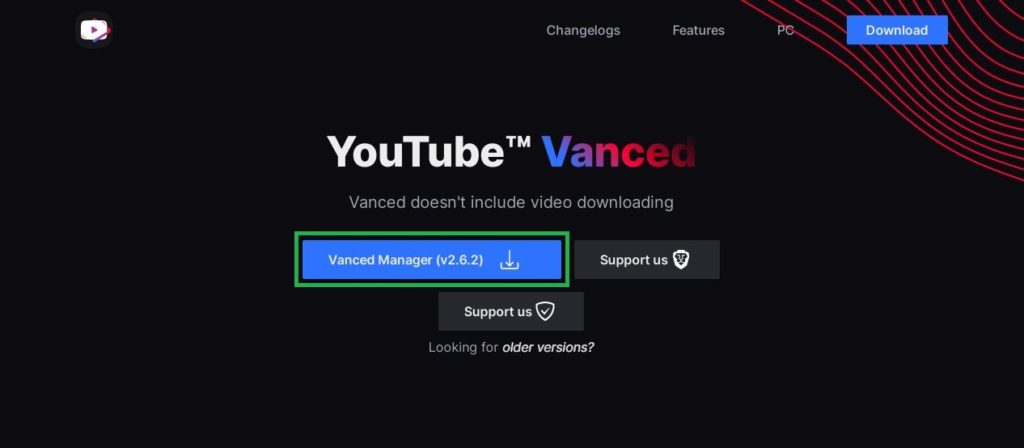
- Go to this link.
- Download Vanced Manager.
- Install and launch it.
- Select ‘nonroot’ for the installation.
- Click on ‘Install’ next to MicroG.
- Allow installation from unknown apps.
- MicroG will download. Just click on ‘install’.
- Now, ‘Install’ next to Vanced.
- Choose your theme and hit ‘Next’.
- Select your favorite language and click ‘Finish’.
- It will proceed to download ‘Vanced’.
- ‘Install’ next to get the app on your phone.
Now, you can find the app on your device. launch it and enjoy the next-level Youtube experience you would only find in the Premium version.
Read: Best NDS ROM emulator games to play in 2021
Manual Method
The automatic way is the best way to get the Vanced app on your phone. However, enthusiasts may want more control to set up the app. This method will let them choose the app from various themes, 32/64 bit architecture, etc. To get the Vanced app up and running with this method, you will need to download three separate apps. Follow through the steps below.
- Install SAI app aka Split APKs Installer from Google Play Store.
- Install the latest version of Vanced MicroG APK.
- Choose the best YouTube Vanced APK for your Android device.
- Launch SAI app.
- Click on Install APKs and then ‘Internal File Picker’.
- Choose Youtube Vanced APK.
- Let the app install.
- Again, hit on ‘Internal File Picker’ and choose MicroG APK.
- That’s it.
Now, you can find YouTube Vanced on your apps drawer. Click on it and watch any videos without ads and in the background.
Note: MicroG helps you log in to your Gmail account to sync your setting from the original YouTube app. If you don’t want it, you don’t need to install the MicroG app in the first place.
Also check: All about GameCube ROMS and How to Play Them
Key Features of Youtube Vanced:
- Blocks all those annoying videos ads.
- Comes with AMOLED black theme to lower eye strain.
- Allows background play (PiP) on Android 8.0 and above.
- Swipe controls to adjust brightness and volume.
- Auto-repeat feature to continue watching videos or continue them on loop.
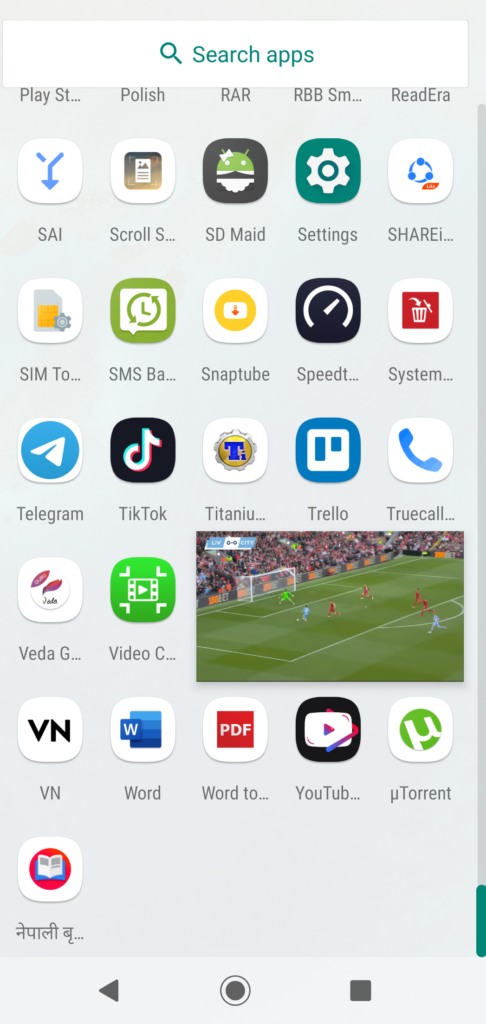
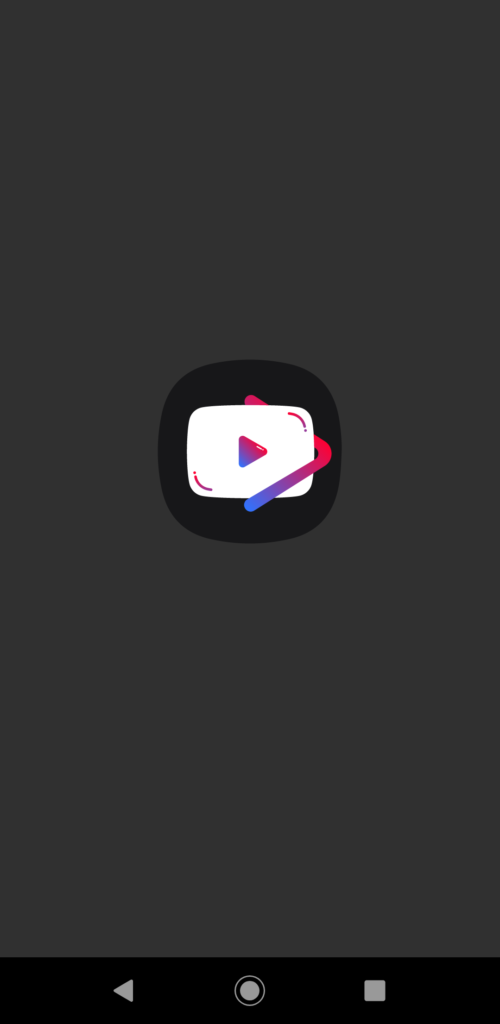
Besides these, there are many other capabilities with Vanced too. The app overrides codec options for video format. You can force HDR or turn off 60 fps on the cinematic settings. What more, you can force default video quality to any resolution and override your own device’s resolution. There is also a new feature SponsorBlock. By toggling this, you can disable any ads that may begin in the middle of a video.
YouTube Vanced: Root vs Non-Root version
There is some key difference between the app on rooted and non-rooted devices. For the former, the Vanced app mounts over the default YouTube app. This allows you to open all the links through the very single app.
When you set up Vanced on a non-rooted device, the app will sit separately on the app’s drawer. This means you will have one original and another modded version. If your device is very difficult to root or does not want to take any risk of breaking the stock status, you can try this method. In terms of features though, both root and non-root versions offer the same set of capabilities.
Check out: 3 Easy Ways to Recover Photos Deleted from Your Android
Vanced vs. YouTube Premium
YouTube Premium is a paid subscription that offers ad-free video content on your device. Besides, it allows access to YouTube Originals, YouTube Music, downloading videos, PiP mode, etc.
YouTube Vanced is a modded version that brings most of these features without a subscription to your Android. You may not get a video downloading option depending on locations but you will get virtually all the features available only on the premium version by Google.
Do read: How to watch Nepali TV channels online?
YouTube Vanced is for those Android users who want to enjoy watching videos in the background without ads. Besides, there are multitudes of other features otherwise available only on YouTube Premium. Vanced brings most of them to your device without paying a penny.
If you were looking for the steps and links for the installation, this post might have helped you. Do let us know if you have any queries about it in the comments below.