Apple has admitted that its latest iOS 15.4 update has a battery drain issue but has also offered a quick and easy fix.
To begin with, the iOS 15.4 launched on March 15 brought some cool features. It brings an ability to unlock the iPhone with a mask on. Others include new emojis, SIRI voice, dial IDs, etc. So it’s obvious most ardent iOS fans were quick to update their phones when they received an OTA update. But they noticed an undesirable issue.
Users found that their phone’s battery was draining faster after the update. This is in fact a usual occurrence after a fresh OS update on iOS devices. Such issues are fixed with a follow-up update. But it is very disconcerting too as users expect added features and even better performance after an OS update. Anyway, for the first time, the often tight-lipped Cupertino-based phone maker owned up to its battery draining issue and offered an easy solution.
Don’t miss: iPhones Price in Nepal | Apple Mobiles Pricelist
Apple admits iOS battery issue for the first time
The Apple Support account Twitter admitted to a user over the issue that battery draining is a problem. Telling the user that it is “normal” for phones to consume battery faster following an update, the company reasoned that the apps in the phones are merely adjusting to new Operating System settings.
“It’s normal for your apps and features to need to adjust up to 48 hours after an update,” said Apple Support.
That means, the apps and features on your phone need to optimize to the new OS and take time. The apps and features have to confirm whether they sync with the OS or not. This process takes time and takes a toll on the phone’s juice.
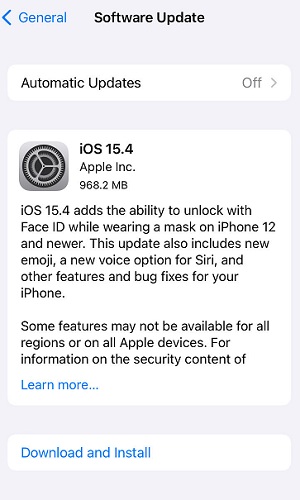
The battery drain issue in iPhones is not new. Every time there is a new major update for the iPhone, the battery life drops significantly for the next few days after the update. But what was strange this time was the confirmation from Apple. Apple has never said anything on this issue before. Admitting that the battery drain is a common thing and offering a solution means Apple does not want its customers to live with the unpleasant experience.
Also read: iPhones Helped 5G Smartphone Market Reach 51% surpassing 4G phones for the first time
The fix
As Apple stated, you need to give your phone a good 48 hours to allow your apps to adjust to the new firmware. If the situation persists, Apple suggests you restart your phone. However, even if this doesn’t work, take it up to Apple via online chat or you can visit your nearest Apple authorized service center.
Are you content with Apple’s recommended fix to the iOS 15.4 battery drain issue, or your phone is working just fine? Let us know in the comments.












