Telecom operator Nepal Telecom (NTC) has updated its mobile app with new features. The newly updated version brings new features such as the ability to recharge with Namaste Pay, Offline mode, updating KYC, FTTH Portal, etc.
The new version appeared on May 26th and comes with a 4.0.15 version number.
The app was first launched on February 4, 2015, on Play Store and has been updated regularly by the operator to sync it with various services it provides.
Among general services through the app, you can buy packs, transfer a balance and pay bills for landline, ADSL, prepaid & postpaid subscriptions through eSewa. Similarly, the app allows you to obtain information about the telco’s multiple services.
You can also use it to learn about CRBT, Missed Call Alert (MCA), Friends and Family Call Service (FNF), NT WiFi, 4G coverage, etc.
Don’t miss: Top Ten Reasons Why you Should Use Nepal Telecom app
New Features of the Nepal Telecom Mobile App
The company has integrated more capabilities into the app making it more wholesome and feature-packed. In sum, the following are the new features you will find in the current version:
- Ability to update your user KYC form via the app
- Recharge with the Namaste Pay wallet
- Single Device Login
- You can also use the app in Offline mode
- New portal for FTTH accessible through the app
The new app brings you the feature that allows you to fill up your user KYC form. The extensive form requires you to fill up your personal details including your name, Alternate phone, and temporary/permanent address. You also need to submit your official document for your ‘identification’.
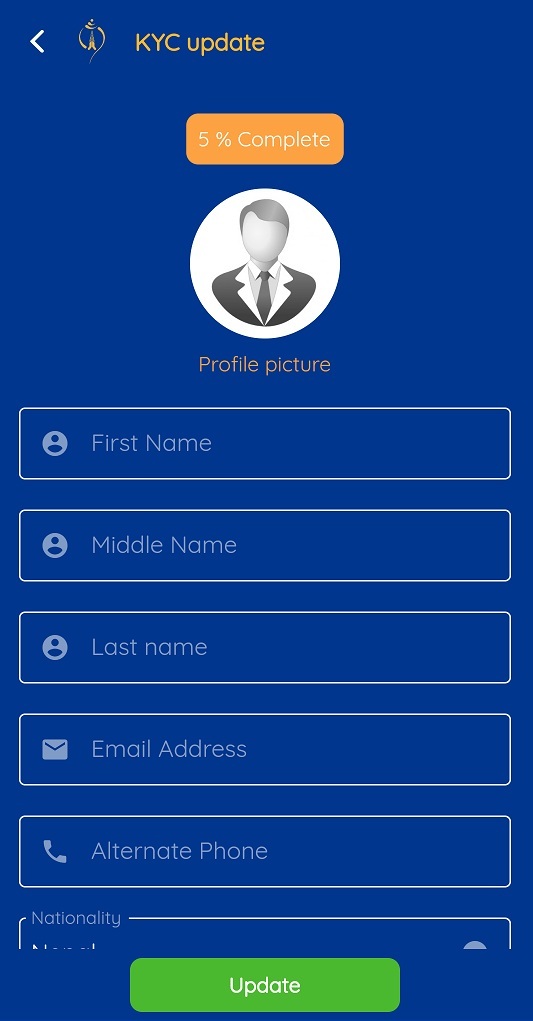
With this new update, you can now use Ntc’s Namaste Pay digital wallet to recharge your mobile balance. For this, you need to click on Recharge Now > Self > Third Party. Then you can enter the amount and Recharge. But for this make sure, you are logged into the wallet otherwise, you need to log in before the recharge can be done.
Also read: How to take a loan in Ntc?
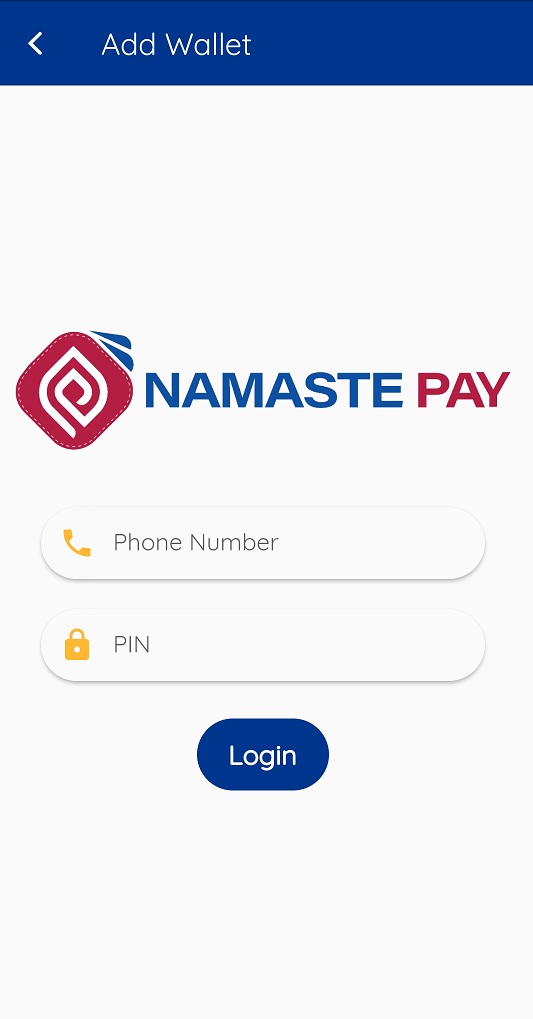
Check out: Nepal Telecom Customer Care and Information inquiry numbers
Offline mode
The latest update has also brought Offline Mode for users to get limited services without login. You can access the offline mode by clicking the Wifi cross sign on the top of the main page of the mobile app. With this offline mode, users can subscribe to the FNF service and access utilities. The “Utilities” option allows you to check your balance, enable 4G, get customer care services, buy data packs, etc. Besides, you can also access MPOS and Social Media services when you are without an internet connection. Check out: Ntc Announces All Net Voice Pack at Affordable Rates
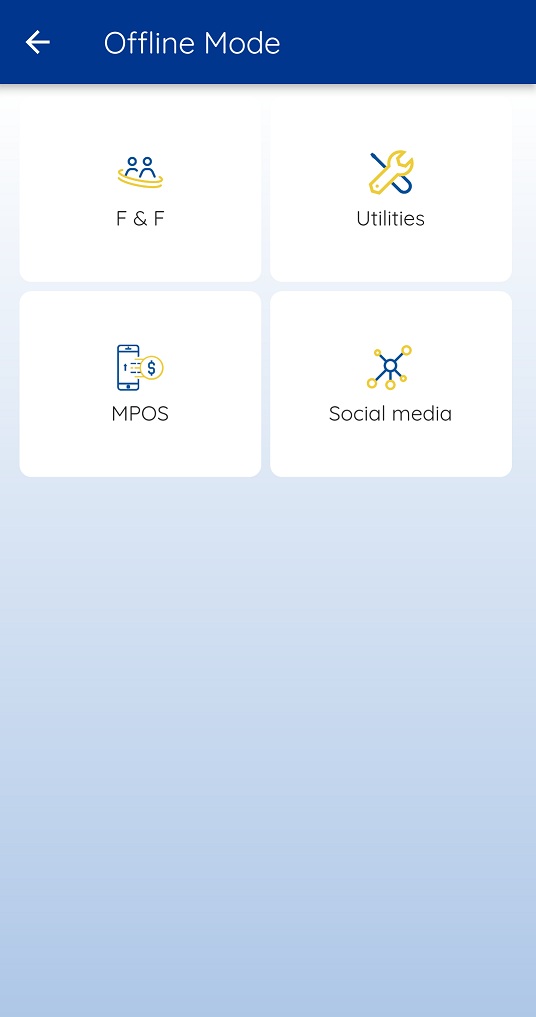
Download the Nepal Telecom mobile app here.
In addition, the app also brings a new FTTH portal allowing you to check on your bandwidth usage, expiry date, and pay for renewals. All these features are coming to your Ntc mobile app. To access these services, you need to click on FTTH > Add new. Then, you need to enter the CPE serial number or scan the barcode.
Further, the Gift packages in the Ntc app are also updated with the latest update. Do Read: How to gift packs in Ntc?
Do you like the mobile app of Nepal Telecom? Do share how convenient do you find this app and let us know any feedback in the comments below.













