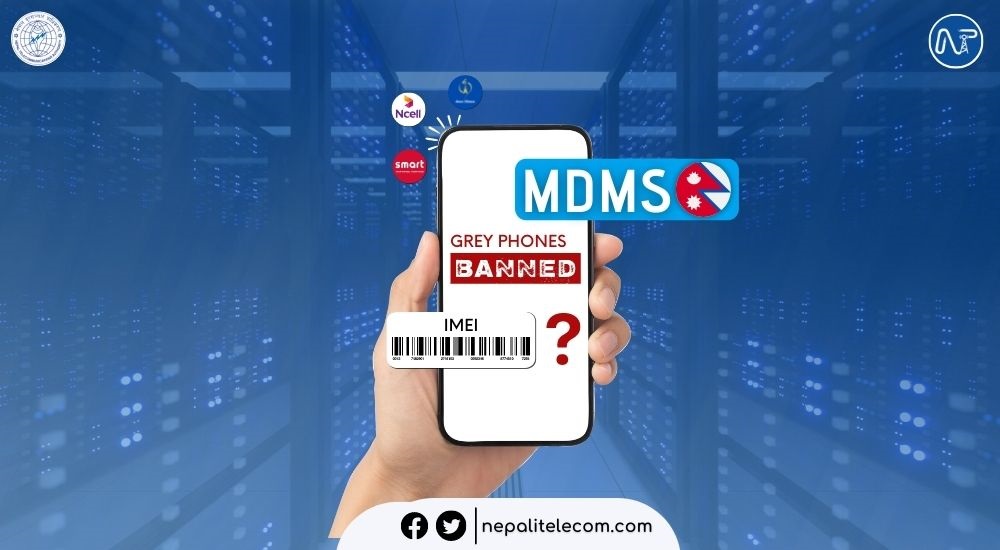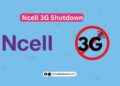In this post, you will learn how you can find saved WiFi passwords on Android devices, smartphones, and tablets using a simple feature embedded into the system. You can learn the trick with pictures for better illustration.
There are always chances that you forget your WiFi password and need it fast. Be it to connect to a new device, or share it with your visitors, family, or friends. It can be annoying not to recollect your own WiFi password when you suddenly need it.
It’s a general practice that we go to lengths to safeguard our WiFi network with the strongest measures possible. We hide the SSID, buy an expensive router, turn on the MAC filter, and use a long sequence of letters, numbers, and symbols for a password. But this very behavior also makes it a complex task to reminiscence the password. Unfortunately, when we need it most, it becomes trickier.
Anyway, we have covered a few posts regarding WiFi safety and password-related scenarios. Find here how to secure your WiFi network against potential hacks. Then go over to this post to know how to create a QR code to share your WiFi password. Now, let’s come to today’s topic – how to find the WiFi password on your Android device.
If you are on an Android device, finding your saved WiFi password won’t be labor. In fact, it will be a matter of a few clicks. You won’t be in need to push the reset button on your router, scan a QR scanner, or else get the password and connect.
Requirement
The requirement: Make sure that your Android gadget is running at least Android 10 OS. The good thing is that most of those gadgets in use today are at least either Android 10 and usually above so compatibility won’t likely be a hindrance. If you are on an iPhone though, a similar option is not available yet on iOS. However, you can use third-party password management apps or other tricks to get you around this topic. We will soon come up with a post to help you with it on iOS devices. Also see: How To Choose the Best Router For Your Home WiFi?
Below we have listed steps to help you find your saved WiFi passwords on an Android device.
How to Find Saved WiFi Passwords on Android?
The steps to find saved WiFi passwords on Android devices are below.
- First, launch the Setting app
- Tap on something that takes you to the WiFi setting
- On Vanilla Android devices, you would see Network & Internet
- Tap on WiFi
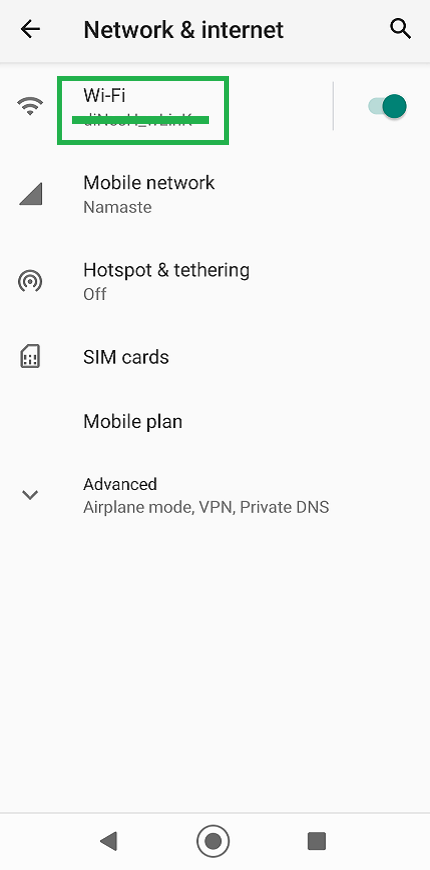
- Now, you will see available WiFi networks’ SSID
- Choose one of whose you need the password
- Tap on the network
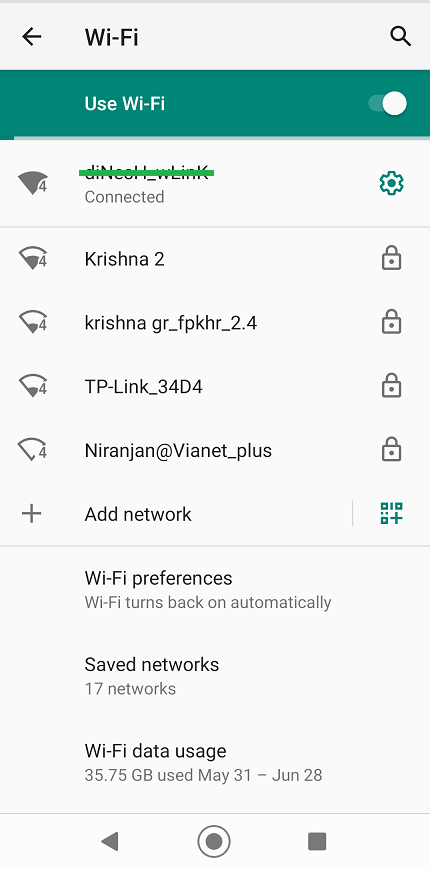
- You can now see the SHARE option that is usually to the right of the FORGET option
- Tap on SHARE
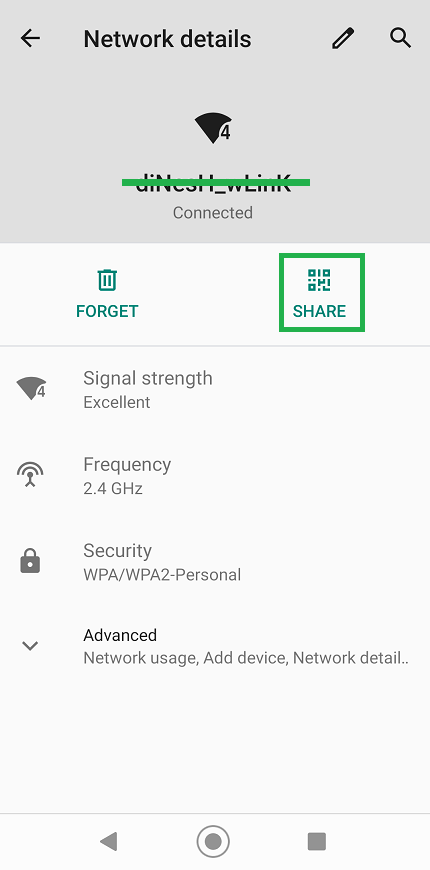
- For security reasons, you need to verify yourself with either a fingerprint scanner or a pattern. Proceed to it.
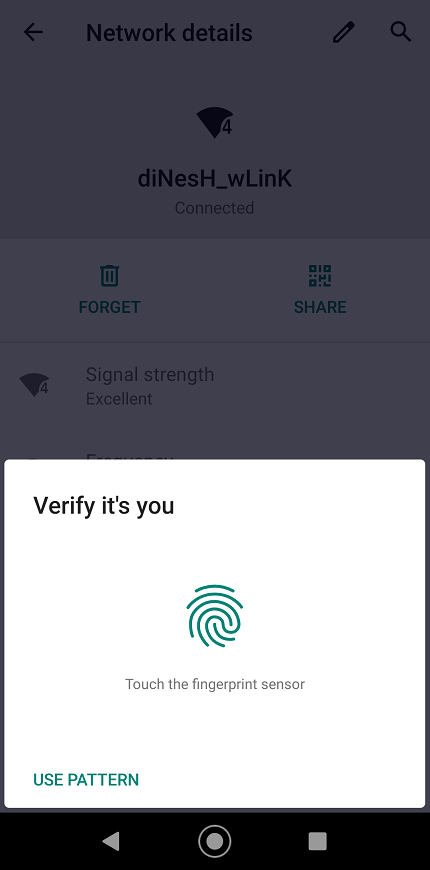
- After you pass the security protocol, you will see a QR code and your WiFi’s saved password just below it
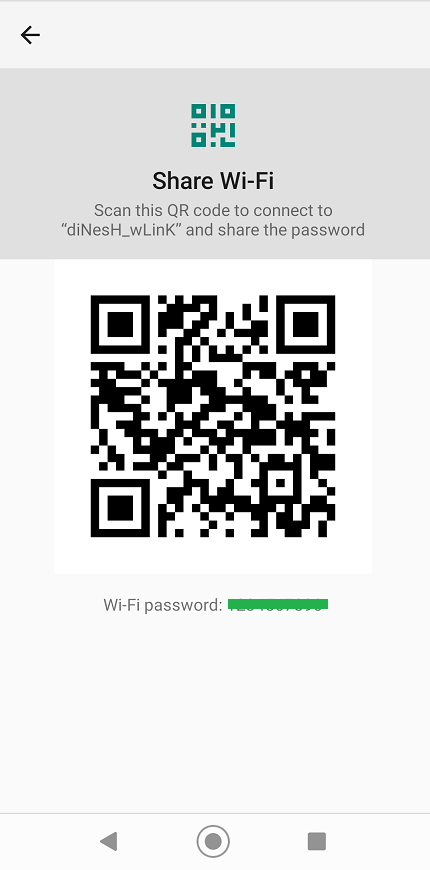
- Write it down somewhere or manually enter it on your other devices. Meanwhile, you can also take a screenshot if it is essential to you.
This trick is time friendly and most immediate to your options. If you don’t have a password manager, you can always resort to it if you own an Android device of course.
Check out: How to change Wifi password of your home router?
Is this post helpful for you to find saved WiFi passwords on your Android device? Do leave a comment below if you want to know more or want to add more to the post.