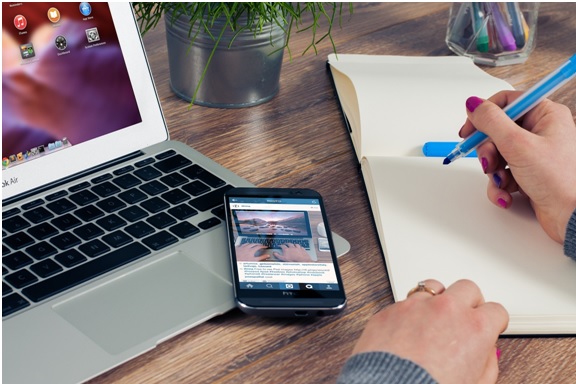You’ve got to hand it to Apple: the company knows how to sell a product. But it’s also smart enough to put safety first for its customers. That’s why, if you’ve got an iPhone, and don’t take precautions, someone can access your contacts and other personal data very easily, that’s why you need to keep a backup of all of your data and follow these simple tips on how to keep your information secure from hackers.
Keep Your Data Safe with a Secure Passcode
To keep your phone secure, you’ll need to set a passcode. This is a common practice in almost all devices, but it’s especially important for iPhones because they have no lock screen or fingerprint reader.
You can simply set up a passcodeon your iPhone and what you need to do is:
Tap on Settings > Then touch ID & Passcode > and finally turn Passcode On.
Turning passcode on will ensure your data protection by encrypting it for bits and spammers. Now by choosing strong 4 – 6 digits you can turn on your iphone passcode.
Protect Your Account with Two-Factor Authentication
Two-factor authentication (2FA) is a method that adds an extra layer of security to your account. It works by sending you a code via text or email when you log into your account, then asking for verification before allowing access.
In other words, even if someone has access to your phone and knows its password, they won’t be able to use it unless they also have access to this second piece of information—and then only if both pieces are correct. Because it’s possible for an iPhone to be hacked if you don’t take preventive and safety measures. That is the reason your iphone demands high protective Measures to use and two factor authentication ensures it.
For example: If someone stole my iPhone while I was at home and logged into my iCloud account on another device (like a Mac), they wouldn’t be able to access anything because the two-step verification system would kick in immediately after trying their password; no matter what device I used next time around or how many attempts were made at cracking it open again later down the line!
Back Up Your Data Regularly
Backup your iPhone data by using a trusted backup tool like iCloud or iTunes. If you don’t back up, you’ll lose your information if something goes wrong with the phone—or worse yet, when someone steals it! Remember that in-store repairs may not be covered under warranty because they’re considered part of regular wear and tear, so always make sure to keep all of your devices backed up as regularly as possible.
Lock Notes, Photos and other Private Content
Locking your data means that you can’t access it unless you enter the correct password. This is a good thing, because if someone gets hold of your phone and manages to unlock it, they’ll not be able to see all the data on it—including any notes or photos you’ve kept private.
The best way to lock your iPhone irrespective of its model is through iCloud Keychain: simply go into Settings > Privacy > Keychain Access > Show All Devices in iCloud Keychain and add each device associated with your Apple ID as a “trusted device” by clicking Add Trusted Device at the bottom of this list; once done so, touch its name under “Lock Screen Options” then click Lock.
Set up Guided Access for Apps You Share with Others
Turn Off Siri on the Lock Screen
Turning off Siri on the lock screen will help you keep your phone from being unlocked by accident. Further, you should also turn off Siri on the lock screen so if someone steals your phone they won’t be able to use her voice commands while they steal it from you (which will make it harder for them).
You can do this in two ways:
Newer Models
On your iPhone 6 or newer, go to Settings > General >Siri and turn it off.
Old Versions
On an earlier model (iPhone 5S or older), go to Settings > Touch ID & Passcode and then select Turn Off Touch ID when prompted to do so.
Conclusion
We hope you’ve enjoyed this guide to keeping your iPhone locked and secure. If you have any questions or comments about it, please leave them below and we’ll get back to you as soon as possible.