Meta has brought its fans’ desired new updates “Following” and “For You”ta for its social media platform “Threads”. Touted as the Twitter killer, the new update allows users to now follow their favorite people and get updates from them and get posts shared publicly. Threads is a new social media platform that allows users to share text and join public conversation in a Twitter-like manner with a character limit. Learn more about this app in full detail below including about Fediverse.
Before we get to the “How-to-use”, let’s start with a what and more into this viral app. Here’s the most appealing detail to begin with- At the time of writing this post, Threads has already raked in a staggering over 120 million new accounts before a month of its launch.
Mark Zuckerberg announced the beta launch of Threads on July 5. Available within the Instagram app, it allows users to follow and connect with friends and creators who share similar interests and hobbies. You also get to follow people who you are already following on Instagram. You can use your Instagram login details to sign up for the Threads app.
In recent times, we had ChatGPT break the internet and now, it seems Meta has got its own. Let’s start with what it is first.
What is Threads?
Threads is a new app built by the Instagram team and owned by Meta. The app allows sharing text updates while also allowing you to join public conversations. Just like Twitter, users though will have some limitations regarding the number of characters to use. Meta says that Threads allows posts to have 500 characters long and can also include links, photos, and videos of 5 minutes in length.
Having already broken a number of records for acquiring a massive user base, Meta says that soon, Threads will be “compatible with the open, interoperable social networks”. And the company says in its blog post that the app can ‘shape the future of the internet.”
“Threads offers a new, separate space for real-time updates and public conversations. We are working toward making Threads compatible with the open, interoperable social networks that we believe can shape the future of the internet.”
Meta on the launch of the Threads mobile app
Threads: Following and For You Tab
Meta brought two new updates “Following” and “For You” to address some of the issues users were facing. Users were left frustrated getting all the trending threads in their feed even from the accounts they were not following. The company brought these updates to address this area which was demanded by the users.
Now, Threads offer two tabs for the users Following and For You. In the Following tab, users see posts of those they are following. The tab is visible on the top left side of the main interface of the app.
Alongside, For You tab allows users to check out the trending threads and videos other users post on the Threads app. Unlike the Following tab here, users can find all the posts and videos brought by the algorithm. This tab is visible on the top right side of the Threads app.
Thankfully, Meta has rolled out this update for both Android and iOS users so if you haven’t found the two tabs, you can get it with the latest app version on your respective apps store.
What is Fediverse?
We couldn’t help but notice the word “fediverse” being used on a page on Threads telling first-time users that it is part of a new social media network. It has got many early users scratching their heads but what is fediverse and why is Meta pitching for it?
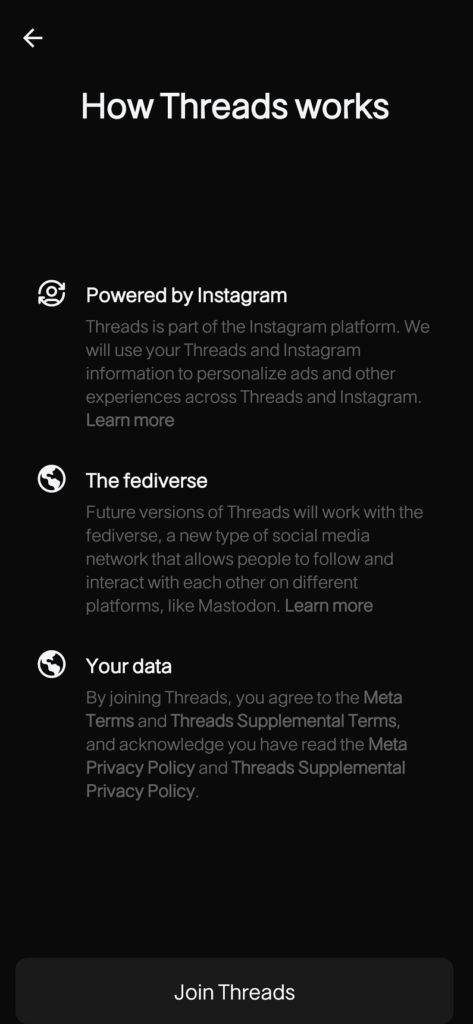
Meta writes:
“Our vision is that Threads will enable you to communicate with people on other fediverse platforms we don’t own or control. This means that your Threads profile can follow and be followed by people using different servers on the fediverse. Your content and information may be shared with those servers, for example, if you interact with content from other servers or if you have followers from other servers.”
Though I felt I got the gist of it, still I was not fully familiar with it. So, I maneuvered through the internet and what I got to know is equally baffling and impressive. The term actually stands for federation and universes and what it entails is enthralling. With Threads, Meta seeks to make it a part of the broader and larger social media network where people from other networks can follow each other on separate platforms.
In a blog post, Insta wrote that Fediverse is “a social network of different servers operated by third parties that are connected and can communicate with each other.” It’s not entirely unique though. I found that it is already a thing with Mastadon.
And the idea can’t be too alien to Meta as it already has an ecosystem of Facebook, Insta, and WhatsApp. But the goal is to allow totally separate platform users to connect with each other. The prospect looks amazing and it’s a work in progress we hope will substantiate soon. Now, let’s get to our topic.
How to use the Threads app in Nepal?
You can download the Threads app in two ways. You either get it through Instagram or directly install it from your app store platform.
To use Threads, follow the steps below.
- To get it from the Instagram app, launch it first on your smartphone.
- Tap on your profile icon at the bottom right.
- Now tap the three horizontal bars on the top right.
- You see the Threads option. Tap on it.
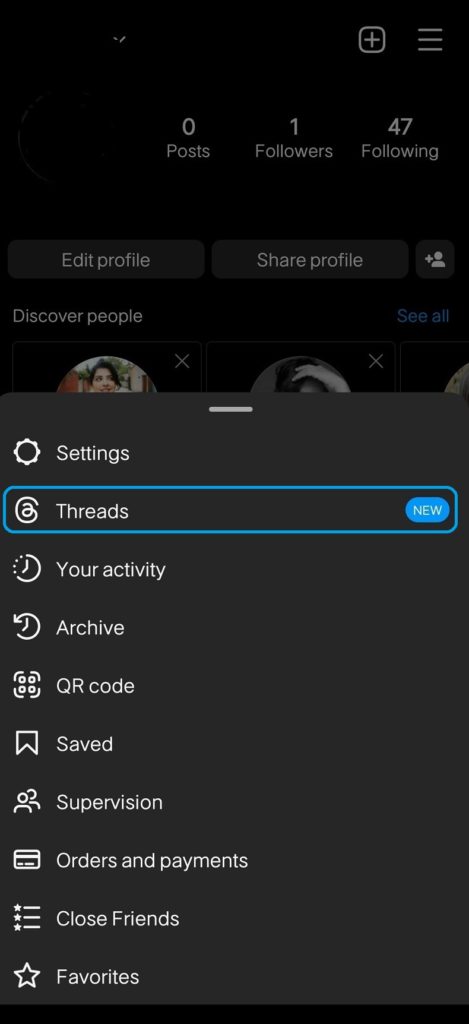
- On the next screen, the app asks you to Get Threads. Tap on it.
- Now you go to your smartphone’s apps store- Play Store, or Apps Store for Android, and iPhone respectively.
- Or simply, go to your phone’s apps store and search and install the Threads app.
- Now, launch the Threads mobile app. You get the login screen. By default, you get the user login details you are currently using for Instagram. You may also use other accounts if you have one.

- Tap on the account to log in.
- For security and verification, it first asks you to choose an option to send you an OTP. Tap on Continue.
- Once you get the confirmation code, enter and Confirm it.
- Now, for the same account you have signed in with, you need to add more details to use for Threads. It will show up to users on the Threads app. For ease, you have the option of importing details from Instagram or you can simply skip it as well.
- Now, decide between the Public or Private Threads profile you want it to be.
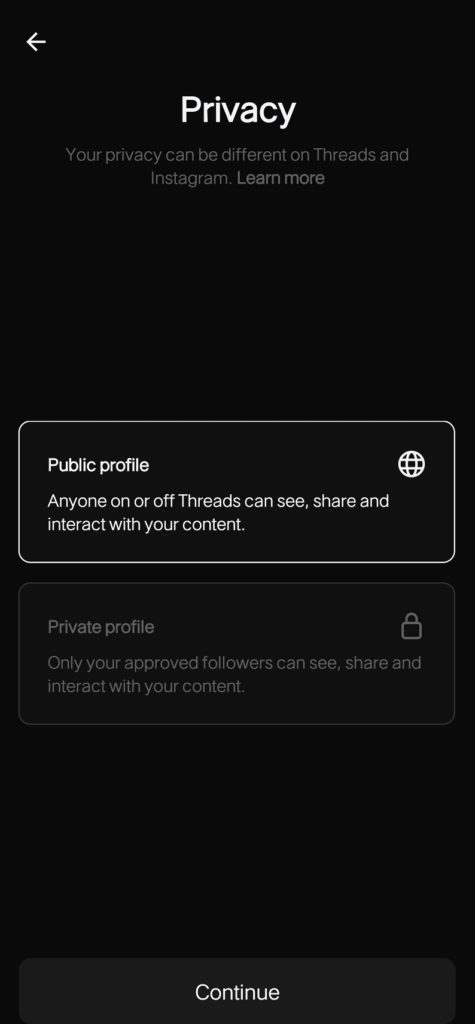
- Next, you see the option to follow people from your accounts on Instagram to follow on the Threads app. You can follow or skip it.
- The next page shows you how Threads work. Tap on Join Threads at the bottom.
- That’s it now, you have joined the Threads app.
Also read: WhatsApp Introduces “Channels”: One-Way Broadcast Tool
Threads app interface
Threads app is defined by its simplistic and minimalist nature. You get Home, Search, Post, Love, Notification, and Profile options at the bottom. On the Home page, you get recent updates from those you follow, and also some popular pages, and people.
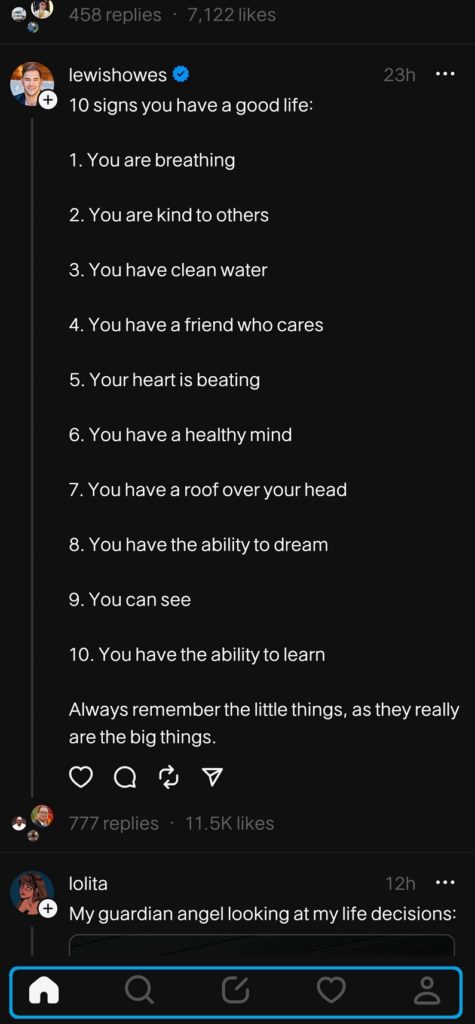
Likewise, through search, you can look for people to follow. If your Insta friends have an account on Threads, you can start following them. Then you can write a status and attach an image or a video from the post option in the middle. You can also decide whether to allow all or only the profiles you follow or mentioned ones only to reply to the post.
Threads also allow you to share your profile on other social media platforms such as WhatsApp, Messenger, Instagram, Telegram, etc. The app is only in its infancy, so we expect it to get more enrichments in the coming days while carrying gits simple and effective feel.
Another takeaway: The sensational launch of Threads has not gone down too well at Elon Musk’s panel and has threatened with a cease and desist letter. We can only anticipate what could transpire with the “Twitter-killing” app in the coming months.
You can now share updates with text and include photos and videos while also following people with similar interests.












