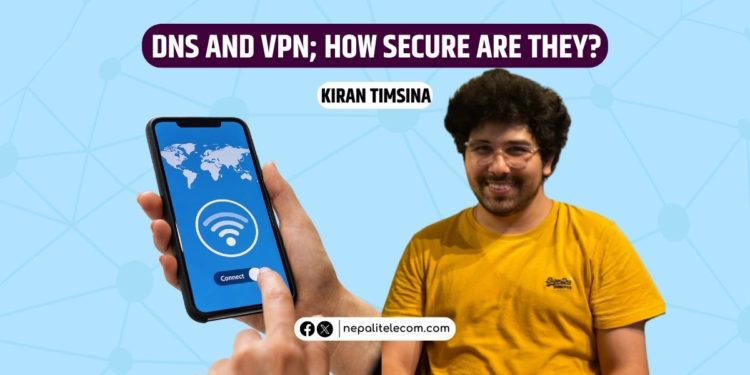Recently, an alarming level of confusion around VPN (Virtual Private Networks) and Open DNS (Domain Name System) has come to the surface. These two are very common in the Internet world today but so is the misunderstanding about each. So, in very simple language, I am writing about what DNS and VPN are as it’s getting profoundly relevant after the government banned TikTok. I will also argue why these two are very useful technologies when used correctly. But before discussing VPN and DNS, first, let’s talk about how the internet works.
While using the internet, we need to understand that “https://” means both incoming and outgoing data is encrypted. This means that no one can get our data (username, password, etc. in the form) in between. Put simply, it’s a secure connection in which our data is encrypted and travels from mobile, computer, etc. to router, from the router to internet service providers (ISPs)’ own router, the DNS server of the respective ISPs along with dozens other and to the server of the website we are trying to visit. Similarly, the data is again encrypted from the server of the website follows the route back to our mobile, computer, and other devices, and shows up on the web browsers. In between the lines, our router may suffer from a hack or even the ISP’s own system. This is the time when the traveling data can be breached.
But just assuming this can happen does not mean that you will stop using the internet. So when we browse a website, we should only run a website with https:// and not http:// with an “s” making an entire difference. Because on such a website, the data is encrypted and nobody can monitor and steal our data and we can stay safe.
Do note that the router is the weakest point in this security chain, so never connect your device to any WiFi other than a trusted WiFi network. Public WiFi and restaurant WiFi are the most unsafe. It is better to stay away from using such WiFi as much as possible. Now, let’s get into details about DNS and VPN.
You may also want to read: NTA tells ISPs to block VPN and DNS apps to ensure TikTok remains inaccessible
What is DNS?
The full form of DNS is a Domain Name System. Its primary job is to tell us the location of the website on the internet that we are looking at, for eg www.tiktok.com. In a simple sense, its job is only to answer the questions we ask. Just like our home address, every website’s web server has an address, called an IP address. Such IP addresses are public (public) and private (private).
Our phones and computers at home also have an IP address, eg: 192.168.1.10. This is a private IP address. That is, it is the address given by the router in our house to the phone and computer we are using. Similarly, a website also has an IP address, such as 72.119.23.99. This is a public IP address. Simply put, a website has a unique IP address. The work of a DNS server is only to give such IP addresses.
Now, here’s the question many might be curious about.
How does Tiktok work after changing DNS?
Every internet service provider also has a local DNS server. Especially, in our phones and computers, there is a short version of it. It’s there in our home router too. ISPs have a large DNS server, which holds the addresses of every website in the world. When we open tiktok.com, or when an app on our phone tries to open tiktok, the internet service provider’s DNS server says “It’s not there” or sends the IP address of another website instead of giving the correct answer. Where it says “This website is blocked”. This is done by the ISP on their DNS server. That’s why we are given the option of “I don’t need this DNS, I’ll use another reliable DNS” on phones, computers, and routers.
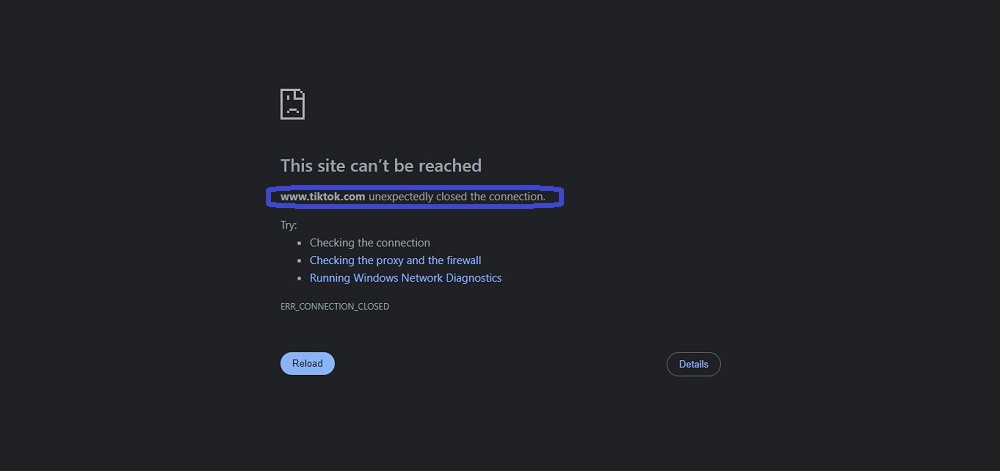
In fact, Google’s Public DNS or Cloudflare’s DNS is more reliable than ISPs’ DNS. Therefore, when the DNS is set, the website opens faster. They are more secure and less suspicious of hacks.
So what is a VPN?
VPN stands for Virtual Private Network. It means the process of running the Internet through a highly secure private network. It creates a secure and private connection. When you try to open any website, the website knows from where and with which device, you are trying to access the page. Because of this, you can be tracked. That’s why people use VPNs.
When using a VPN, your mobile or computer first asks a VPN server if you want to open a website. For example: Tiktok.com and that VPN server opens TikTok.com for you and sends the data to your mobile and computer. But VPN does not let Tiktok know where you are, or which device you are using. Because for TikTok, the physical user is the VPN server, not you.
Is using a VPN safe or not?
If you are running a website with https://, your data is encrypted even when using a VPN. We have already mentioned that you should never use a website with http://. So, it’s safe to assume that thare are no clear risks of using a VPN. But you definitely get the above-mentioned benefits. But that is not meant to say that a VPN is free of risk. We need to understand that too.

A VPN may be collecting and selling your data. The data collected by these VPNs is your location, device, and which websites you have visited. That’s the same data we give to the websites even when we are not using a VPN. Also remember that not only the website, Google also collects data from the website using Google Analytics. It does not sell the data directly. However, Google is selling this data to the advertisers in the form of advertisements.
As soon as you use the VPN server, the data transfer with the website is done through a VPN server. Because of this, the path of the data gets longer and the data takes longer to reach the server and return to our devices. In simple terms, the internet becomes slower. Some websites are blocking VPNs so that they cannot be tracked. For example, Netflix cannot be used with a VPN most of the time. Free VPNs can intercept website data and perform activities such as inserting ads, sending viruses, etc. Free VPNs on Android have had this problem for a long time. To address this, Google has removed many such VPN apps but still, the existing ones can’t be trusted with open eyes. So don’t use an unreliable free VPN. One suggestion: You can use Opera Browser’s Free VPN, as it is one of the most trusted VPNs among free VPNs.
Author: Kiran Timsina