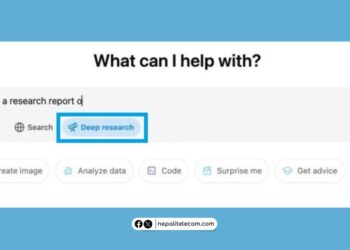Apple has started the rollout of its next-generation iOS 17 smartphone operating system bringing several key upgrades on iPhones. The major OS update was announced at the WWDC 2023 event and was in beta test from June to September. Finally, iPhone users have started getting the update after the launch of the iPhone 15 series. Here, we explore the major highlights of the iOS 17 iPhone OS in detail.
Successor to the iOS 16, the latest iOS 17 brings easier sharing with AirDrop, intelligent text input, fresh experience with Journal and StandBy, a unique way to check information when the iPhone is charging, etc.
“With iOS 17, we’ve made iPhone more personal and intuitive by deeply considering the features we all rely on every day,” said Craig Federighi, Apple’s senior vice president of Software Engineering back in June. “Phone, FaceTime, and Messages are central to how we communicate, and this release is packed with updates we think our users are going to love. We’ve also reimagined AirDrop with new ways to share, autocorrect gets even better, and we’re introducing all-new experiences with Journal and StandBy, plus so much more. We can’t wait for everyone to try it.”

iOS 17 major features
In this post, we have brought comprehensive details of iOS 17 which consists of plenty of improvements, bug fixes, and new additional features, and also some shortcomings as usual with a new OS update. Apple has launched the iPhone 15 and Plus, iPhone 15 Pro, and iPhone 15 Pro Max. As in the world, iPhones are also widely popular in Nepal. So, with the launch of new iPhone devices, the new iOS version has also excited many Apple users and fanatics. Let’s find out what the new-generation iOS 17 has for its users.
StandBy lock Screen Updates
StandBy is one of the most exciting and innovative features on iOS 17. This feature transforms your iPhone into a home hub when it’s put on charge in a horizontal position. There are interactive widgets and multiple additional features too.

Privacy and Security
Although already a closed system, Apple still wants no compromises on iOS when it comes to user protection and security. You will get more privacy enhancements and improvements with iOS 17. Among the new features, there’s a restriction to the private browsing tab, removal of tracking URLs, etc. The latest OS also brings new methods to share passwords to avoid unauthorized access to them.
Besides, the new OS also brings features that block content which are explicit or shows nudity.
CarPlay
The iOS 17 now gets the SharePlay feature for the CarPlay which allows everyone in the car to be part of music. You get improved locating capability for electric vehicle charging stations which could be a delightful feature for many. The feature may as well become one of the most sought-after and common in the coming years.

No need to say Hey Siri
With the iOS 17 update, you no longer need to say “Hey Siri” to activate the AI voice assistant. Well, Apple has ironed out the need for two words and you need only to say “Siri” to get it to work to your tone.
There is more. The automated voice system also reads web pages and understands back-to-back requests.
Real-time transcription
The Live Voicemail feature lets you see the real-time transcription when someone leaves you a voicemail. Likewise, you can pick up the call while the caller is leaving a message. Apple says that “calls identified as spam by carriers won’t appear as Live Voicemail, and will instead be instantly declined”. The power of Neural Engine, The Live Voicemail transcription is powered by Neural Engine is handled on-device, and remains entirely private.
Don’t miss: iPhone 14 Pro Max Price in Nepal | Find details and specs
Safari browser gets improvements
The iOS 17 improves the default Apple browser Safari. You get a locked private browsing window that doesn’t open without Face ID or Touch ID, so as to let you keep sensitive content to yourself. The new system improves anti-tracking features and has strengthened password functionality.
The browser also supports different profiles letting you separate work and home browsing. Innovative, isn’t it?
Set Up A Contact Poster For Call And Facetime
Now, you can set up a contact poster that is visible when people call you. Besides, you can also see the “voicemails in real-time” to know that it’s important. FaceTime supports audio/visual messages which allows you to leave FaceTime voicemails too.

Check-in Feature To Improve Family Safety
iOS 17 also brings Check-In which allows a user to notify a family member or friend that they have reached their destination safely. When you initiate a Check-In, your friend or family member will automatically get a notice as soon as the user arrives. If they don’t make it on time, vital information is temporarily shared with the selected contacts such as the device’s location, battery level, and cell service status.
You may also like to read this: iPhone 14 Brings Emergency SOS Via Satellite, No SIM Tray
Autocorrect/Keyboard
Once in a while, we tend to mistype texts, and thanks to the ever-improving autocorrect, life has been easier and it’s no exception this time as well. The iOS 17 uses a more advanced machine learning algorithm for autocorrect which will correct your texts faster, smarter, and more intelligently than ever. At the same time, Apple has made it easier to correct the typos.
Autofill has become quicker, and stickers are now in the same place as emojis making their accessibility more convenient. Additionally, you can also use your own photos to create live stickers. Cool eh?

AirDrop
The iOS 17 introduces NameDrop option which lets you quickly share contact information with someone by just touching the two devices together. You get new proximity-sharing options too. There are a number of other features in the latest version of AirDrop which will bring a better user experience to you.

AirPlay
Most notably, a couple of new features have come to AirPlay- automatic AirPlay with TVs and a smarter AirPlay which puts the phone you are airplaying to the top of its interface. Apple is eager to bring AirPlay to hotel TVs. This will be particularly useful to watch your favorite contest without having to log in to your streaming plans while on out.
Weather app
The Weather app gets a new widget for checking on the moon phases. You also get an option to see yesterday’s weather in the 10-day forecast.
Health app
Now you can better check your health with the new feature of mood tracking. The feature records your emotions throughout the day and stores information such as what leads you to a particular type of emotion, and what impacts your mood. The iOS Health App is also available on iPad with some new features.
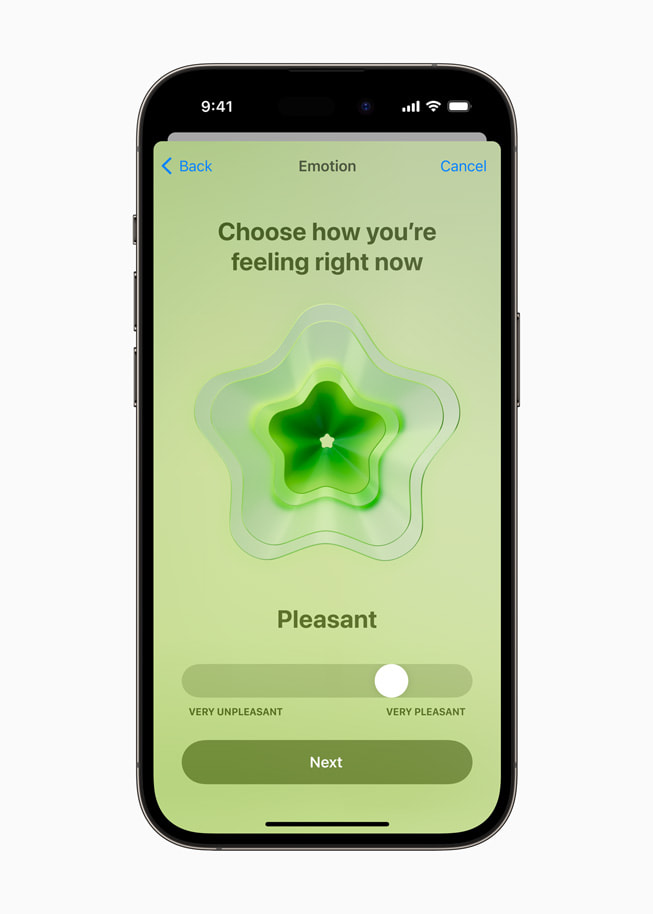
Maps
For the first time, Apple has brought offline maps feature with the iOS 17. Common to Android with Google Maps, offline maps are handy when you consider areas without an internet connection. You can download a map of a specific area so that you can use it when there is no cellular or WiFi connectivity.
Photos app
The Photos app can recognize pets and people. Visual Look-Up works with recipes, laundry symbols, etc. The camera app gets an improved interface for QR codes and the app will feel smoother too.

Apple Music
Addressing the users’ demand, Apple has added collaborative playlists and crossfade for non-stop music. The app gets new CarPlay sharing tools, song credits, etc. In all, Apple Music will now deliver a more enhanced music experience than before.
Apple to Fix iOS 17 Battery Drain Soon!
After upgrading their devices to iOS 17, many noticed faster battery drain and it seems to be a problem shared by many. But these are some of the fairly common issues and many long iPhone users might even have become accustomed to it. On the initial day of a new OS release, first-time users always bear with some issues and the company solves it duly with a software update.
It may also be true that older devices would face this issue for sure as newer OS comes with more power needs and they take more resources to perform their smarter tasks. The older phones have to take that burden. Glitches, crashes, and minor issues are common. However, the initial days are also a real test for the new OS and Apple must be just hearing all the issues users are facing. Just like with the previous OS, the company is expected to issue a new update to the recently released software to rectify the issue.

We also suggest that you clear the cache of your iPhone after upgrading as it will help with making your device faster and smoother by freeing up some space.
And when talking about batteries, Apple has strictly issued guidelines on how to charge iPhone batteries and not to sleep with them while on charge. There are more than one way we can prolong and conserve the battery lifespan.
iOS 17 Release Date For Nepal
Apple has started rolling out the iOS 17 from September 18 onwards. The system software has been in beta use for the last few weeks since its WWDC 2023 unveiling and will now reach its users soon. Apple releases the update as per the PDT (Pacific Daylight Time) time zone. The tech giant hasn’t disclosed the exact time for the launch but since it’s globally launched, Nepali users will get the iOS 17 soon.
Do read: iPhone 12 may have a radiation problem and Apple is “fixing” with a software update
Which iPhones Support iOS 17?
Given that iOS 17 supports iPhones with an A12 Bionic chip and later versions, it will support quite a haul of devices. Devices such as iPhone SE (2nd generation or later) and models from iPhone XR from 2018 and later lineups will support iOS 17. Sadly though, iPhone X, iPhone 8, and iPhone 8 Plus, and those iPhones that came out in 2017 won’t be eligible for the update.
Below is the list of all the iPhones which support iOS 17.
| iPhone XR | iPhone 14 |
| iPhone XS | iPhone 14 Plus |
| iPhone XS Max | iPhone 14 Pro |
| iPhone 11 | iPhone 14 Pro Max |
| iPhone 11 Pro | iPhone 15 |
| iPhone 11 Pro Max | iPhone 15 Plus |
| iPhone 12 mini | iPhone 15 Pro |
| iPhone 12 | iPhone 15 Pro Max |
| iPhone 12 Pro | iPhone SE (2nd generation) |
| iPhone 12 Pro Max | iPhone SE (3rd generation) |
| iPhone 13 Mini | |
| iPhone 13 | |
| iPhone 13 Pro | |
| iPhone 13 Pro Max |
How to check iOS 17 support on my iPhone?
You can check out if your iPhone supports iOS 17 on your iPhone by following the manual simple steps below:
- Go to Settings.
- Tap General.
- Tap Software Update.
- If there’s an update, you will get it.
By default, Apple also notifies its users when a new iOS update is available for its handsets.
For more on Apple devices, and software queries, do let us know in our comment section below.