4G technology has many advanced features that increase the data speed for a user. Among them, Carrier aggregation enhances the communication speed in a great way. As telcos tend to add different LTE carriers for their coverage, capacity requirements, aggregating them provides a better experience to a user. Let’s find out what is Carrier Aggregation feature and its usage in Nepal.
Table of contents
What is Carrier Aggregation?
Carrier Aggregation (CA) is a LTE-Advanced technology feature, used to increase the bandwidth by combining multiple carriers in a cell and then it will boost the data speed. The bandwidth in an LTE carrier ranges from 1.4 MHz, 3 MHz, 5 MHz, 10 MHz, 15 MHz, and 20 MHz. So, the total bandwidth in a carrier aggregated scenario goes up to 100 MHz, with a maximum of 5 carrier components (5CC).
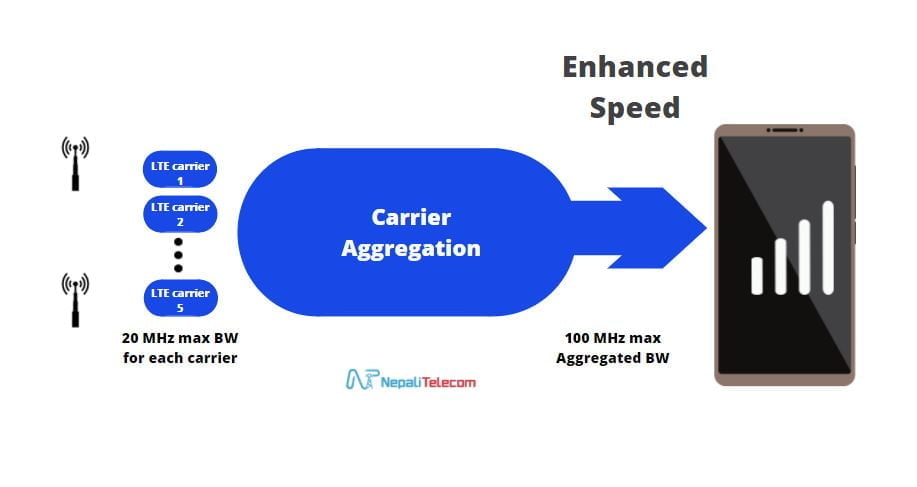
Simply put, Carrier aggregation (CA) is an LTE feature that combines the data stream from two or more carriers to enhance the speed. So, to make it work, telcos need to enable on the network side and users also require to have carrier aggregation supported devices. You can take the example of using multi lanes in the road to increase the traffic and double-engine in a car with doubled performance.
Check out: 3G vs 4G Mobile Network; which one is better?
Carrier Aggregation in 3G, 5G
Though it started from 4G, carrier aggregation is also sort of implemented in 3G. The Dual Cell or Dual Carrier HSDPA combines two UMTS carriers to increase throughput to 42 Mbps. Similarly, the carrier aggregation in 5G for mid-band and low band improves network capacity, coverage, and performance.
Why Multiple bands?
4G network on a specific band with a particular bandwidth has its peak throughput limits which need to be shared among all the users. So, for an area with higher user density, it is better to add another LTE carrier on the same or different band (based on the availability). This combination of carriers results in increased speed whereas we also need to look for coverage requirements.
Check out: Factors Affecting 4G Speed
Telecom operators implement multiple bands for different terrain & scenario: Lower spectrum band for rural, hilly terrain, higher spectrum band for the city, built-up areas. The lower spectrum band has better penetration capabilities while the higher band has larger bandwidth, providing higher throughput. Combining both bands helps to meet the traffic demand and better coverage at the same time.
Take an instance of an Ntc 4G network where they have implemented two carriers in different spectrum bands: 1800 MHz and 800 MHz. 1800 MHz has 20 MHz bandwidth, which gives 140 Mbps DL peak throughput whereas 800 MHz has 10 MHz bandwidth with 70 Mbps DL peak throughput. If a telco combines these two bands for aggregation, a user can get a peak speed of more than 200Mbps. In some cases, the carrier aggregation feature makes multi fold increase in the data speed like double or triple or more.
Similarly, another operator Ncell has implemented 4G in 1800MHz, 900 MHz and 2100 MHz bands. With the New Nepali year (2081), Ncell has enabled up to 3 bands carrier aggregation based on the requirement/availability. So, the total bandwidth of Ncell 4G network becomes 30 MHz which can provide 225 Mbps DL throughput. As NTA has announced to implement technology neutrality in all bands with the Radio Frequency policy for telecom services 2080, the operators will operate 4G in more bands.
Important points for Carrier Aggregation
Here are the major points to know for Carrier Aggregation
- The Carrier Aggregation feature needs to be enabled on the mobile network and the user device too. Though the hardware permits CA, vendors need to enable it for a particular network scenario.
- Having two or more band support does not guarantee the CA feature. Unavailability of the feature on the network side, the device, and the coverage issue might affect its working.
- Carrier Aggregation works on both TDD, FDD bands.
- Multiple carriers can be on the same band with contiguous or non-contiguous bandwidth. Similarly, networks can also aggregate carriers on different bands.
- If a mobile network has a carrier aggregation feature, the supporting devices will show either 4G+ or 4.5G on its top network bar.
- Earlier CA was available for high-end smartphones only, whereas these days it has arrived with mid-range phones too.
Carrier aggregation is available in high-end phones of Samsung, Apple, Xiaomi whereas some midrange phones also support 2CC CA for Nepal Telecom and 3CC CA in Ncell.
Check out: How to check 4G/5G band support on your phone?
How to check Carrier Aggregation working on your phone in Nepal?
To confirm the carrier aggregation feature on your phone (both Android and iPhone), you can check the phone specs for the CA feature. Provided the CA-supported network is available, Carrier aggregation working on an Android phone can be confirmed either with the 4G+, 4.5G icon or with an app like Net Monster.
You may also need to enable or disable LTE carrier aggregation on some phones. For which you can check the Settings->Mobile network settings or on Developer Options.
To check the carrier aggregation working on your Android phone, you need to follow these steps.
- Install Net Monster app from the Google Play store.
- If you are in an area with carrier aggregation, you will find multiple LTE carriers in the app. In the case of Ntc, you will find 4G – LTE-A 800 + 1800 in the area with CA. LTE-A stands for LTE Advanced which has this CA feature. In case of Ncell, you will find 4G LTE-A 2100+1800+900 for 3CC CA feature enabled.
- You can also find the 2CC/3CC CA icon on the left side of top bar. This icon indicates two component carrier CA being used on the phone.
- Some handsets will only use CA if the speed requirement is high. So, you need to try to download a big file or stream high-quality video. Then it may show the CA scenario in the app.
- If you can find single-band only, then either your phone does not support CA or the network does not have CA on that site.
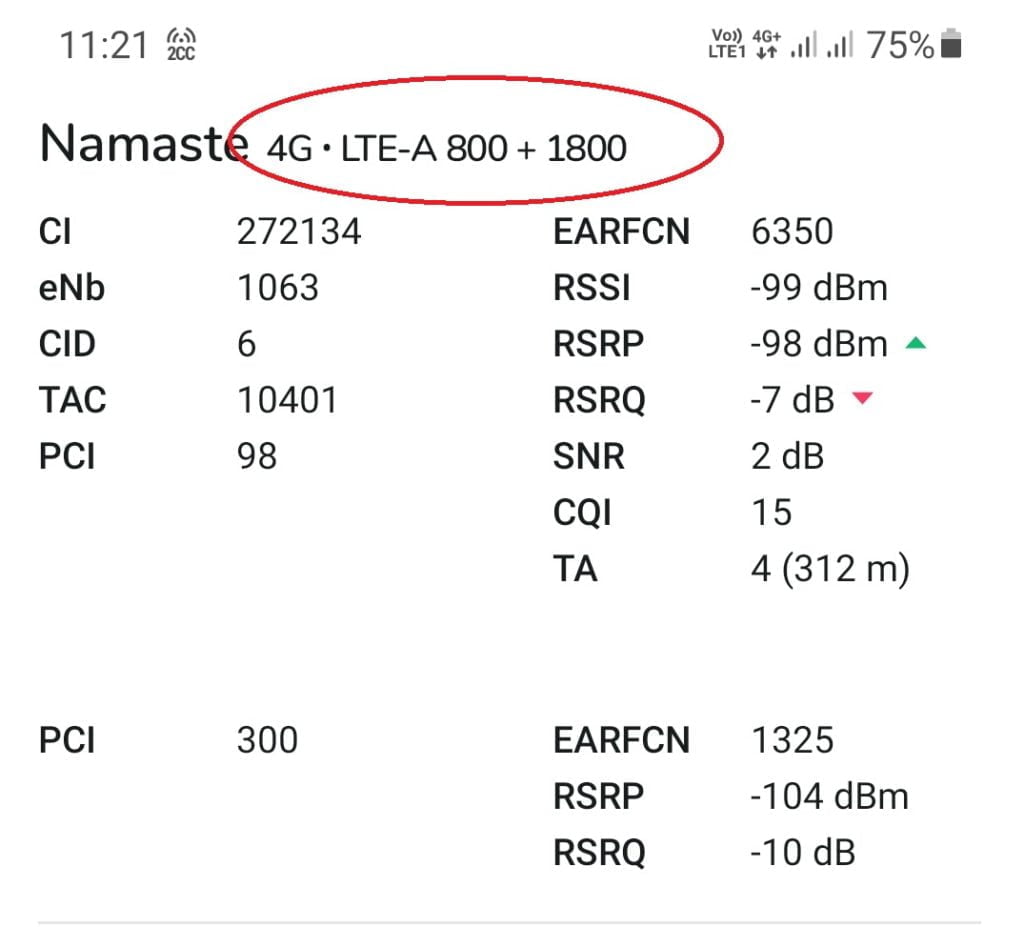
To confirm the carrier aggregation working on iPhone, you need to
- Dial *3001#12345#* on your phone dialer to enter Field test mode
- Click the list icon, scroll down and Find LTE->Serving Cell info.
- Freq band indicator shows the primary LTE band of your phone.
- You need to go back and click CA status.
- Finding multiple carrier components in there assures carrier aggregation on iPhone. You can also find the band number there.
As known, iPhones from 6s to 15 series, support CA feature. Most carriers listed on Apple’s website have this feature enabled. If it is not, the CA working is doubtful.
Check out: How to check if VoLTE is working on iPhone?
Tell us if you have any doubts regarding the Carrier aggregation feature and its use in Nepal, you can comment down below.













