Google has confirmed that it will roll out the Clear Calling feature for its Android 13-powered Pixel smartphones this year. Find out what it is and how it will work in our post below.
The feature will bring substantial improvement in carrier network calling via Pixel phones. The Clear Calling integration is designed to enhance calling by reducing noise during phone calls. The feature was spotted in the Android 13 Quarterly Platform Release (QPR1 Beta).
Android Authority writes that the feature is enabled manually. Writing through the finding of Mishaal Rahman, a tech blogger.
Mr. Rahman was able to test the feature and he enabled the option manually from Settings on his phone. In the test, it was found that the feature worked for most regular carrier calls but it won’t work for WiFi calling.
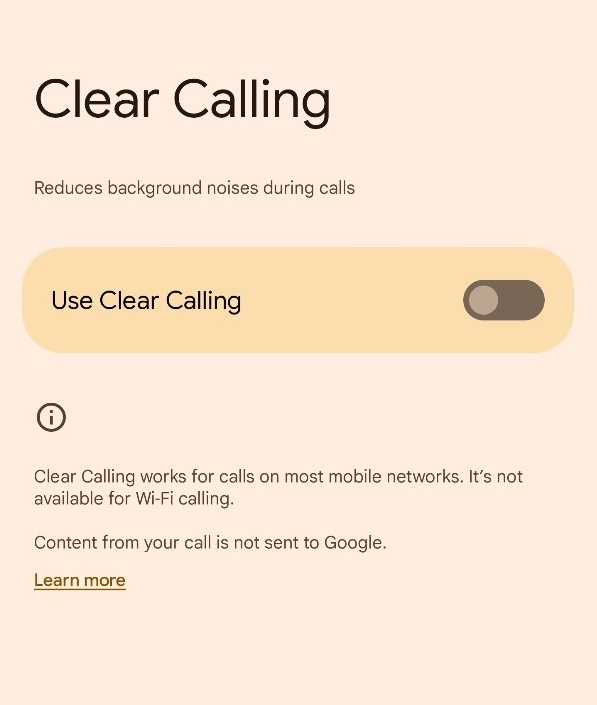
It is also found that Google data is not sent to Google through the Clear Calling feature. So, it is safe from the perspective of a possible data breach or unwanted sharing with the company.
As known, the Clear calling feature and more will be available exclusively to Pixel 7 and Pixel 7 Pro smartphones with software updates.
Clear Calling on Pixel to mimic Google Meet’s feature
Clear Calling feature reduces background noises while calling and makes the voice clear. The feature is comparable to Google Meet’s Noise cancellation feature which filters background noises such as typing, room echo, nearby sounds from constructions, etc.
As it is coming to Pixel phones, Google could be adding more nose filtering to make it a worthy addition.
Also read: Find Out Our List of Top 5 Video Conferencing Apps (2022)
If you are a tech geek, you can also toggle on the Clear Calling feature on your Android phone via ADB commands. But you would need the right drivers and tools to execute the steps. Here is how Mishaal Rahman activated the feature on his phone, without rooting.
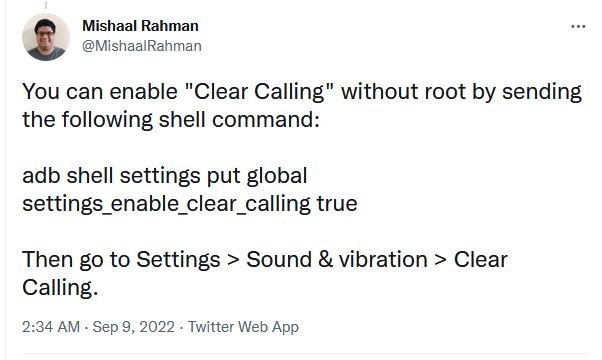
We have a separate post on the importance of voice call quality in a mobile network, do give it a read.
Do you carry a Pixel phone? If you do then, how do you feel about its features compared to others with custom Android skins? You can share in the comments below.













