One of the perks of using an eSIM-supported smartphone and using an eSIM service is to be able to transfer it easily to a new phone. Whether it’s Android or iPhone, changing the eSIM profile on a new device is cool and convenient. This is possible between iPhones in various ways while Android is getting started quite aggressively too. In this post, we list the steps to transfer eSIM from an old iPhone to a new one and from Android to Android. Keep reading.
Table of contents
Advantages of being able to transfer eSIM
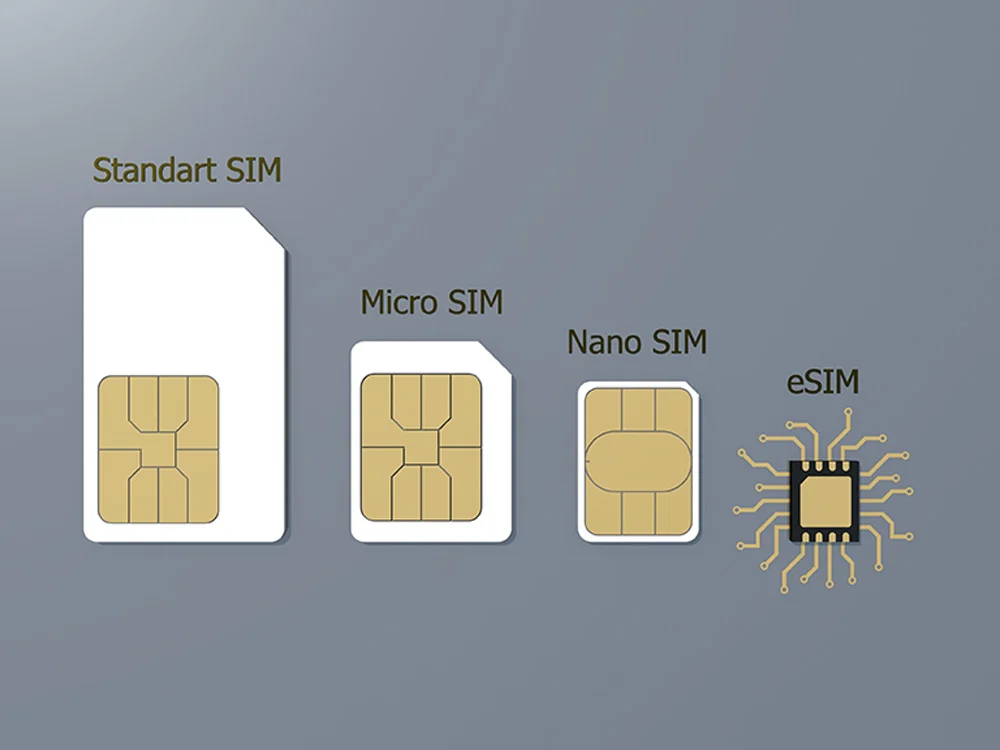
Being able to transfer eSIM brings many benefits such as:
- Sheer convenience: You can swap your “SIM” profiles on the go. There’s no need to spend time on opening the SIM slot and switching physical SIM cards.
- Maintain an operator’s service: The good thing is that while changing a phone, you can seamlessly transfer your eSIM data to a new phone. It helps to continue using an operator’s service with ease.
- No worries about physical damage: You don’t have to worry about worn-out SIM cards as well. As eSIM works online, your profiles are saved on servers. Physical damage is not a concern to your SIM profiles.
- The ease of it: With your physical SIM cards, transferring data can be a hassle. You may need to go to the company’s office and fill out forms to transfer all the crucial data from one to another profile. With eSIM, it’s a matter of a few taps on your smartphone.
You may also want to read: VoLTE vs VoWiFi: Difference, Benefits | Find Comparison of Two Calling Methods
Well, there’s no doubt everyone would love the idea of transferring an eSIM profile easily between two devices. Now, let’s get started with how it’s done on the world’s two largest smartphone platforms- Android and iOS.
Ways to transfer eSIM on iPhones
There are a number of ways you can transfer your eSIM between iPhones. You can do so while setting up your new iPhone or after the setup. Also, you can place your eSIM subscription to a new iPhone using a QR code. The methods are subject to carrier and regional support. But one or the other, it’s easy to do the thing on Apple iPhones.
How to Transfer eSIM from an iPhone to another iPhone during setup?
When you are setting up a new iPhone, you get the device telling you to transfer your cellular service plan (For now, the number of operators supporting this feature is quite low). This means, if supported, you can transfer your eSIM profile from one to another iPhone during the setup with the steps below.
- During the setup, transfer your old iPhone’s eSIM to a new one by entering and tapping the number you wish to transfer
- Tap Continue
- Follow the instructions on the screen
- Place a call on your new iPhone and check its mobile connectivity (do this before you remove the cellular plan from the old device)
- When eSIM is activated on a new iPhone, the eSIM cellular plan on the old iPhone is automatically disabled.
How to transfer eSIM from one iPhone to another after setup
You can easily transfer eSIM from one iPhone to another with the steps below.
- Go to your iPhone’s Settings
- Tap Cellular
- Tap Add Cellular Plan
- If you see your eSIM plan listed, you need to tap Add Cellular Plan at the bottom
- Now, you will see your another (old) iPhone screen asking you for confirmation to transfer eSIM profile to a new phone
- Tap Transfer to approve.
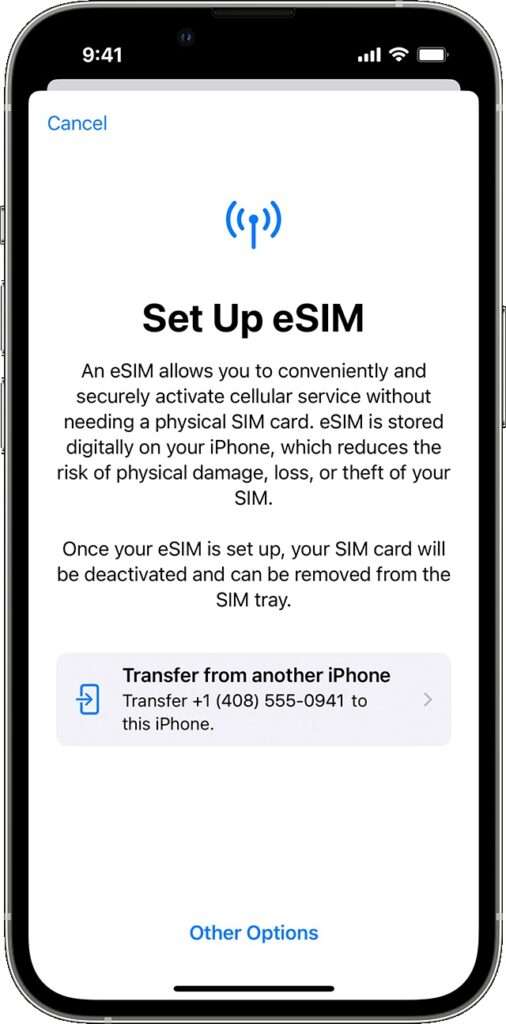
Transfer eSIM on iPhone with QR code
There is another way to get your eSIM transferred between iPhones- by using a QR Code. This one is straightforward however, the support is carrier-specific and is not available for all. Follow the steps below to transfer eSIM with a QR Code.
- Go to Settings
- Choose Mobile Data
- Tap Set up mobile service
- Tap Other options and choose QR code
- Now, you need to call your operator and ask for a QR code
- When you get one, you can scan it with the camera app
- When the Cellular Plan Detected notification pops up, tap Continue at the bottom of the screen
- Add your data plan.
That’s how you can change your eSIM profile to a new iPhone with a QR code.
Transfer eSIM on iOS 16
Since iOS 16, iPhone users can more easily change their eSIM profile. The process uses Bluetooth connection so ensure it’s on. Follow the steps below to transfer your iPhone eSIM profile to a new iPhone.
- Go to Settings
- Tap Set up eSIM
- Tap Transfer from Another iPhone
- Now, you need to follow the on-screen instructions to complete the transfer.
While going this way, make sure you meet the following conditions:
- The two iPhones are nearby
- Both are unlocked
- Bluetooth turned on
- Running iOS 16 / iOS 17 and later
Check out: iOS 16 Allows iPhones to Transfer eSIM via Bluetooth
Android-Android eSIM transfer
Unlike on iPhones, eSIM transfer between two Android devices is still a work in progress. However, there’s been recent developments, and it’s exciting.
Android Police reports that one of its readers configuring a Galaxy S24 Ultra came across an option to transfer eSIM from their LG V60 ThinQ by simply scanning a QR code. Additionally, the option also seemed to have been featured on the Pixel 8 Pro from the same device mentioned at first.

Samsung dispatched the transfer tool with One UI 5.1. Putting it into context, the feature should have been possible for Samsung Galaxy devices only. However, the option to transfer eSIM appeared on other Android models as stated above.
While you might be so delighted with getting an eSIM or transfer feature, there’s already some breakthrough on iSIM technology as well.
A user on Reddit noted that the option appears after the One UI 6.1 update. It says that the eSIM transfer tool works with non-Galaxy devices as well. CHEERS!
But wait there. While there seem to be a few more devices supporting this unique feature, it still will take some work to bring it across more Android brands. Still, though, it’s almost a confirmation that Google’s eSIM transfer feature is coming to many. As of date, Google has not made any confirmation on Pixel 8 having the same option but it’s quietly embedded into the device to work with other phones too. Initially, it was perceived that Pixel’s just like Samsung’s worked only with Pixel devices.
There are limitations though
The thing with eSIM is compatibility and support system. It’s obvious that newer flagship phones and even the upper-mid-range ones such as Redmi Note 13 Pro Plus 5G supports eSIM. But that’s not all. The operators also need to support the feature. As of now, Google’s eSIM transfer tool seems to support the US-based T-Mobile network only. So, users with compatible devices who have their eSIM profiles connected to T-Mobile can only use the transfer tool.
But no worry. While flagship features do come with premium devices only, it’s a matter of time before it comes to more devices. Same with eSIM and transfer tool feature, it’s started with T-Mo and Galaxy S24 Ultra and Pixel 8 Pro. We expect the feature to come to more users in so distant future with more telcos opting it.
In Nepal, both Nepal Telecom and Ncell provide eSIM service and are available on the latest Samsung S24 series and iPhone 15 Pro Max. With more flagship and upper-mid-range phones supporting eSIM, Nepal would be one of the countries where users can get the eSIM transfer feature when telcos start rolling out the service.
Check out:
- Ntc eSIM Launched All-Nepal | Learn How to Activate?
- Ncell eSIM Launched, Learn How to Activate/Upgrade for free
Indeed, the ability to transfer an eSIM profile from one to another device is a great utility. It’s one of the perks of using virtual SIM cards too. Let’s just hope that this feature comes to more devices very soon.













