Google has phased out its chatbot service Bard and replaced it with the recently launched Gemini AI (Gemini is pronounced ˈd͡ʒɛmɪnaɪ/ or ˈd͡ʒɛmɪniː). It’s Google’s new foray into the advanced language model AI and a more serious response to ChatGPT. Google launched Gemini AI on December 06, 2023, and has expanded it to over 170 countries already. Considered Google’s most advanced Large Language Model (LLM) work to date, the Gemini AI is capable of understanding text and images, and giving smart and clear answers. In this post, I will guide you through how to use Google Gemini in Nepal, online and offline, cost, and explore everything you should know about it. Keep reading.
ChatGPT is very popular in Nepal. It’s so popular that Nepal ranked second in driving ChatGPT growth on Google. But with the launch of incredibly powerful Google Gemini AI, things could be subject to change! Gemini AI is powerful, versatile, and AVAILABLE IN NEPAL. Another key thing to know, Google has launched Gemini Advanced with a subscription tier.
What is Google Gemini AI?
Google Gemini is a large language model LLM AI that possesses abilities to handle tasks in maths, physics, and history, and can generate creative content. The AI model also has the ability to understand high-quality code in different programming languages. In the most layman’s terms, Google Gemini AI gives us human-like search results, can write poems and even stories, and write codes just like What ChatGPT does and perhaps it’s as good as if not better than it is.
Who made Google Gemini?
Google and Alphabet collaborated to create the Gemini AI. Google DeepMind also lent a significant hand in the creation of this awfully powerful AI model. “Gemini is the result of large-scale collaborative efforts by teams across Google, including our colleagues at Google Research,” says Dennis Hassabis, CEO and co-founder of Google DeepMind. “It was built from the ground up to be multimodal, which means it can generalize and seamlessly understand, operate across, and combine different types of information including text, code, audio, image, and video.”
Google Gemini AI is available in Nepal
You may be amazed by the fact that Google Gemini AI is available in Nepal. You can get the advanced AI service online via the Google Gemini website or offline on Pixel 8 devices. For the majority of users, that’s the default and the easiest way. Since Gemini previously came on Bard, we asked it a few questions. I asked in a Bard chat, “Which language model are you using Bard?
Google Gemini is available in Nepal
And it responded that it was using the Gemini. “I am currently using the Gemini Pro language model from Google AI,” the AI language model confirmed.
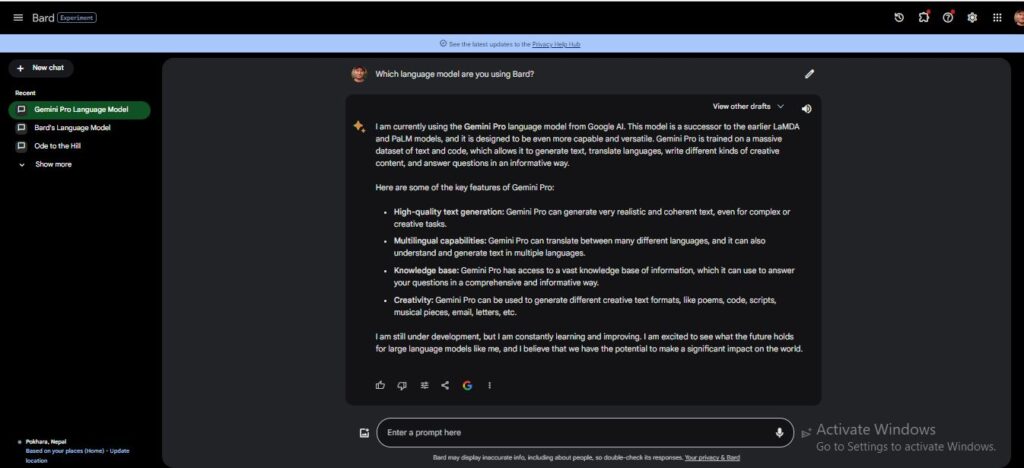
That means, whether on a smartphone, tablet, or computer, you can use the Google Gemini in Nepal. But you must know this: Gemini AI is a family name comprising three variants- Ultra, Pro, and Nano.
Also recommended: The prospects and impact of Artificial Intelligence (AI) in Nepal
How to use Google Gemini in Nepal?
To use Google Gemini AI in Nepal, you need to use the Gemini chatbot which was previously Google Bard. Here are the clear steps to use Google Gemini in Nepal.
- Go to Gemini’s website.
- Log in with your Google account (a Gmail account for convenience).
- Confirm if it’s using Google Gemini AI and start asking questions for smart intelligent answers.
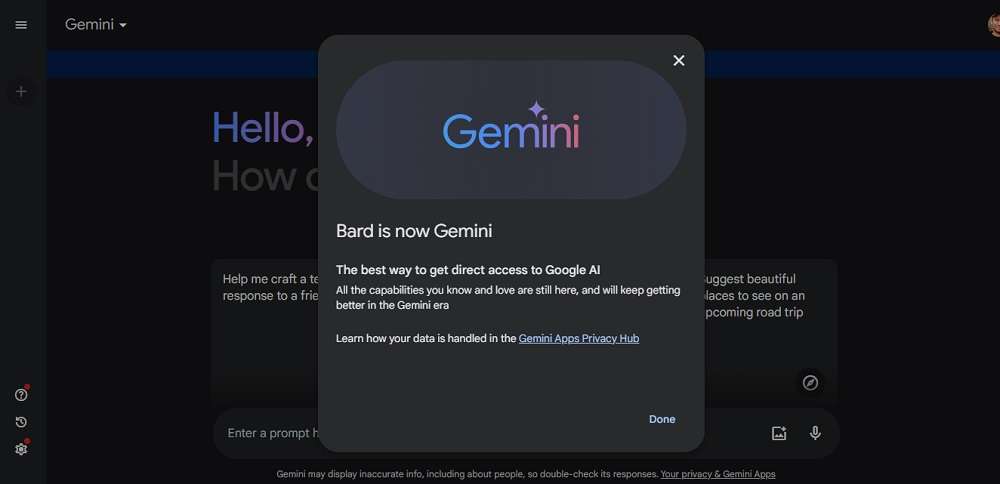
Gemini Ultra is dangerously powerful
Gemini AI has three different versions- Gemini Ultra, Gemini Pro, and Gemini Nano. The Ultra variant is perhaps the greatest threat to OpenAI’s ChatGPT. It exceeded 30 out of 32 academic benchmarks employed in the LLM research and development. To give you another hint of its AI efficiency, Google’s AI arsenal produced a 90% score in the MMLU (massive multitask language understanding) “text” test. This particular test included 57 subjects such as math, history, law, physics, ethics, etc. to check on knowledge and problem-solving capacities. It’s the first time an AI did better than the human experts. In the same test, GPT-4 OpenAI’s language model scored 86.4%. So that’s it. Gemini Ultra is too great and will be at the pinnacle for LLM AI. You can get more about the test results here.
Gemini Pro vs. Gemini Nano
For most normal users, Pro and Nano will be more accessible in comparison to the Ultra-size AI. So it makes sense to draw a comparison between the two lighter versions. Here’s a set of key differences between Gemini Pro and Gemini Nano.
- Gemini Pro is designed for a wide range of purposes and offers a solid combination of performance and resource efficiency and is used for chatbots, virtual assistants, content generation, etc. It produces creative text answers and can generate language translations. This AI variant can give you answers in a very engaging manner with thoroughly useful information. It is found on the web interface. In terms of strength, Gemini Pro is highly efficient than Gemini Nano. The Pro version handles complex tasks from code generation to producing creative content and answering challenging questions.
- Gemini Nano is meanwhile, built for devices such as smartphones such as Pixel 8 Pro. It demands minimal processing power and offers greater battery efficiency for devices. However, it can still produce decent AI capabilities. The Nano size AI can surmise a text, give smart replies in Gboard, and possess basic language understanding. Due to Gemini Nano’s size and minimal resource demands, it’s suitable for mobile apps.
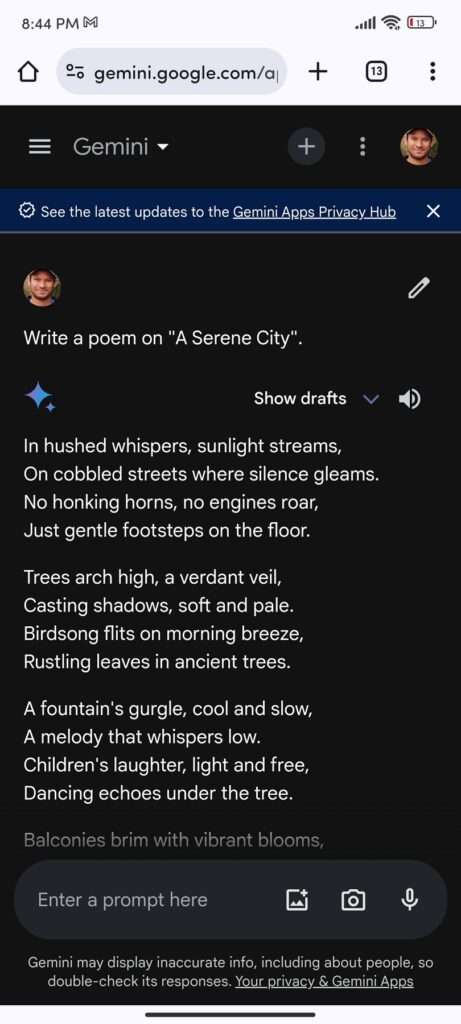
Remember that OpenAI has launched the GPT-4 language model for ChatGPT but that goes for the premium subscribers, Regular users’ queries are powered by GPT-3.5.
Note: We asked Google Gemini about the crucial differences between the above two variants. What better source to get the info from?
Google Gemini works offline
While Gemini AI works online which was formerly Bard, there’s still a way to use it offline with the lighter version “Google Nano”. The best thing is that Gemini Nano works natively on Android devices. If you have a Google Pixel 8 Pro smartphone, then you can use the Gemini AI which offers two AI features: Smart Reply and Recorder. If you think the lack of internet can limit your AI capabilities on a phone, it’s not the case. But more capabilities would be appreciated and let’s hope that happens soon.
How to Use Google Gemini on Pixel 8 Pro?
You can use Google Gemini on a Pixel 8 Pro device offline. You might have guessed, that it’s Gemini Nano featured on the smartphone but don’t let that discourage you by any stretch as it can perform a number of solid tasks. Particularly, Google Gemini can perform two tasks on Pixel 8 Pro- Smart Reply and Recorder.
- Smart Reply: Use this feature on Pixel 8 Pro to let your Google Gemini tell you what to say next in a messaging app. The power of the Gemini AI means you can give more contextual and relevant responses that sound natural and human-like. You can toggle on the Smart Reply on Pixel 8 Pro from Settings > Developer Options > AiCore Settings > Enable Aicore Persistent > WhatsApp conversation. It’s currently available in the US on WhatsApp. Google promises that soon more regions will get cool with this feature.
- Recorder: The recorder app can generate a quick overview of the main highlights of a recording. Get this feature on Pixel 8 Pro via the Recorder app > Start recording > Tap on the Summary button.
Some limitations of Google Gemini AI
While Google Gemini AI carries an industry-disrupting set of capabilities, it does have some limitations such as:
- It’s an English-only AI so it might hinder the global adoption
- The Ultra, Pro, and Nano could create confusion, and efficiency-wise, there is a discrepancy
- It’s in beta form but the full version could bring a lot more and that’s an exciting prospect.
Gemini Advanced availability and cost in Nepal
Gemini Advanced is available for the cost of $19.99 per month which translates to Rs 2,652.65 in Nepal at the time of writing this post. However, it’s free to use for the first two months. The Gemini Advanced is available under a Google One AI Premium plan. The plan includes exclusive Google features and benefits to subscribers from huge storage to product features. Meanwhile, Gemini, (formerly Bard) trained on Gemini Pro is free for use. Both Gemini and Gemini Advanced are available on Android and iOS with the Google app.
If you are eager to try out the Google Gemini on your device, the instructions above will help you out. Do share how you find it in comparison to ChatGPT. I found Gemini a tad slower in responses but that might be just on my device. The comment box is open to receiving your experiences.













