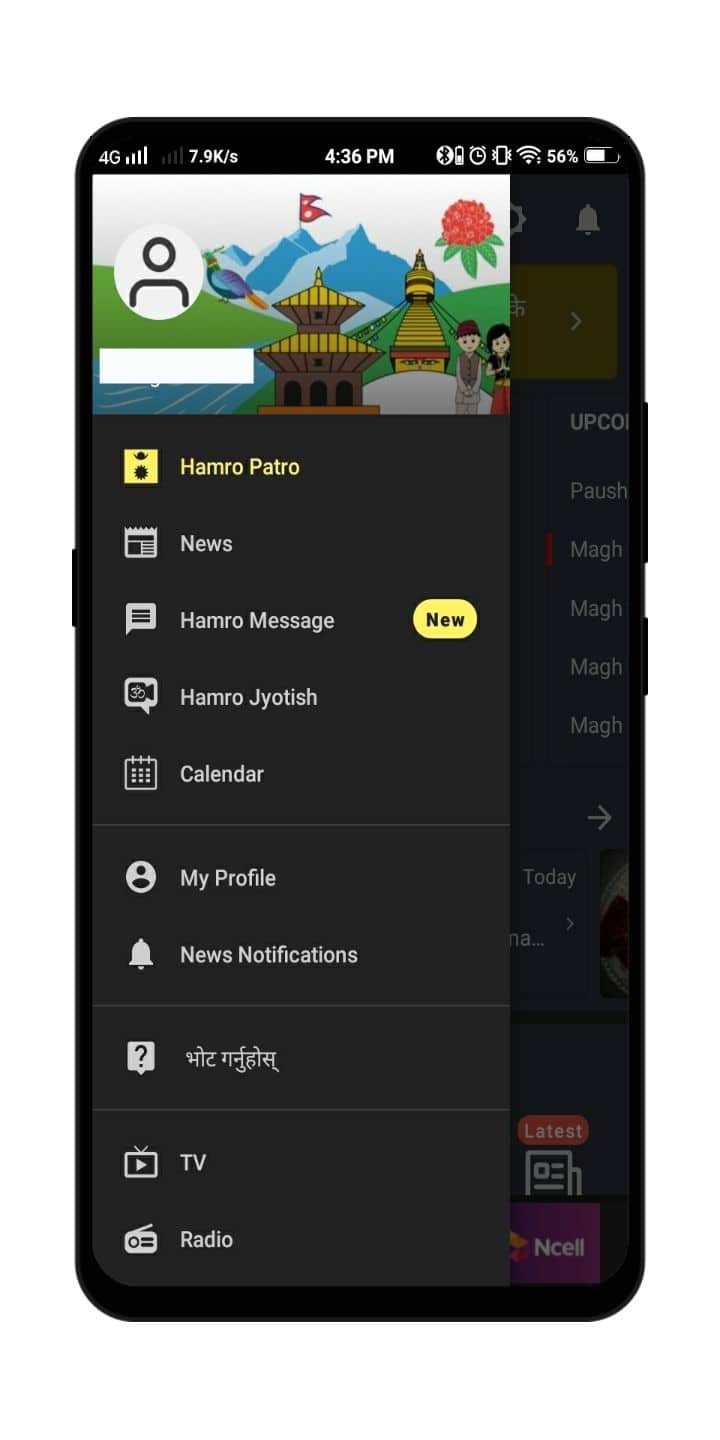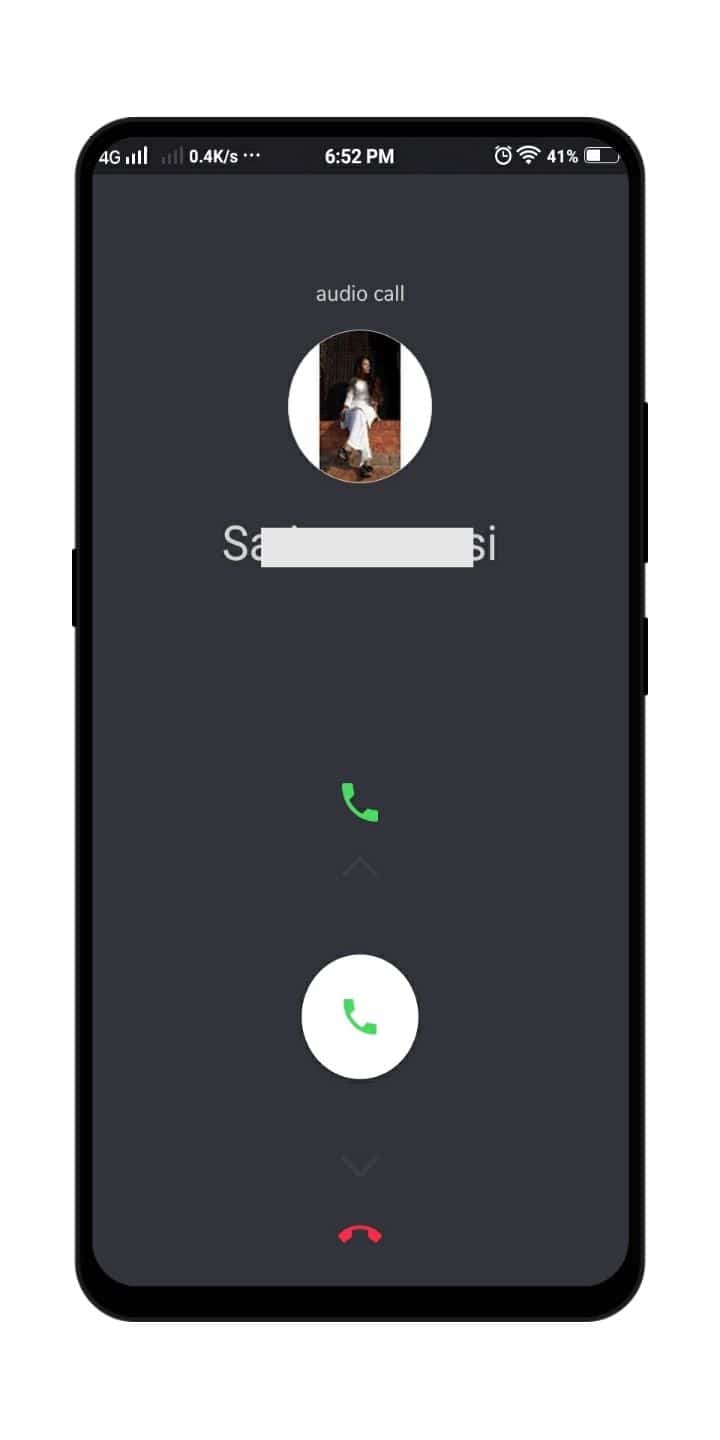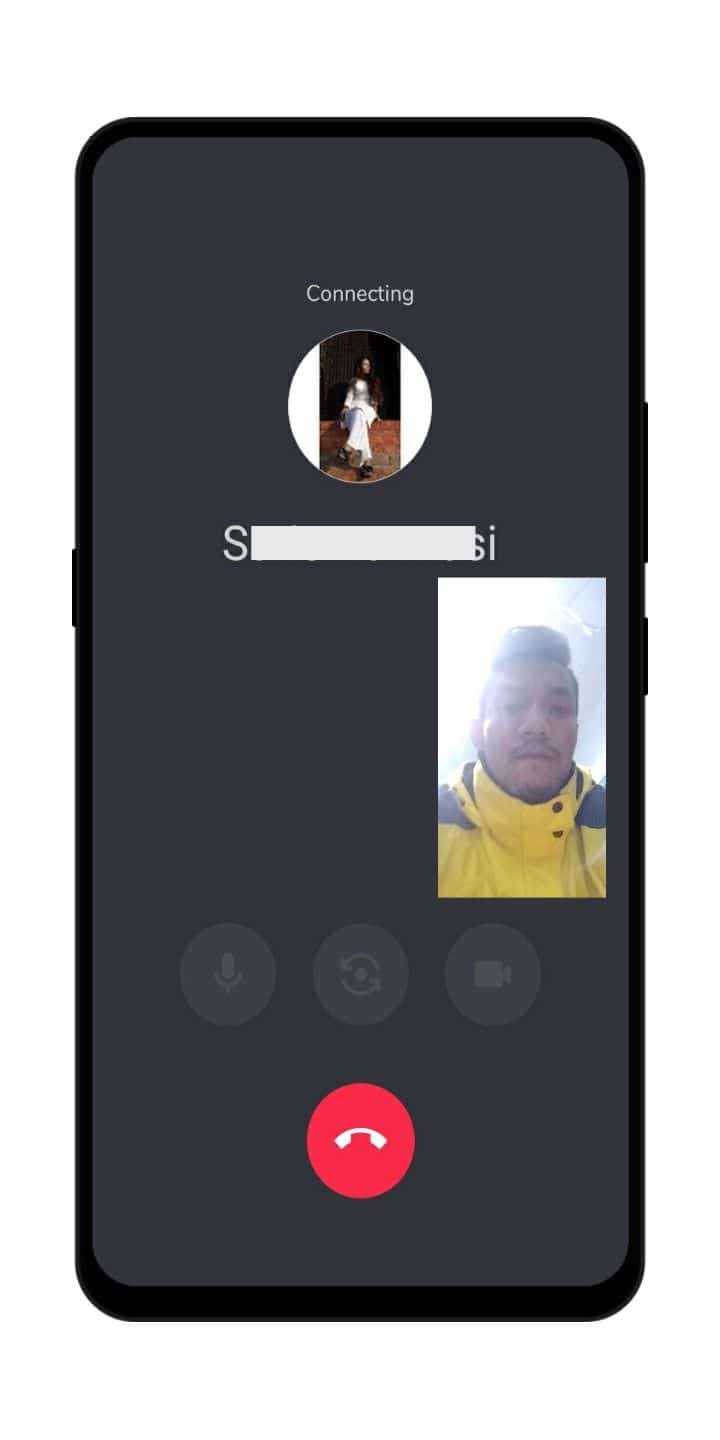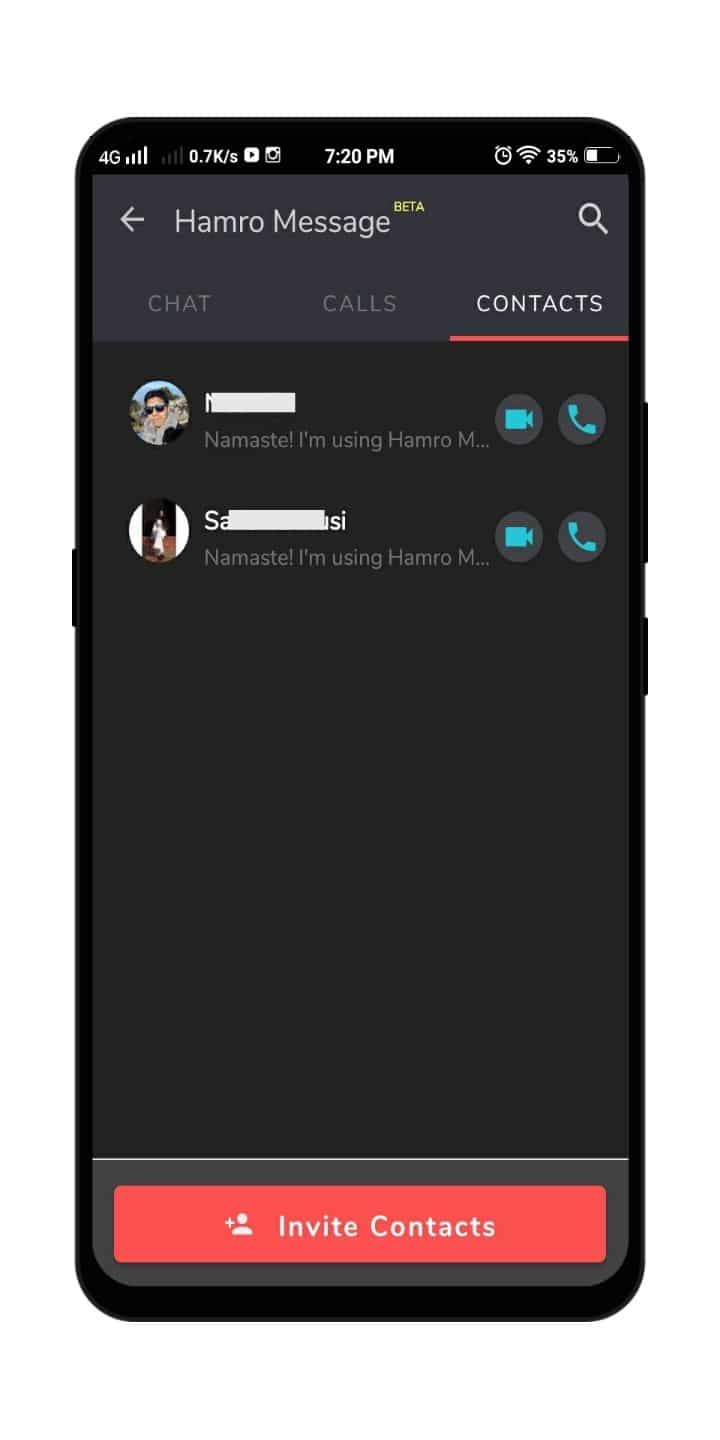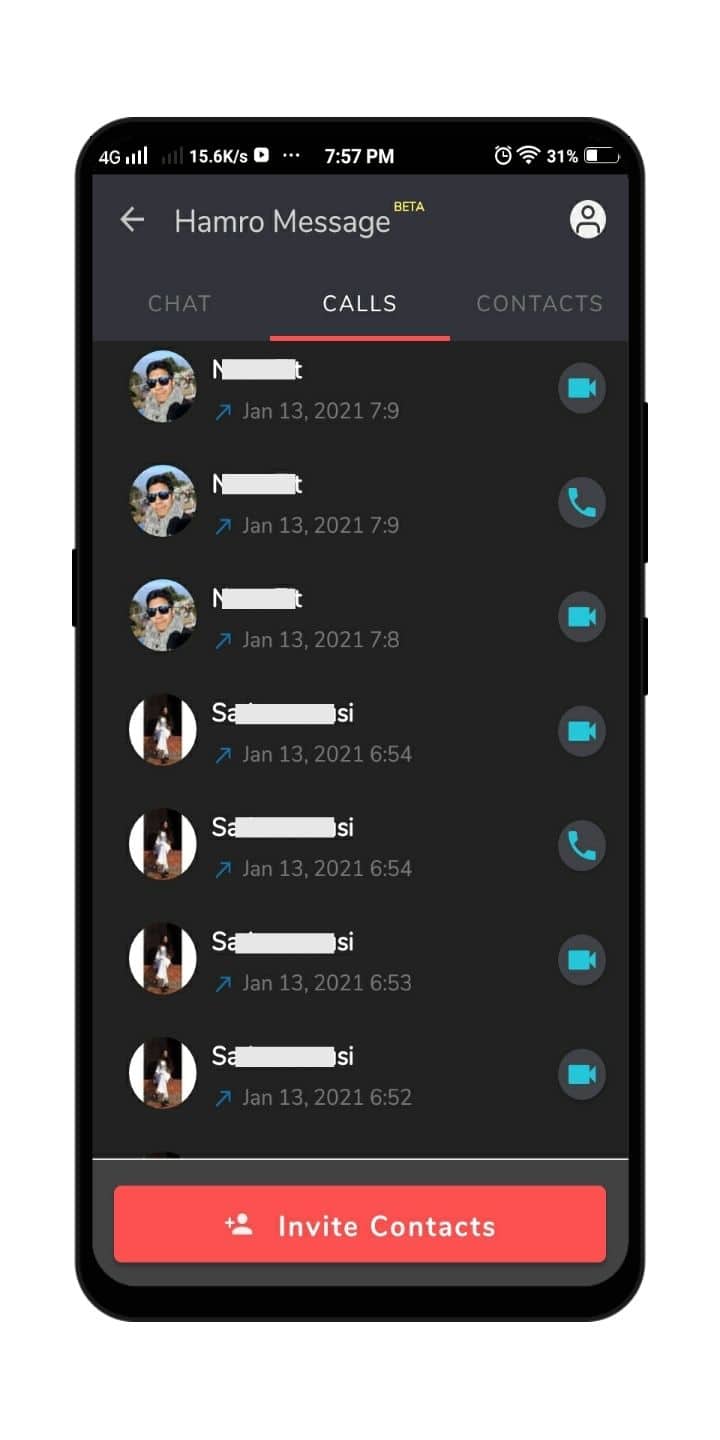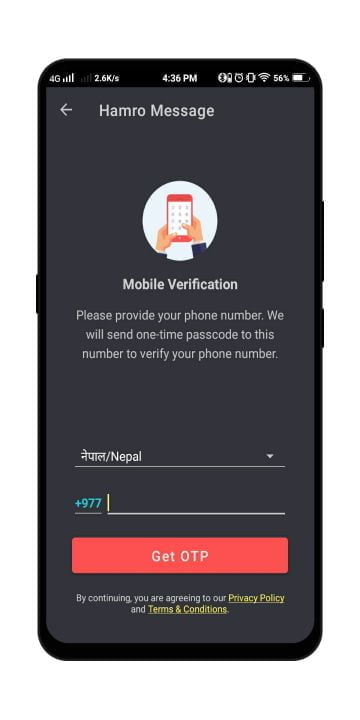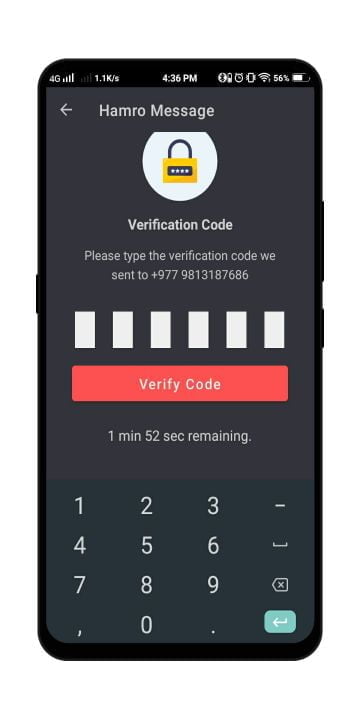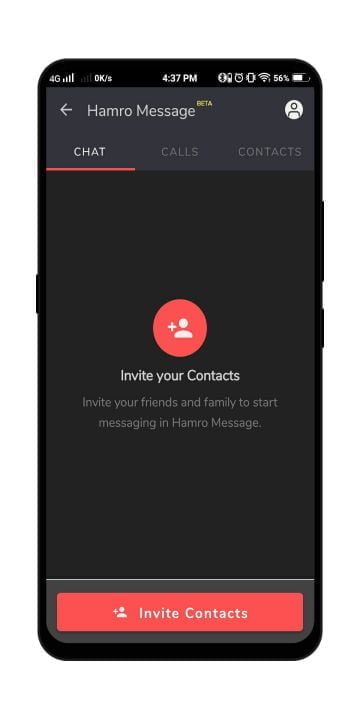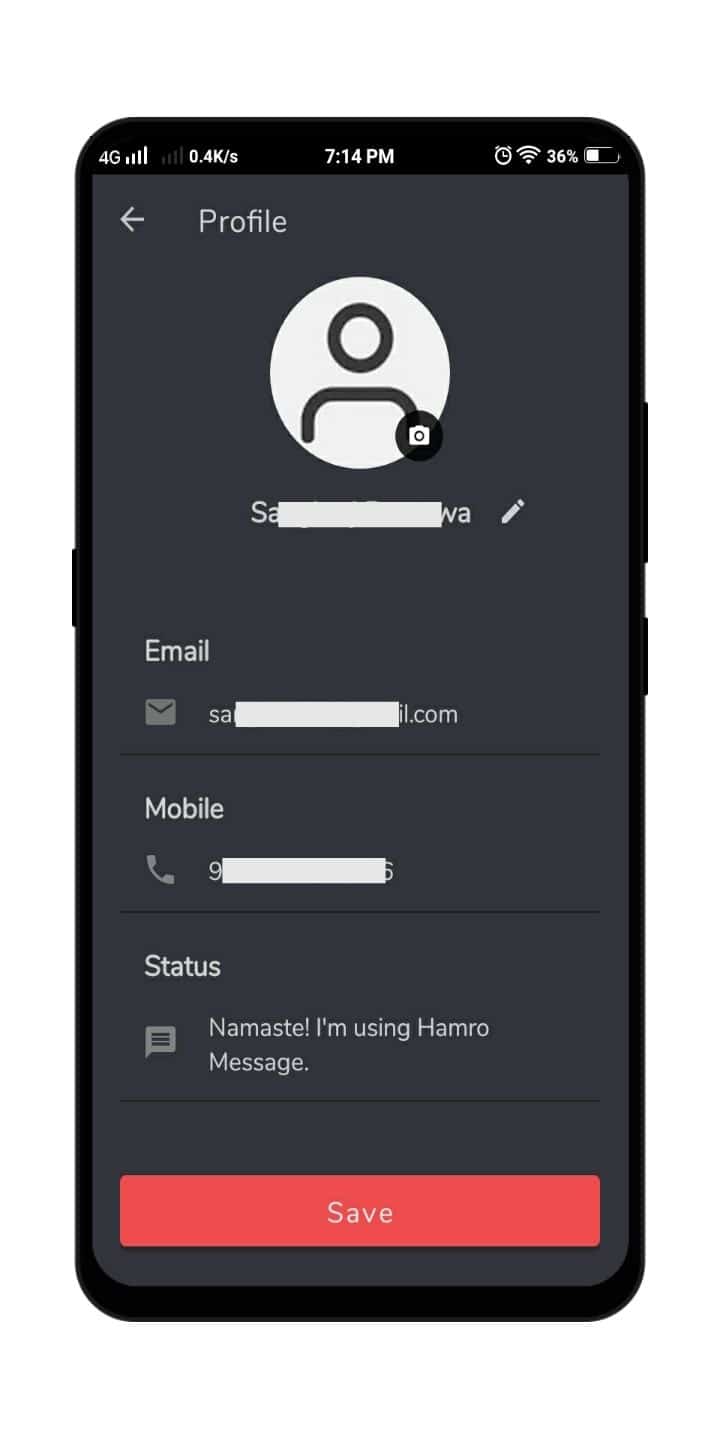Hamro Patro, one of the most popular Nepali has launched Hamro Message Feature. Hamro Message’s motive is to provide its users with instant messaging service. Furthermore, it supports Audio calls, Video Calls as well as Text Messaging, sending photos, and sending stickers. Therefore, it can be the future alternative option for popular apps like Messenger, Viber, Whatsapp, and more. Find the features, Overview, and review of the Hamro Message feature.
However, the Hamro Message feature is only available for Android users currently. So, iOS users will have to wait a little bit longer to use this feature. The founder of Hamro Patro, Mr. Shankar Upreti stated “Currently, internal tests for iOS are already underway.” Moreover, he followed by saying “We are planning to go live in iOS supported devices by March 2021.”
Checkout: Hamro Recharge Service; Recharge your Nepal’s Mobile from Abroad.
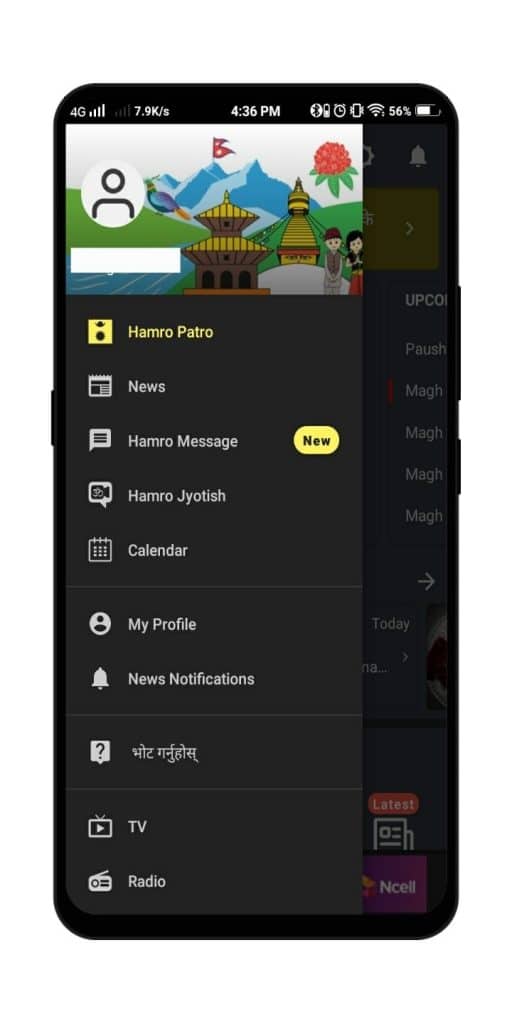
Don’t Miss Out: Apply For Driving License in Nepal Online
Hamro Message Overview
In this current era, everyone is worried about cyber privacy. Most people have even dumped using social media because of it. To tackle this hurdle, Hamro Patro has used end-to-end encryption for user’s privacy. It’s the same encryption used by popular apps like Viber and Whatsapp.
Therefore, the audio and video chat data, as well as text message data, won’t be accessed by anyone. Hamro Patro claims even they won’t be able to collect data or see user’s messages except for users themselves. Moreover, the company believes that Hamro Message reduces data consumption when compared to other popular commonly apps. Likewise, it also uses OTP during Mobile verification which means you will have one time PIN code valid for one time login session.
Likewise, Hamro Message supports both English and Nepali languages. Similarly, the company has become the first Nepali language messaging service provider. Furthermore, the feature is available not just in Nepal but in other countries as well. India, USA, UAE, Australia, Japan, Canada, South Korea, New Zealand, Qatar, UK, and Saudi Arabia are such countries. The company even plans to further extend the countries number in the next two or three weeks.
Hamro Message also features an adaptive feature that can adjust the quality of the video according to the bandwidth of the connected internet. Thus, you are able to make HD video calls when connected to high-speed internet or Wi-Fi. An important feature that had to added.
You can even see your call log, contacts, and chat history. In addition, you can customize your profile as well. Changing the name and Status, as well as the Profile photo, is supported. However, you won’t be able to change your Email or Mobile number. Also, your Gmail profile picture is used as default at first that you can change as per your wish afterward.
Don’t Miss Out: Mobile Data Not Working Problem Solved In Ncell, NTC, And Smart Cell
How To Use Hamro Message
Okay, you know everything about Hamro Patro’s Hamro Message feature. Now you may be wondering how to use it? Well, it’s easy to use, just follow the steps given below.
To Login And Setup Account:
- Update Your Hamro Patro app if you haven’t
- Open the Hamro Patro app
- Click on the hamburger icon located at the top right corner
- Go To Hamro Message labeled with New label Icon
- Enter your Mobile number for Mobile Verification
- Put Verification Code received
- Invite Friends in your contact or just look if someone already uses it
- Video Call, Audio Call, or Text your Friend
- Enjoy
If you haven’t updated Hamro Patro then you should use this feature. After updating and opening the app, click on the hamburger icon (three-bar icon) located at the top right corner of the app. Then you will find the Hamro Message option with the New Icon label just below the News option and above the Hamro Jyotish option. Click the Hamro Message option and enter your phone number to get OTP for mobile verification.
Afterward, you will receive an SMS with an OTP code. Just put the six-number code and press on verify code. Well, you are all set now. You can invite your friends to join Hamro Message or directly call or text if someone in your contact already uses this feature.
Checkout: Google RCS Messaging Service in Nepal.
To Change Your Profile Info:

You’re Set 
Change Profile Info
- Click your profile photo located at the top right corner of the app
- Click on the camera icon below the profile photo to change the profile photo
- Press the Pen icon to edit your Name
- Press text in status to change it as well
Changing your profile info is very easy as well. Just click on the profile photo at the right corner of the app. Then, you can click the camera icon below profile photo to change it.
Click on the pen icon to edit your existing name. Or else, press text in status to change it. There you have it, you just customized your profile info in few easy steps.
Don’t Miss Out: Transfer File from Mobile To PC Or Vise Versa
Our Honest Opinion
Hamro Message feature is still on Beta Program. Thus, it means Hamro Patro is still improving and working on it. Well, it already has gave joy and pride to every Nepalese by releasing such feature. The company is really benefiting every Nepalese citizen and encouraging to use Nepalese products instead of foreign ones. Furthermore, with this feature, the company has contributed hugely towards development in digitalization of Nepal.
Where there are highs, there are lows. The feature still needs many bug fixes and improvements. Hopefully, Hamro Patro will listen to its users comment and work on it. You can’t delete or making any changes in chat section, call log section or in contact section. Adding this power feature to change or delete such things in future update would be great.
The overall user interface also feels like Whatsapp cloned. The font’s, call log showing arrow icons as well as video/audio call icon also feels the same. Not forgetting to mention, the background of the text messaging section is also the same. The encryption note, alignment of profile photo with active or last seen note as well as audio/video call icon is also the same as Whatsapp. Not forget to mention the Typing section, sticker icon, image icon, and sending button icon as well.
Similarly, text sent and delivered check icon is also the same. There are bugs everywhere. Callings aren’t that clear and video call says connecting most of the time. However, I really liked the call receiving and declining option. It feels smooth.
We all know, Hamro’s Message is still in the works. Hamro Patro will surely come up with all the bug fixes, new features as well as improvements. In the future, we may also see adding story feature just like Instagram and Snapchat. Who knows what features can Hamro Patro bring in their future updates. For the time being, let’s appreciate the company’s effort and hard work in bringing this amazing feature.
Also, the introduction of this feature has created some insecurity for all telecommunication providers in Nepal. Find the Challenges of Telecom operators in Nepal. Hamro Message runs free of cost whereas these telecommunication providers charge for every call or text. (But you need always-on internet connectivity to make calls for free using such apps). Thus, people will surely adapt shifting towards free services.
Recommended Read: Advantages and Disadvantages of Calling over the Internet Using Mobile Apps.
Last but not least, have you used the Hamro Message feature in the Hamro Patro app? Did you love it? What features would you suggest Hamro Patro add in future updates? Let us know your interesting answers inside the comment box down below. Thank You!