Is your home WiFi internet suddenly slow to its extreme? Or is there a pattern of slow and fast at certain hours? It’s possible that your internet service provider which we shortly call ISP may be throttling your internet speed. Well, there could be some legitimate or some unjustifiable reasons behind it. Here, we discuss the reasons why a service provider may slow down your internet speed, and what you can do about it.
The internet we pay for is our vital asset. From online work to meetings, online shopping, and social media browsing, it unleashes many use cases for us. Particularly, after the Covid-19 lockdowns, the internet has become even more ingrained in our lives, especially for those who need the internet for work.
But having a slow internet that crawls is chronically frustrating. And that could happen even from the best internet service providers in Nepal. There could be reasons the ISPs could resort to capping your internet. So, before we discuss what you could do about your ISP slowing your internet if it is, here is one key reason why it would do so:
The reason your ISP is throttling your home WiFi internet:
If you are overusing the internet!!

You are 24*7 online and consuming a huge amount of bandwidth either by watching videos in high resolution or downloading/uploading large files. Or you might even be sharing the same internet service with multiple family or homes, then a greater number of users could be accessing it. When you buy an internet package from an ISP in Nepal, you agree to the terms and conditions. It includes one particular practice of Fair Usage Policy (FUP) which sets rules on how much bandwidth you can consume per day or week leading up to your subscription period. Under this infamous rule, you can continue to use the internet but not go over the limit.
When you reach the daily bandwidth limit, the ISP throttles your internet speed by up to 50%, then 25%, and tones it down even further. Prominent ISP WorldLink says that its 5% heavy internet users consume 40% of total bandwidth and the FUP helps distribute bandwidth capacity across the customers more uniformly.
FUP could be a key reason that your ISP is throttling your WiFi internet speed
In a gist, you must understand the FUP of internet service providers before purchasing a package. It’s also essentially enlightening if you realize it after subscribing. It helps to know why your internet may have slowed down (if it has). If you are consuming too much bandwidth (using the internet too much), it affects other users who are also using the internet from the same company. ISPs reason that to ensure that everyone gets smooth internet service, they resort to triggering FUP. And they slow down the WiFi speed when they find users abusing it.
This is how my WorldLink mobile app shows me about the current FUP status. So far that it’s green, there’s nothing to worry about. It means I am not overusing/abusing the bandwidth and thus my WiFi is working as it should normally.
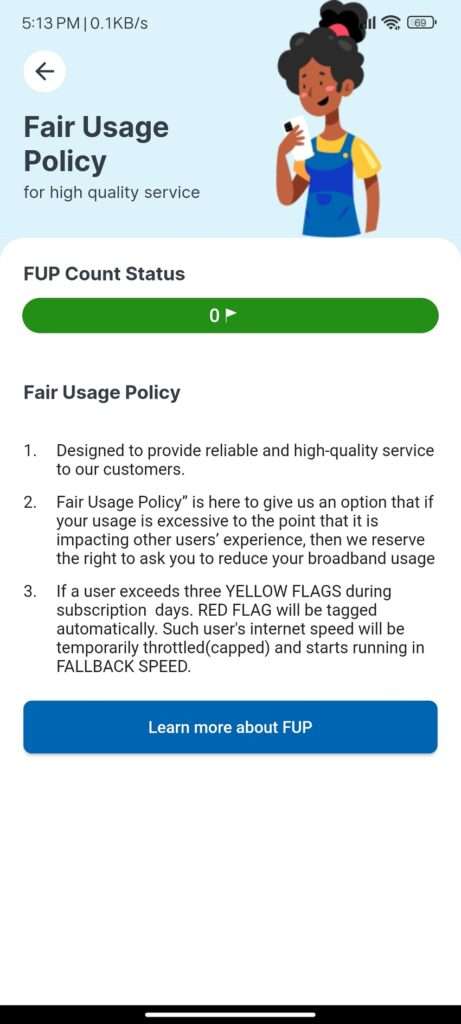
So, if you see your internet speed tanked over a few days, it could be because you were drawing a huge amount of bandwidth traffic that forced your ISP to take the “necessary” action.
Also read: What is Wifi Repeater and how to use it for best internet performance?
High-sharing ratio
Your WiFi speed may slow down not by force, but by the nature of it. That is because of the high sharing ratio and lower throughput links. This happens from both the ISPs and the customer level. In Nepal, an internet subscription is shared with multiple users for residential internet packages. It’s said that Nepal’s ISPs split a network from 4 to up to 8 unique (different) customers which means 1:4 to 1:8. So, if everyone is connected at peak hours and doing something heavy on the internet, expect your internet speed to tank. ISPs refrain from sharing the details. But it’s a general consensus unless you have dedicated internet service.
Similarly, your internet package’s speed is also affected by the number of users using it simultaneously. Therefore, always take into consideration how many users are consuming your internet at the same time. Are your neighbors, friends, roommates, and tenants also using the internet? That might have also caused you to dwindle your internet speed. It’s also possible that someone might have gained access to your internet without you knowing. At that time, you need to run a check using your ISP’s app and see which devices are connected to your WiFi network.
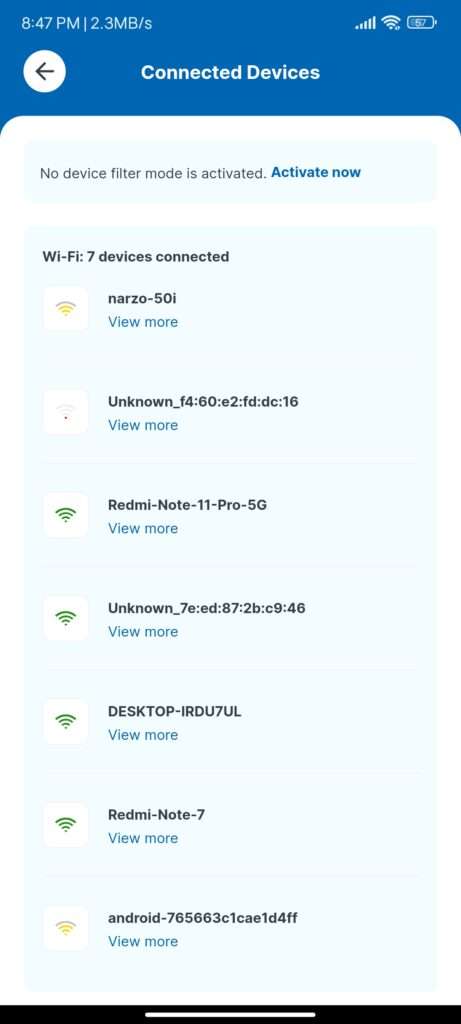
Inadequate transmission backhaul capacity
The internet speed can suffer from an inadequate transmission backhaul capacity. The internet that comes to your home or office originates from a network of fiber cables. One key player in it is also the transmission backhaul that runs the connectivity to your place of WiFi. However, if that very transmission line is not capable of delivering high-speed transmission, you are likely to have a clogged internet.
Wired fiber backhaul can provide gigabits of internet speed but environmental hazards, cable breakages, native issues, and inadequate backhauling capacity itself can be blamed for poor internet connectivity. Also, closely related is the issue caused by international bandwidth. If it has incurred issues, then your internet is likely to stutter, and buffer. For e.g., back in January 2022, Nepali internet users suffered from lackluster internet speed. Later it emerged that it was down to submarine cables failure. Similarly, when Covid-19 struck, most users felt that their internet was suffering from low speed. Apparently, it was due to TikTok taking a huge portion of the bandwidth.
How to know if your ISP is throttling your WiFi internet speed?
There are a few easy ways you can check for yourself and find out if your ISP is slowing your internet speed. From the tried and trusted to others, here are some of the most useful methods:
Check your internet speed
It’s the best way to know if your internet speed is low compared to the subscription. Here are our top ways for you to check the internet speed at home. If you get the speed you have subscribed, then it’s certainly not a worry. But do remember that a minor drop on the internet doesn’t mean the ISP is in the act. Suppose you are on a 120 Mbps connection and the speed shows somewhere around 110 Mbps it’s hardly that your internet has been capped.
Also, we suggest you check your internet speed at various times. ISPs seem to lower the speed during peak hours. I mostly experience the “lag” from around 6 PM to 9 PM.
Use a VPN to cross-check
By using a VPN, you can check for your real internet speed. Since VPN hides the original IP address and other tracking, it escapes your connection from the ISP’s throttling and might even give you faster speed. If indeed, your internet speed shows faster with a VPN than without it, that means, your ISP has used your original IP address to slow down your internet.
Find details: WiFi 7 is ready for 2024 launch with advanced features
Check the band your WiFi is on
Before you blame the ISP, it might as well be that the sluggish internet may come from the WiFi band it is on. Most WiFi bands work on 2.4 GHz and if your connection is on it, then you can’t expect to get the subscribed speed. Most ISPs these days provide dual-band routers. This enables the router to use either 2.4 GHz or 5 GHz. So, if you are in the habit of using 5 GHz-backed internet, you get exceptional speed performance. If there’s a sudden slowdown in speed, find it in your SSID. Your WiFi SSID has the last part that helps you identify if it’s 2.4 GHz or 5 GHz. The band plays an enormous role in determining whether you get a promised WiFi speed.
To illustrate how much of a difference a band has in resultant WiFi speed, here are the two images.
When I check the internet speed via Fast.com’s web platform on my smartphone while the connection is on the 2.4 GHz band, the download speed shows a paltry 18 Mbps. My subscription is 120 Mbps and yes. It’s due to the traditional 2.4 GHz band that the speed is so basic.
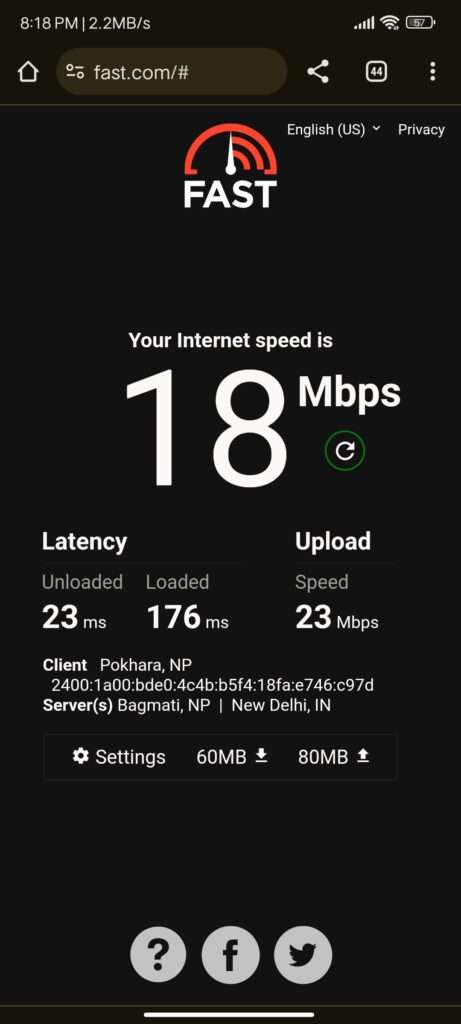
Now, I check the speed on my same device while it’s on the 5 GHz WiFi band, and the internet bump I get is remarkably satisfying. I got around 110 Mbps speed.
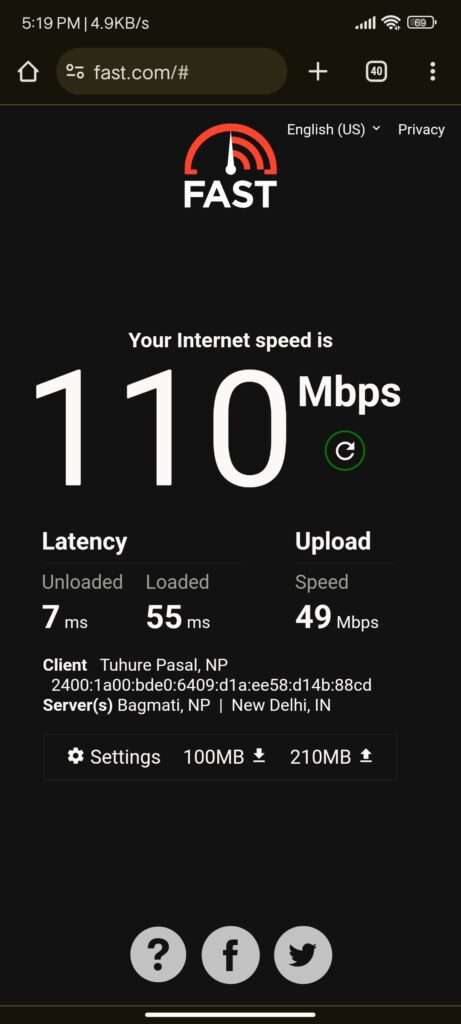
Also, placing your router in the best place could also result in much-improved broadband performance. So, do consider this option to get the coverage across your place. I can conclude from both these speed checks that my ISP is probably not throttling my WiFi internet speed, but the band is playing a part in delivering the performance.
Enlighten yourself: 4 reasons to upgrade to a dual-band WiFi router

Check for router and other defects
It’s another factor that causes slow WiFi speed. Once I noticed frustratingly low internet speed, and thankfully, got a call from my ISP telling me that my router’s power had gone low and required maintenance. Then, I was told to confirm anyway, and I noticed a red light blinking on the router which indicated low router power.
Check out:
Know how many devices are connected
It’s equally crucial to keep cognizance of the number of devices connected to your WiFi network. Because ISP throttling your internet speed may not be the case often. When there are many devices using your home WiFi internet, the bandwidth it brings to you is being used by all the active devices. If more than one device is consuming 4K video, or downloading/uploading large-size files, then it’s likely that your internet speed suffers. This gets worse when your subscription is for a low-speed package, below “50 Mbps,”. A 50 Mbps internet is not considered too fast these days in Nepal. “HOW FAR WE HAVE COME!”
Do check out: How to Secure Your Home WiFi from Hackers?
What can you do if your ISP slows your WiFi?
If all the above parameters bring you the anti-result, then you can surmise that your ISP is indeed slowing down your internet. So, what can you do? You won’t stick around with low internet speed for sure. Here are the mitigating things you can do if your ISP is capping your WiFi speed.
Check for faulty router
If the sudden slowdown of your internet has to do with your router or any hardware fault, then you can DIY. Just check for any defect that might be to blame. As I mentioned earlier, the low power your router is getting, or fiber cable breakage might disrupt your internet or completely break it down. You can restart the router, raise a ticket, or simply call your ISP to get your hardware repaired.
Contact your ISP
If the issue resides out of your hands, then you can contact your ISP to iron out the situation. If the speed slowdown has continued for several days and falls out of the terms and agreement, then you can have your company fix it for you. Your ISP may even reimburse you for the duration of poor performance. By letting the company know of your connection’s bad state, you can have it fixed most effectively. Here are the toll-free numbers of ISPs in Nepal for your help.

Switch your ISP
Well, it could also be your last resort if the problem finds no alleviation. As a customer, you may not get into the right terms with your ISP over the performance, FUP, and throttling if it is the case. And at last, if no method restores the performance you have paid for, then you can consider switching your internet provider.
Check out: How to improve the internet speed of your Home Wifi?
Have you ever felt like your ISP was throttling your WiFi internet speed? How have you coped with it? You can share with us in the comments below.













