In this post, you will find out different ways to save SIM card from damage. Do read the post to know what you can do to ensure the longevity of your SIM’s lifespan.
SIM cards or Subscriber Identity Modules can be extremely vulnerable if enough care is not given. We take for granted their safety once they are inside our phone perfectly inserted in the tray. However, plastic-made hardware requires our care for their sustainable life.
A SIM card may look minimalistic in its look but consists of various components on the yellow chip. All these parts need to be in optimal condition to perform their duties. If by chance, any of these parts break down, the card becomes as useful as a brick. A SIM card comprises the following parts:
- VCC (Power Supply)
- RST (Reset)
- D+ and D- (Optional USB Pad)
- VPP (Voltage Programming Power)
- GND (Ground)
- CLK (Clock)
- SIM Data I/O Pin
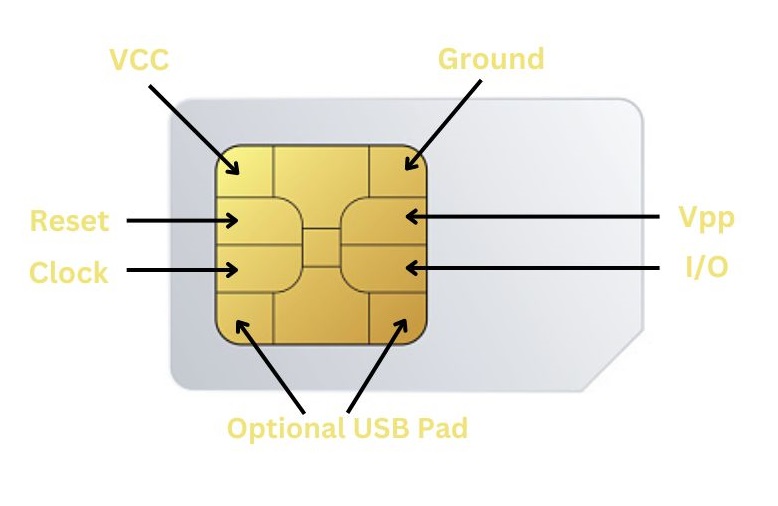
In most cases, a SIM card can have years of life on them. If without a defect, they can serve for a long-years keeping our contacts and helping us connect with our family and friends. However, the chip on them can be sensitive to a lot of things making them prone to damage if not taken their safety seriously. And a physically damaged SIM card means the loss of personal contacts which might be more precious when they don’t have a backup. In case of damage sim, you need to find a replace SIM for the same number, find here how to replace damaged SIM card in Nepal.
Ways to save SIM card from damage
Below, we have listed the key ways you can save your SIM card from any physical hurt or damage:
Don’t swap them much
Swapping SIM cards often may lead to rubbing and eventual damage to the chip on a SIM card. Unless extremely important, it is only recommended that a SIM card is only kept inside a phone for as long as possible. Switching their places may not help them earn a long lifetime. If you own a dual SIM phone and have two SIM cards at once, you may not need to swap SIM cards much.

The need is further reduced when eSIM is in use. Both Ntc and Ncell provide eSIM services in Nepal. You may also want to know about SIM vs eSIM vs iSIM.
Check the eSIM detail below:
- Ntc launches eSIM Nationwide | Learn how to activate?
- Ncell eSIM Launched, How to Activate it on Your Smartphone
Refrain from ejecting the SIM tray often
Similarly, ejecting a SIM tray can be equally hazardous to the tiny SIM card inside the phone. Whether for inserting a new SD card or changing SIM cards or for cleaning purposes, you may have to eject the tray. But the higher frequency of doing so won’t go down too well for the SIM as it may tinker with the yellow chip or force them to rub against the surface in its place.
Modern smartphones come with large storage capacity so if you have such a phone such as 128 GB or more internal storage you may not want an SD card which reduces the need to eject the try to insert the SD card. But for any purposes, opening the tray should be suggested. It can even damage the tray itself.
Don’t expose them to heat or water
While SIM cards inside are safely kept in an ideal environment, exposure to heat or water could adversely affect them. If dropped underneath the water for too long, SIM may get wet. Incessant gaming or temperature itself might also cause heat to the device and the SIM card which are not ideal environments for the small hardware. So, to keep SIM cards away from possible physical damage, it’s always best to keep smartphones or SIM cards away from exposure to heat or water.
Also read: 12 Things to Consider While Using a SIM Card
Place the SIM card properly in its place
While inserting a SIM card, one must be careful enough. Many a time, we tend to keep it in its place in a hurry and end up with the phone not detecting the card. This only forces us to repeat the same steps over and over. It’s advised that you first judge the size of your phone and align it to the tray on your device before placing it there and pushing the tray inside. A properly placed SIM card offers safe and long service.

Clean the dust or any particle from the SIM tray
Once in a while or in a few months’ time, you may want to give your device a bit of servicing. This includes cleaning up the tray as well. The tray does accumulate dust and other small particles over months so removing them to avoid them affecting SIM cards or other hardware inside is considerable. But use a gentle cloth and wipe the tray and SIM card. Using much force should be avoided.
Don’t miss: Advantages, and Disadvantages of Using Free SIM Cards in Nepal
Use 3 in 1 SIM jacket
Using a SIM jacket to use the SIM card when needed could be key to prolonging your SIM card’s life. Not every phone comes with a nano-SIM feature. But most SIM cards do come with the SIM jacket so that the small chip could be fitted into any phone if necessary. Using the jacket (3-in-1) is the default way to keep the SIM card safe and insert it safely on any phone. Particularly, bar phones require come with regular SIM card space so the idea of the 3-in-1 SIM becomes more relevant.
If you are using a old SIM with support for 2G, 3G only, telcos also offer free upgrade to latest SIM (that supports 4G). Do read the process to activate 4G in your Ntc, Ncell, Smart Cell SIM card.
How long have you been using the same SIM card? Has it seen wear and tear or still remains pristine? Do share with us in the comments below.













