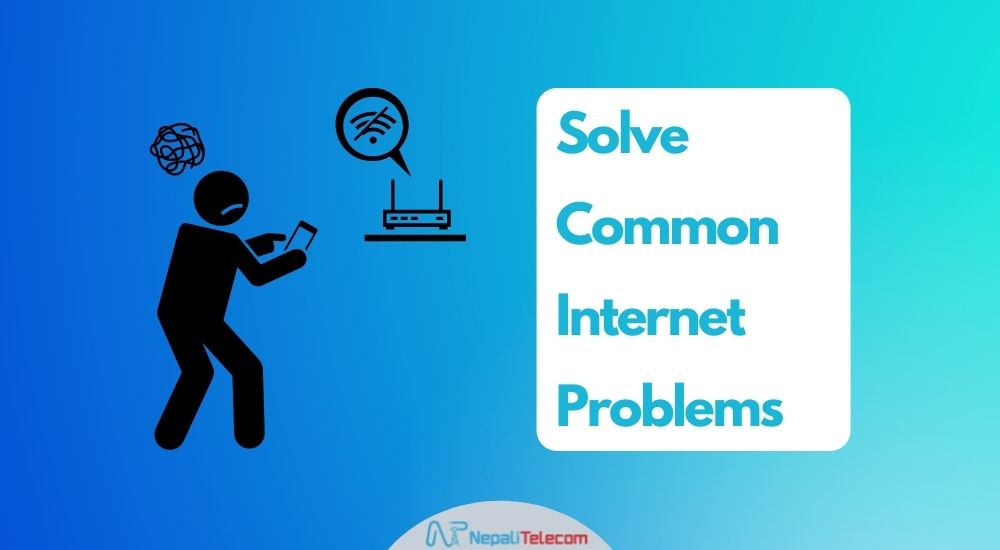We are all subject to common broadband internet issues on our home internet. This ranges from the slow speed to none, complete outages, the worst we want from our home WiFi. Solving them can require a minor few clicks to a hardware intervention. In this post today, we will explore some common broadband issues and how to solve them. Keep reading.
These days we have high-speed broadband at our disposal. Long gone are the days, we waited for the lackluster speeds in Kbps when we waited hours to download a 1 GB movie. Surreal, but that’s true. More strikingly, much of the speed bump we have resulted in just this year in the span of an odd 6 months after CGNet breakout internet package.
But speed doesn’t equate to perfection. And we are not without the usual issues with our high-speed internet. Some of these irritating issues can be solved by us, while others are beyond us. Below, we will enlist some common broadband internet issues and their solutions.
Table of contents
Common Internet Issues: Slow/unstable speed
Having an internet connection that crawls and won’t fly is the worst instance after all. Especially, when you are in the midst of a large file download, and your internet is in Kbps or much less, it’s a major upset. Of course, not getting the promised internet speed triggers a reaction, but the internet comes through the combination of multi-layered hardware/software and a global undersea fiber link. So, once in a while, the speed is likely to regress.
Likewise, the unstable connection or speed is another nagging occurrence in our home connection. This could be caused by erratic fluctuations, causing a hit and miss on the internet. This is detrimental, especially to gaming and downloading files.
What’s causing the problem?
There could be various factors at play behind the sluggish speed of your home WiFi/internet. Below are some major ones:
Congestion:
There are many users on your network that are drowning the speed on your device. It’s possible that other connected devices are also sharing the bandwidth simultaneously at bandwidth-hogging tasks such as downloading files or playing HD videos. This affects all. Besides, the link coming to your house from your service provider could also be faulty and fluctuating. This also stops your internet from performing to its optimum.
ADSL cable:
Which type of wire brings internet to your home is equally important. If you are still on ADSL which is copper-based, it is more likely that you suffer from regular speed fluctuation. The fiber cable meanwhile, is far more reliable and resilient to environmental hazards. So you will notice fewer cases of speed drops from the cable-related issue.
Possible hacking:
Don’t rule out that your slow/unstable internet could be the result of a successful breach of your WiFi network. Hackers can employ moderate to advanced tools and exploit the flows into your internet settings and penetrate into your internet network. They can clog the network or start hogging bandwidth from your network causing slow/unstable internet.
Heavy interference:
Your internet is likely to act up if it gets interferences from routers nearby. Routers use frequency and they flow in the air. But if there are many routers using the same band 2.4 GHz or even 5 GHz, frequency, these frequencies will contest the network and incur interference. Therefore, you can expect an underperforming internet. More on this below.
Dated routers:
Routers emit frequency for our WiFi. You can also hook an Ethernet and establish a connection on laptops, and desktops. But routers can come in various specifications. The dated single-band router can not complement high-speed internet these days. While the ISPs themselves are offering WiFi 6 router, and Mesh system to augment their premium broadband plans, staying on a 2.4 GHz router could be an impediment to superior internet for you.

Location:
Another possible and obvious factor behind slow internet speed is the distance of your device from the router. The router comes with different capacities and the bands it is on (2.4 GHz/ 5 GHz) also have a varying capacity of frequency coverage. The farther you are from your router, you can expect lesser speeds.
Learn comprehensively: WiFi 6, A Look into the Next-Generation Wireless Standard
Solutions to common broadband internet issues
Lessen the number of users:
The solution to slow internet speed depends on the factor that is causing it. If the problem is the heavy number of users on your network, then lessen the congestion. Cut off users peacefully or ask them to be soft on bandwidth consumption. This will alleviate the slow speed issue for you.
Switch over to Fiber internet:
If the issue comes from being an ADSL internet, and it’s too frequent, we suggest you switch to a fiber-based FTTH. Every major ISPs right now are offering 3 digit speeds on newer packages on the fiber cable. That is more reliable and offers better network performance. Staying on ADSL is not the choice you should make when at a similar price you can get much better internet packages.
Also check out: 5G vs Fiber: Find Out Which Is Better?
Upgrade to a dual-band router:
The router you use can be at fault at times. ISPs have long bundled a low-end 2.4 GHz router on their packages. But with 3 digits packages thanks to the internet speed war, dual-band routers are the norm. These types of routers elevate the performance and deliver the promised speeds as they witness less frequency interference. Plus, they are a good combination of coverage and speed. If you need an internet signal across a larger area, go for the world-class Mesh configurations that will ensure a uniform network on multiple devices around the area.
Changing the channel on your router does the trick. If you are sure that the slow internet is caused by interference from the frequency, change the channel between 2.4 GHz and 5 GHz or within the same band. In most cases, it’s the former that causes slow or unstable connections. because there are many devices that use this spectrum. Switching the frequency can help you elevate the internet performance as promised to you.
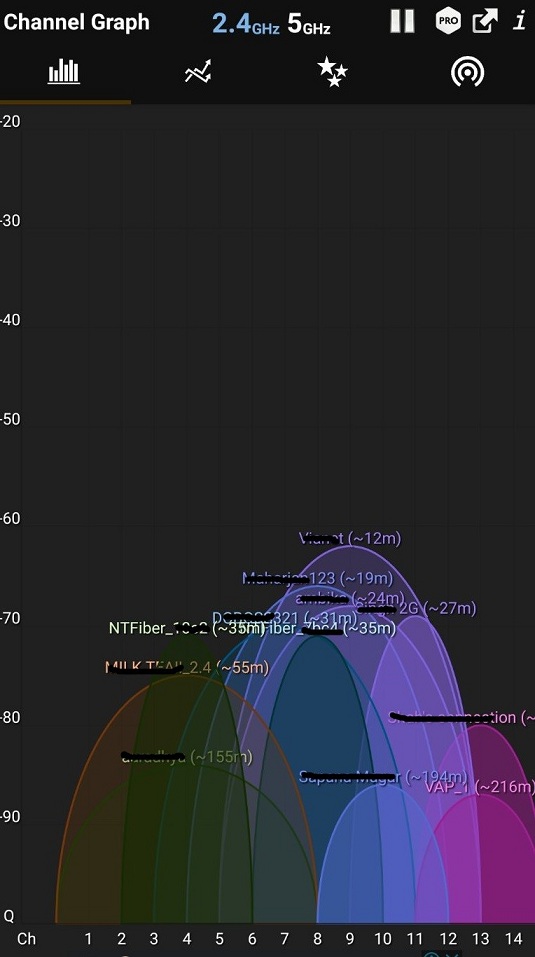
Dual-band can do wonders to your internet. Find out how in this post.
Place your router more conveniently:
But if you are in a small area and still notice slow speed despite a high-speed internet plan, and it’s due to the distance, place your router at a convenient location. Setting your router at the center of your house and from where it confronts less physical obstruction will maximize the potential speed of your devices.
FUP throttling your speed:
Don’t rule out your ISP throttling your internet speed. Your internet packages come with a FUP threshold which allows you a daily volume limit on your internet package. If you happen to abuse the bandwidth, it impedes other users’ browsing experience on the shared network. So, you need to confirm whether your internet’s slow speed is coming from a FUP trigger.
To confirm your FUP status, call your ISP or check the company’s mobile app. There you will find the notification. The chances are you have received those notifications and even emails, and you were just not aware of it.
Common Internet Issues: No signal or signal but no internet
It’s also one of the common internet issues every internet user notices. At times, you can see your device connected to our SSID but it says ‘no internet’. That means your router is not throwing the signal to establish an internet connection. Or at times, it just shows no signal, an outage.
Do Read: How to improve internet speed at home?
The reasons
Faulty cables/breakages:
It could be a faulty wire. Check for any cut in the wire or disconnection from the plugs. Also, check if the router has the power indicator on or not. As for the cable breakage, it could be within your four walls, or at the poles.
International outage:
Due to subsea cable, our internet links can suffer slow internet speed or no connection at times. It is also possible that a company’s internal issue inflicts only the specific apps or services on our devices. A recent example was Apple’s case where most of its services were down but quickly fixed. Nepal has also suffered poor internet connection a few months back due to issues with the undersea cables.
Solutions
Look for any cable breakage:
If you see a cable breakage, or it happens to be the case, you should call in the ISP instead of taking it up to yourself. If the ISP is aware, it also sends you a notification of the issue beforehand, if not, let them know so that they send a team for a repair.
Restart or reset the router:
But if it is not with the wires, you can try some tricks such as restarting your router. Most of the time, this should do the trick. But it’s also possible that power, internet, and WLAN LEDs are all blinking, but the internet won’t connect. At this, you can perform a restart, and your router may restore back to its duty. Be careful that you could also notice red lights blinking If you see them, it means the connection is not there yet, or it has suffered a cable breakage causing the red light to blink.

But also, beware of unauthorized access to your Wifi, which could be due to hacking or password stealing. At this, we suggest you look for who is on your WiFi and regularly change your WiFi password to keep your network protected.
Read: How to secure your Wifi network from hacking?
Have your ISP refresh your internet package:
It doesn’t work for you, then you can also reset your router or better call your ISP to refresh your internet package. While you can manually restore your router settings, ISPs can do this remotely, and that’s much more convenient to us.
Place the router closer to you:
In some cases, the distance can also cause no network or no connection. Try to be closer to the router and improve the signal on your device and see if it restores the connection. Meanwhile, the global internet suffers outages due to server or hardware failure. See if it is exclusive to specific apps and services or the entire network. At such times, you can be patient and wait for the signal to restore. You can also stay in contact with your ISP to get updates.
Do read: How to Change the Wifi Internet Password of Your Router?
Another issue: Unsatisfying service from the ISP
Most internet users will jump right back to it being the major factor for their poor broadband performance. But while ISPs may fail at times to cater satisfactory service to all, it is also their task to convince customers of the service they promise. After all, we are among the countries that pay the highest for internet and the customers’ demands must be reasoned with.
Be it for slow speed, maintenance, technical assistance, or any minor queries, the ISPs must be adequate enough to fulfill the expectations of their customers. We are not claiming otherwise either, as we are fully aware that on the internet, the least also sound the loudest but everyone must feel that they are well served. Check out: Best ISPs in Nepal with price and offers
In a gist
To sum up, these are the common internet problems, their causes, and solutions in general.
| Common internet issues | What’s causing it | Solutions |
| Slow/ unstable speed | Congestion, cable, routers | Router upgrade, place router closer, change router channel, switch to a fiber connection, check for FUP flag |
| No signal, or signal but no internet | Cable breakage, connection outage | Repairing, contact your ISP |
| Unsatisfying service from the ISPs | Too many clients, complacency | More engagement with customers, timely addressing of customers’ concerns |
What can you do?
If you need any assistance with your internet issue, need relocation, or have any queries, feel free to call your service provider. You can engage with them via Facebook, the official mobile app, or other social media. ISPs are very responsive and at times, we need to wait for our services as customer care can be crowded too.
Find out: Toll-Free Numbers of ISPs in Nepal For Inquiry/Complain
Which of the common broadband internet issues do you face most, are you satisfied with the response and the speed of the service from your ISP? Do let us know in the comments below.