These days, Apple provides a helpful service called Emergency SOS via satellite on recent iPhones which allows users to send a text message to emergency numbers in life-threatening situations even if there is no mobile network or WiFi available. The service is not yet available in Nepal, however, the aim of the post is to provide you with information on how to use this feature if you happen to be in a country where it is supported and find yourself in a situation when you need to use it. Keep reading to find all the details, steps, and relevant information below.
What is the “Emergency SOS via satellite” Service on iPhones?
The “Emergency SOS via Satellite” is an emergency feature on iPhones that allows you to send a message and contact emergency service providers. The helps lets you alert authorities of your urgent situation to help you out. The reason it is vital and different is that the service works via satellite without cellular or WiFi networks.
The particular benefit of it is that it lets you contact authorities or even your contact numbers on phones when there is no mobile network. The service works by connecting to a constellation of satellites orbiting on low Earth. Apple cooperates with the Globalstar satellite network and uses its 24 low-orbit satellites running at the speed of 16,000 miles per hour. The “SOS” in Emergency SOS is a Morse code that’s internationally accepted to refer to an emergency.
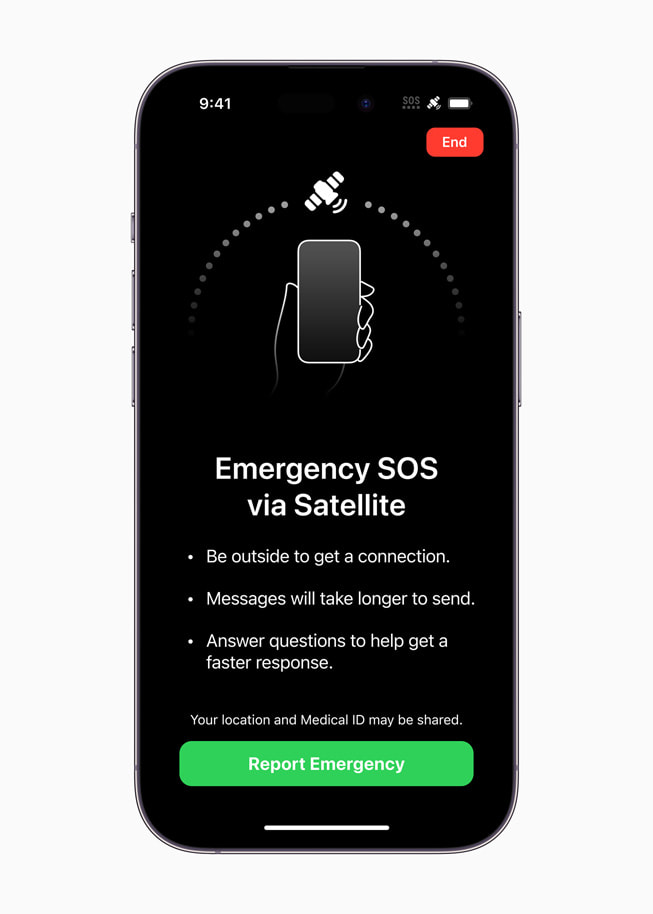
It’s also worth knowing that messages you send are delivered in encrypted form and are decrypted by Apple to send it to the emergency dispatcher or the relay center. It takes about 30 seconds for your text message to be sent over the satellite.
More: Steps to Get Earthquake Alerts on Smartphones
Availability
At the time of writing this article, Apple’s Emergency SOS via satellite Satellite service is available in a number of countries. Apple’s website mentions that it’s available in:
- Australia
- Austria
- Belgium
- Canada
- France
- Germany
- Ireland
- Italy
- Japan
- Luxembourg
- The Netherlands
- New Zealand
- Portugal
- Spain
- Switzerland
- The UK
- The US
The service is likely to roll out to further regions over time.
Depending on carriers and regions or countries, the emergency number can also vary. For eg, in the US, the emergency number is 911, in France, it is 112, 15, 17, 18, 114, 119, 191, and 196. Likewise, in Japan, the number is 110, 118, and 119. In New Zealand, it’s 111.
Also, do remember that the iPhone must have at least iOS 16.1 or above running to support Emergency SOS via Satellite.
When I visit another country, can I use the Emergency SOS via satellite service on the iPhone I bought in Nepal?
Yes. According to Apple, you can take your iPhone to another country and also use the Emergency SOS via Satellite service if it’s available there. However, there’s a catch. If the iPhone model you carry is bought in Armenia, Belarus, China mainland, Hong Kong, Macao, Kazakhstan, Kyrgyzstan, and Russia, then unfortunately, the service won’t be there for you. So if you got the iPhone as a gift and the satellite feature is important to you while going abroad, then first ensure where the iPhone was bought originally.
iPhones bought in Armenia, Belarus, China mainland, Hong Kong, Macao, Kazakhstan, Kyrgyzstan, and Russia don’t support Emergency SOS via satellite service
Supported iPhones
Unfortunately, not all phones support this exclusive service. Apple debuted the satellite connectivity from iPhone 14 in 2022 so, from that time on, iPhone 15 and the recently released iPhone 16 series have the ability to connect to satellite networks for emergency SOS service.
In sum, Apple’s Emergency SOS via satellite is available on the following iPhone models:
- iPhone 16
- iPhone 16 Plus
- iPhone 16 Pro
- iPhone 16 Pro Max
- iPhone 15
- iPhone 15 Plus
- iPhone 15 Pro
- iPhone 15 Pro Max
- iPhone 14
- iPhone 14 Plus
- iPhone 14 Pro
- iPhone 14 Pro Max
It’s only likely that upcoming iPhone models will also feature this wireless communication feature.
Let’s cut to the chase and get to the gist:
How to use Emergency SOS via satellite on iPhones?
Here are the steps to use Emergency SOS via satellite on iPhones:
- Start by calling the local emergency number, for e.g., if you are in the US it’s 911
- When there’s no cellular connection available, text emergency services via satellite
- Or you can go to Messages text the local emergency number and tap on Emergency Services
- Tap Report Emergency
- Now, answer a few questionnaires that best describe your situation
- You can also choose to share it with your emergency contacts with your location and the nature of the situation
- After connecting, continue with on-screen prompts and stay connected while you send a message to emergency services
- Now, your iPhone establishes a conversation with emergency dispatchers or responders by sharing your medical ID and other information.

You may be required to adjust your iPhone’s position exposing it clearly to the sky to match the position with the satellite as it keeps moving. Apple says that normally, the connectivity should work but heavy foliage or physical obstructions might hurt the connection.
When connected, you respond to emergency queries that range from your medical ID, remaining battery life on your iPhone, emergency contact, your exact place, etc. You can see the status of your connection and message status on top of the screen. If your local emergency services don’t support text messages, Apple has its relay centers cooperating with operators to work as an intermediary to lend help.

Find: Latest iPhone Price in Nepal in 2024
Know that Emergency SOS Is a One-Way Communication System
If you are to use Emergency SOS via satellite, then it helps to learn in advance that you can’t communicate it as a regular SMS on phones. It’s a one-way communication system and only a sender can send a message. Have you received non-reply messages in your email account? It’s kind of that. You don’t get a reply to your message. You can alert the emergency dispatchers to help you out.
Apple cooperated with emergency dispatchers and developed a form to collect as much information as possible from users who contact via the Emergency SOS via satellite service. When you provide all the details, it’s then carried back to the satellite and then to the dispatcher in the form of a message.
Other ways to connect
There are other ways that let you connect your iPhone to a satellite for Emergency SOS service. Let’s discuss them below:
Via Control Center
- Swipe down from the top right corner to open Control Center
- Tap on the Cellular button on the right side then tap Satellite and choose Emergency SOS via Satellite or other such feature
Via Settings
- Go to Settings, tap Satellites, and select Emergency SOS via satellite
But do keep in mind that if you are in a cellular zone or with a WiFi network, then the Settings won’t show you the Satellite options. In the meantime, the Satellite option in the Control Center opens the Satellite Connection Demo.
Also, check out: Latest iPhone 16 Pro Max Price in Nepal
You can also try a demo
You can try out the satellite service to understand how it works so that it speeds up your process when you are actually using it. Even Apple encourages users to demo this first before setting out somewhere where cell and WiFi may not be available.
- Swipe down from the top right of your iPhone
- Tap on the Cellular button on the right
- Tap Satellite and try the demo
- Try Emergency SOS to see how the connectivity through satellite works
Note: You can also try a demo of satellite feature on iPhone via Settings > Apps > Messages > Satellite connection Demo.
Share Information with Your Emergency Contacts
You can share your information with your emergency contacts if you set them up in the Health app. So, when you send a text with Emergency SOS via satellite, these contacts also get the information should you choose so.
In case, your emergency contacts are using a non-Apple device or have software below iOS 16.1, they receive an alert about your emergency. If you are in the US or Canada, such an alert comes from 767911. In Europe, the alert is sent via 767112 while in Japan, the contacts get the alert from 0005990037.
Conclusion

Emergency SOS via satellite has proved to be a life-saving service on numerous occasions. Its ability to work when there is a cellular or WiFi network available is hugely beneficial for people if they are struck or stranded in an urgent situation and need immediate rescue. So far, the feature though natively comes in iPhone is not available in Nepal. We only hope that it becomes accessible to us here in Nepal as well as Nepalese love to travel to remote areas and they might find it extremely useful as an alternative connectivity option as 4G and WiFi may not be available everywhere.
Besides, we also wish more Android phones introduce this hotly selling feature. So far, devices like Google Pixel 9, Pixel 9 Pro, Pixel 9 Pro XL, and Pixel 9 Pro Fold have emergency satellite features. We wish that this expands to more in the near future.
We hope this article has been informative and helpful to you. As we mentioned, the information we put here can be crucial to you if you are planning on an abroad trip or on foreign soil. So, knowing about the satellite connectivity on iPhone may have advantages. For any queries, do let us know in our comment section below.













