Apple has issued its new update iOS 17.3 to iPhones with a fresh security enhancement and some notable features like stolen device protection, crash detection. It’s not a major update to the current generation OS, however, it will make the device smoother and fresher. Here are the key features iOS 17.3 will bring to your iPhones.
It’s a new year and Apple has brought a new treat to its users worldwide (including Nepal) with another fresh iOS update despite issuing iOS 17.2 a month before. It’s not difficult to figure out why smartphone OEMs do this. No firmware is perfect. They can contain bugs and need fixtures. Companies also bring new features and enhancements to elevate the device’s performance and usability. Let’s get straight into the iOS 17.3 features now.
iOS 17.3 features
iOS 17.3 compatible devices
The iOS 17.3 update supports devices such as the iPhone Xs, iPhone Xs Max, and iPhone XR. Likewise, iPhone 11, iPhone 12, and above variants, and iPhone SE 2nd and iPhone SE 3rd generation models are also compatible with the iOS 17.3.
iOS 17.3 main features
The iOS 17.3 has brought a new set of enhancements to the user experience in the iOS 17 generation. While there are no remarkably new features, you do get a fresh restart to your iPhone experience with this update. Here are a few major updates with the iOS 17.3 update.
Stolen Device Protection
One of the significant features that came with iOS 17.3 is the anti-theft solution called Stolen Device Protection. When activated, Stolen Device Protection demands Face ID or Touch ID authentication to view passwords, turn off lost mode, erase content, and more. Apparently, there’s no way to bypass the checks with a passcode.
Prior to this, anyone in possession of a stolen phone with a passcode could gain access to vital information on a device. The Stolen Device Protection feature aims to minimize those chances to the bare minimum.
Additionally, other security features and settings will be locked while the system will require users to verify their identity with Face ID or Touch ID and again repeat the process after an hour.
As per Apple, this process won’t toggle in “familiar locations” where users usually use their phones at home or work. These features come in handy to protect user data from insidious hands and intent.
Check out: How to track lost or stolen phone IMEI in Nepal?
Collaborative Playlists are coming
Apple Music has received various updates and enhancements with iOS 17 through iOS 17.2. The one in concern here the Collaborative Playlists debuted in the iOS 17.2 beta but was ditched later citing possible misuse. Fortunately, this anticipated feature made its way to the iOS 17.3 beta 1 and into the latest iOS 17.3 update. Collaborative Playlists lets Apple Music users collectively edit, add, order, or remove songs from a shared playlist.
It’s a handy time-saving feature and iPhone users would love it as they can use it to arrange music and discard songs to their liking very easily.
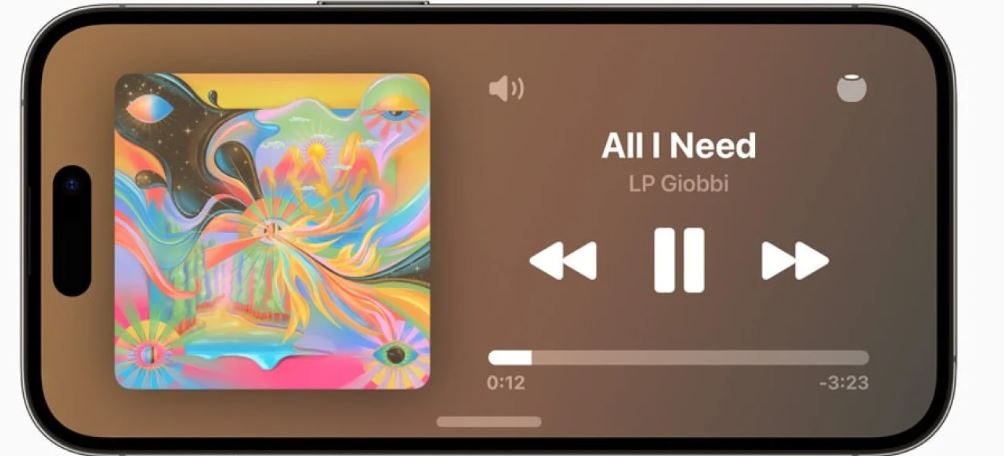
A new emoji button in the Apple Music
Another cool feature on iOS 17.3 is a new emoji button in the main player window. The emojis let users react with it with peers just like on messaging apps. When the emoji button is tapped, the users get suggestions and a plus icon to get more options. An emoji pops up in a fun and engaging way and “collaborators” will see it when they play the same track from the playlist.
It’s possible that some users might misuse this feature by spamming fellow collaborators with emojis. Thankfully, Apple has put a limit on how many pending requests a playlist can accommodate.
AirPlay 2 in select hotels
Apple iOS 17.3 now allows certain hotels to stream content from an iPhone, iPad, or Mac to an AirPlay-supported hotel. You can use this feature to watch content from your iPhone on streaming services without logging in to a hotel TV.
AppleCare
With iOS 17.3, you can find the AppleCare and Warranty section from Settings > General which now shows “coverage” for all your devices. This works for all the devices signed in with an Apple ID. The AppleCare service covers repair or replacement for the hardware damage of iPhones.
Also read: Apple to adopt RCS Chat: Android-iPhone messaging to become better and easier
Crash Detection
Crash Detection has got new updates with iOS 17.3. This feature is available on iPhone 14 and iPhone 15 series smartphones. Users have noticed the feature triggering even when there is no crash. This is why Apple has continuously optimized the Crash Detection feature so that the feature doesn’t activate in a similar movement or activities that are similar to a crash.

Lock screen
With this new update, you get a Unity wallpaper that extends an homage to Black history and culture celebrating Black History Month. A sign of solidarity and respect there.
Important security patches
As usual, Apple has brought some vital security patches with the iOS 17.3 update. Apple iPhones are subject to various types of minor to major cyberattacks and hack attempts. In response, the company is maximizing its security bridge and addressing vulnerabilities. We expect the company to incorporate more rigid and stronger security enhancements to fortify iPhones from possible cyberattacks.
Apple recently canceled the latest iOS 17.3 beta 2 hours after releasing it after it emerged that the update was getting stuck in a boot loop. This situation has been attributed to the Back Tap feature. If the Double Tap feature is enabled, the device will hold itself on a boot loop. Apple has now released the beta update after fixing this bug, but first developers will have their hands on for early testing.
Check out: iPhone 15 Pro Max gets a Price drop in Nepal!!
iOS 17.3 released
Apple released the iOS 17.3 on January 22. Apple will fix some possible bugs and fine-tune the OS before releasing it to the public. Eligible users can go to Settings > General > Update Now > Agree to terms and conditions and install the update.
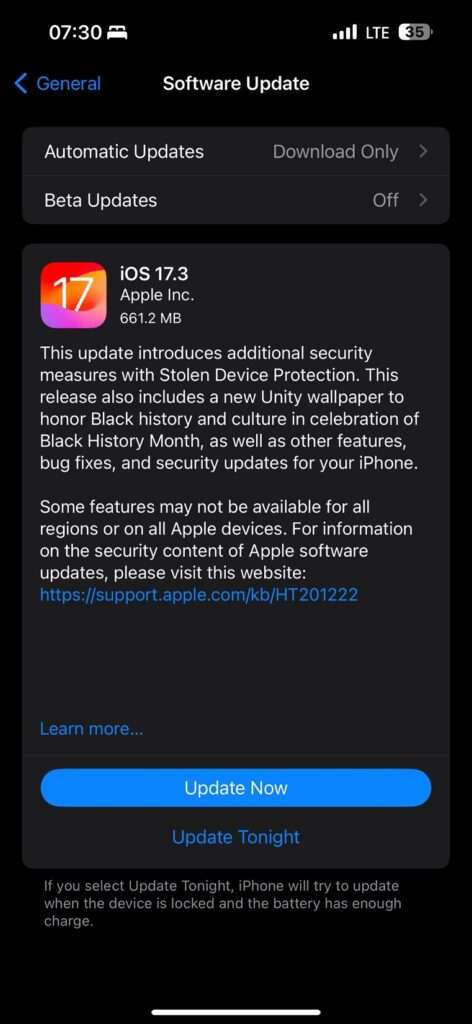
You can now update your iPhone to the latest iOS 17.3 from Nepal too and experience the new features and updates. After you update, please share your experience with us with the new iOS, along with the device name.













