Apple has released the iOS 18.1 update beginning the Apple Intelligence revolution. Part of the iOS 18 family, the new update debuts Apple Intelligence (Artificial Intelligence) features such as writing tools, the ability to remove unwanted photo objects, enhanced Siri, etc., and also brings a handful of new features to eligible iPhones. In this post, we list down the main features the iOS 18.1 update is bringing to your iPhones and let you know other vital information about it. Keep reading.
How to download the iOS 18.1 on my iPhone?
After iOS 18.1 is issued, you can download and install it on your iPhone by going to Settings > General > Software Update. If it’s available for your phone, a new interface will show up where you need to tap on Update Now to get the OS on your iPhone.
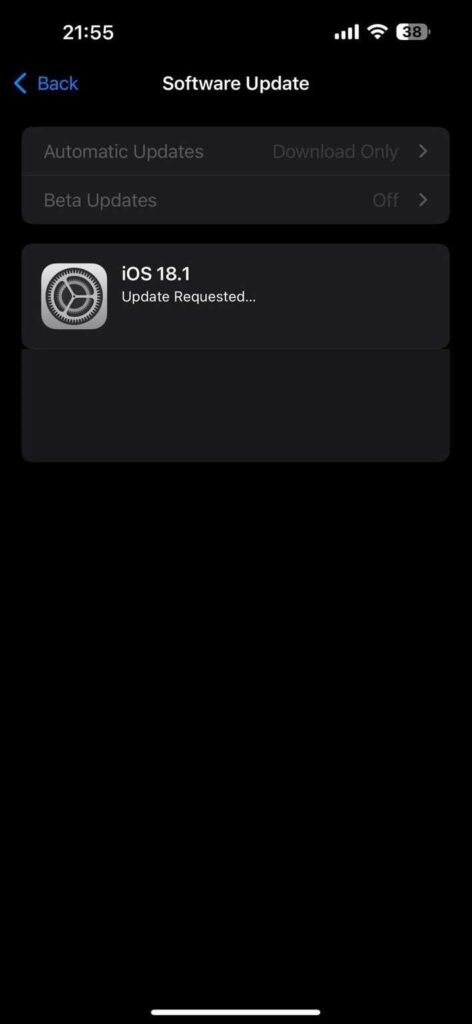
iOS 18.1 Updates: What Are You Getting on your iPhone?
Well, iOS 18.1 brings a suite of Apple Intelligence as well as other features. The thing though is that Apple’s AI features are only coming to iPhone 15 Pro models and iPhone 16 Series. The other regular features arrive to all eligible iPhones. So, here, we have listed the iOS 18.1 features in two parts.
Apple Intelligence
- Make Memories on the “Photos App”: The Photos App now has the ability to create memories out of the photos and videos stored on it. Give a description such as “My house in 2024” and the AI will create a video using the matching content with also background music. Also, the search option in the Photos App can identify specific moments in a video.
- Remove unwanted Photo Objects with “Clean Up”: The Clean Up tool lets you remove unnecessary objects from the images similar to Google’s Magic Eraser tool. The tool consists of a tap, circle, or bush to remove distractions from the images.
- Enhanced “Siri”: Siri, Apple’s voice assistant now has a new look. It can provide you with information on Apple products. Particularly, it can now understand the context and execute the commands even if you don’t get the right word for it.
- Give “Smart Replies”: Thanks to Apple Intelligence, you get reply suggestions in Mail and Messages apps which saves your time and effort if you feel at odds to generate a response on your own.
- Get “Summaries”: iOS 18.1 with Apple Intelligence summarizes your emails and notifications to give you a quick glance at what it is about. Besides, you also get a summary of your transcript in the Notes app, and other apps and sites in Safari. Additionally, while reading in “Reader Mode” in Safari, you can have Apple Intelligence generate a summary of the articles.
- Don’t Get Distracted with “Focus Mode”: For those who can get deeply engaged on things while on iPhone, Focus Mode lets you only see the most important notifications which is also called Priority Notifications. The Focus Mode comprises “Intelligent Breakthrough” and “Silencing”. The former lets you interrupt you while the latter can’t meaning the notifications are non-essential.
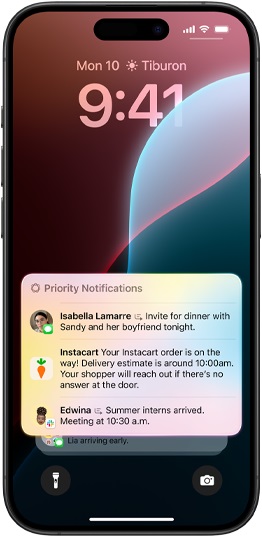
Other Features
- Voice Recording: Apple now officially supports native call records with iOS 18.1. The feature is available from, of course, the Phone App where you need to tap on the record button to start recording. The good thing is that the notice that the call is being recorded is alerted to the other participants in the call. Due to legal reasons, the feature won’t be available in all the regions.
- Control Center: The iOS 18.1 update brings new connectivity controls in the Control Center for satellite and AirDrop. You can add these buttons to the Control Center separately. Additionally, you get a new Measure and Level controls in the Control Center. You might have guessed, that the Measure option opens the Measure app and Level opens the Measure app to the Level feature. Also recommended: Emergency SOS via satellite on iPhones, All Explained
- Apple Music: TikTok users, are you there? iOS 18.1 lets you share songs from the Apple Music app directly on TikTok. You only need to tap on Share Song and then select TikTok from the given list.
- Camera: Well, there are no major enhancements to the Camera in this update. However, iPhone 15 Pro and iPhone 15 Pro Max users get a spatial photo capture feature which now joins the spatial video capture in a new Spatial camera mode. Similarly, the iPhone 16 Series gets an option to switch to the TrueDepth selfie camera with a press and swipe.
- AirPods Pro 2: Those who use the high-end AirPods Pro 2 now get Hearing Health features. It allows to test your hearing loss and in case there is a loss, the AirPods Pro 2 comes in to boost the audio for you.
Other mention-worthy updates
Besides these, the update also includes RCS Business Meassing which lets you contact businesses over RCS although this requires carrier support. Likewise, the update lets you use natural language in App Store search to find apps more easily. You can likewise, send Game Center invites directly from the Contact app. And as usual, there are various bug fixes too.
Check out: About RCS Chat Support on iPhones
Which iPhones are eligible for the iOS 18.1?
iOS 18.1 is available for iPhones starting from the iPhone SE second generation and later that includes iPhone XR, iPhone XS, iPhone XS Max, iPhone 11 Series to iPhone 16 Series. Below, we have listed all the iPhones that are getting the much-awaited iOS 18.1 update.
- iPhone 16 Series
- iPhone 15 Series
- iPhone 14 Series
- iPhone 13 Series
- iPhone 12 Series
- iPhone 11 Series
- iPhone XS and iPhone XS Max
- iPhone XR
- iPhone SE second generation and later
Which iPhones get Apple Intelligence?
Unfortunately, the hotly-talked Apple Intelligence feature won’t make it to many devices. Only iPhone 15 Pro models and later variants will get Apple Intelligence treatment due to the chipset’s ability to support it or the lack of it.
These iPhones are eligible for Apple Intelligence:
- iPhone 16 Pro Max
- iPhone 16 Pro
- iPhone 16 Plus
- iPhone 16
- iPhone 15 Pro Max
- iPhone 15 Pro
After iOS 18.1, Apple could roll out iOS 18.2 for users in December 2024 which will see integration of ChatGPT into the Siri voice assistant.

Check out: All the latest iPhone price in Nepal
How Can I Activate Apple Intelligence on Eligible iPhones?
Here are the steps to activate Apple Intelligence on your iPhone given that it’s either iPhone 15 Pro or later:
- Launch the Settings app
- Go to General and go to the “Language and Region” option
- Tap “Add Language” and choose English (US) as your device language
- Now, go to Apple Intelligence & Siri in Settings and switch Siri language to English (US)
- Tap on the toggle to activate Apple’s Apple Intelligence features
An AI Beginning for Apple
Apple’s iOS 18.1 finally gives birth to the Apple Intelligence which marks the beginning of AI on iPhones. iPhone users are excited with the prospect of using enhanced writing tools and on-device generative AI features. These features enhance the daily life of users with next-generation capabilities and justify using smartphones.
But the observant eyes will also be on how Apple Intelligence fares up against AI features available in the Android universe. Tim Cook recently told the Wall Street Journal that Apple is driven by the “Not first, but best philosophy”. Therefore, we expect Apple to be cautious in completing its Apple Intelligence upgrade. In a nutshell, iOS 18.1 serves as more than a mere update and ushers in a new path for Apple.
Find out: Best Flagship Phones in 2024
Are you excited to start the Apple Intelligence life on your iPhone? Do share your insights on this in the comment section below.













