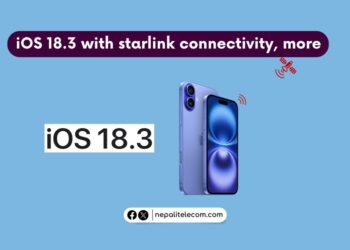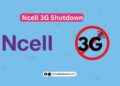After many rumors, talks, and suggestions, Apple has released much hyped-up iOS 18.2. The new update brings several enhancements but most noticeably reinforces the Apple Intelligence experience with new features while there are also the ChatGPT and visual intelligence features to talk about. If you have an iPhone from the XS model and above, you get this update from the Settings app (you get it soon if you don’t have it already). We detail all the key features eligibility and download information of this exciting update below:
Which iPhones support the iOS 18.2 update?
Apple’s iOS 18.2 is eligible on iPhones starting from XS, iPhone Xs Max, and iPhone XR from 2018. That means the newer models such as iPhone 13 and iPhone 14 are also qualified to get this update. However, do remember that the Apple Intelligence features are only available on iPhone 15 Pro models and all the iPhone 16 models.
How to download and install iOS 18.2?
You can download and install iOS 18.2 on your eligible iPhone from Settings > General > Software Update > Download and Install.
Key features of iOS 18.2
ChatGPT on iPhones
The iOS 18.2 brings ChatGPT support to eligible iPhone users which is accessible from Siri or Writing Tools. While using Compose > Writing Tools, you will be able to avail yourself of OpenAI’s blisteringly effective AI services. But Siri also provides ChatGPT-powered services whenever it finds it necessary. To improve user experience, Apple says that users won’t need a ChatGPT account to use its features on iPhones. Likewise, your details won’t be shared with OpenAI as well.
Genmoji
Now, Genmoji lets you create a custom emoji instantly with prompts. It’s been quite a rage feature for iPhone users for a while and quite deservingly too. Make a prompt of an elephant wearing sunglasses, and there you have it. What more! All your Genmojis are synced with sticker drawer and they can be found in all of your iCloud-connected accounts.

Check out the latest price of iPhone 16 Pro Max in Nepal
Image Playground
Image Playground is one of the biggest inclusions in the iOS 18.2 update. It lets you create unique images with themes, concepts, and places. Apple also gives you the freedom to add your text descriptions and design images after your family member or friends with photos from the photo library.
It’s integrated into Messages which allows you to create images directly in conversations as well as Keynote, Freeform, and other apps.
Image Wand
Image Wand lets you convert your sketches and typed notes into images in Notes. It’s an effective on-device AI feature and you can use it to test and share your creativity.
Visual Intelligence
Another highlight of the iOS 18.2 should be the magnificence that Visual Intelligence brings to iPhones which is one of the most exciting and delightful Apple Intelligence features. The feature lets you find information about places or objects you click with your camera. All you need to do is launch your camera and point the phone at an object of your interest to learn about it. You also get an option to choose between Google Search and ChatGPT to search on.
Now, your iPhone can filter messages to give you only the notifications of messages from priority. This lets you continue your important tasks without getting alerts every time you get a message as not all of them might need immediate attention. Further, emails can now be categorized into Primary, Transactions, Updates, and Promotions to check out messages better. If you don’t like the category preferences, you can recategorize them too.
Don’t miss: How to use emergency SOS via satellite on iPhones?
Find My
The Find My security tab on iPhones gets some big updates in iOS 18.2. Firstly, you can now share the location of a misplaced AirTag or item by creating a link. The link can then be shared with others to find that lost item. Using the link, you can also find the item’s location in an interactive map.
Photos app
The Photos app now lets you scrub frame-by-frame and turn off auto-looping video playback. You can also swipe back to the previous view in Collection views. It’s become possible to clear recently viewed and shared album history.
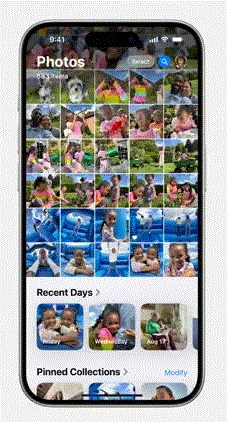
Safari
Apple’s default browser also gets some updates with iOS 18.2. You can set a background image on the start page of the browser to give it a refreshing look. Switching to and from? The update also enables you to export data from Safari to other browsers and import data from others into Safari. Security has been updated as well as HTTPS now gets more priority to URLs whenever possible.
Conclusion
iOS 18.2 improves upon the previous OS version – iOS 18.1 and while the predecessor opened the gate to Writing Tools summary and priority notification, this one stresses Genmoji, more AI features, changes in the Mail app, etc. Apple’s full suite of AI features will still take time to arrive and things are looking more promising with these two OS updates.
What is your most exciting iOS 18.2 feature yet? Do share in the comment section below.