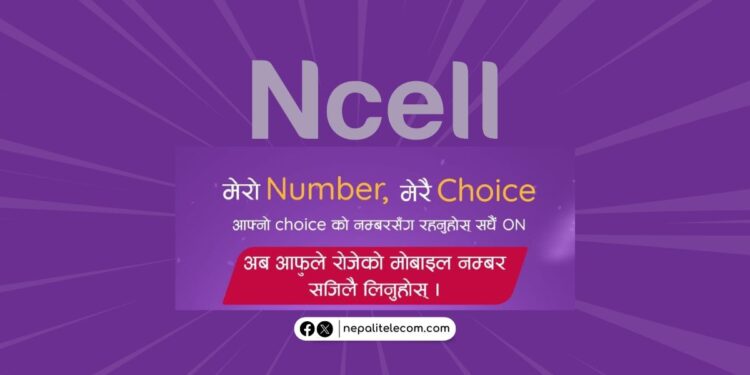Now, you can choose a number of your own choice in Ncell SIM. The private telco has brought this new facility to its customers as part of its Sadhain On campaign. Find out the steps to book your own preferred Ncell number below.
You can choose a mobile number that relates to you—a magic number, or a number that is specifically meaningful to you such as a birthday date. You can choose such a Ncell number as per your choice. As known, there are around 9 lakhs such choice/special number that you can choose for yourself.
The offer comes as the private telco promotes its “My Number, My Choice” scheme. A mobile number is not just a simple cellular contact, it could very well mean a reflection of your life’s special events and a cherished memory. And you can tie it to yourself in the form of a mobile number thanks to Ncell.
Don’t miss: Ncell launches Sadhain On pack with the best resources

Choose your own Ncell number of your choice
According to Ncell, you can choose the last six digits of your contact that aligns closely with you. Want to remember your marriage anniversary or the date or time you met your partner, this is your chance to do that with a number of your choice.
Besides, you can also send a gift of this customized Ncell number to your loved ones to strengthen your bond. If you and your partner have matching numbers, you can make the connection even more special with a sequence such as xxx 940 for a husband and xxx 941 for a wife.
The Ncell number that you choose starts with the number range 9705. This way, you can also identify that the number is “chosen.”
How to choose the Ncell number of your own choice?
To book the number of your own choice in Ncell, you need to open the Ncell App or visit the Ncell website. There, you can check out your preferred number range. If someone hasn’t already grabbed the range, it will belong to you. Here are the steps to choose your own Ncell number:
- First, go to the Ncell website.
- Scroll down a bit and click on “My Number My Choice” or go directly to the Ncell number checking page for booking.
- Enter the number of your choice to check its availability.
- If it’s available, you need to click on “Click Here”.
- Enter the details, follow the prompts, and book your number.
- After submitting all the details, then you will need to collect your new Ncell number from the Ncell center nearest to you.
- Note: The steps are essentially similar on the Ncell app too.
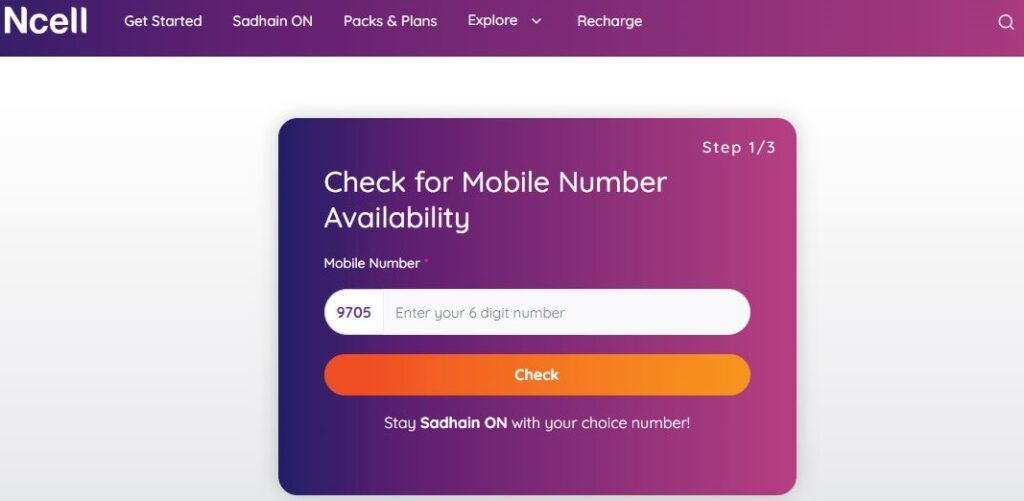
You can check the availability of the number of your choice, and book it instantly on the digital platforms of the company.
Another crucial aspect of this scheme is that you can get a new mobile number by matching the last six digits of your current Ncell number of any mobile number range.
“Mobile numbers have become our identities,” said Umair Mohsin, Chief Commercial Officer of Ncell. “We are delighted to come up with this scheme that lets our customers choose a number that they can cherish forever, not just for themselves but also for their family and friends. This is more than a service; it’s about creating lasting connections.”
Also see: Latest Ncell Data Packs With Volume, Price, and Code
Almost a million numbers to choose from
And it gets better. You have the option to choose your own number from 950,000 numbers in the 9705 range. This almost guarantees that you get the number of your choice or at least incredibly raise the likelihood.
Once booked, you can obtain your chosen SIM from any of the 32 Ncell Centers across the country. If you are in the Kathmandu Valley, the telco even provides a home delivery option through Upaya.
After reserving the number, you need to collect the SIM in 7 days, or it might be available to others.
Ncell says that with its My Number, My Choice scheme, customers not only choose their number but choose to carry a piece of their special memory with them.
Ncell is treating this service as a first-come, first-serve. So, if you are eager to get the number of your preference, we highly suggest that you check Ncell’s online platforms and book that special magic number.
Check out: How to take a loan in Ncell?
For any further queries on how to grab the Ncell number of your own choice, let us help you in the comments below.