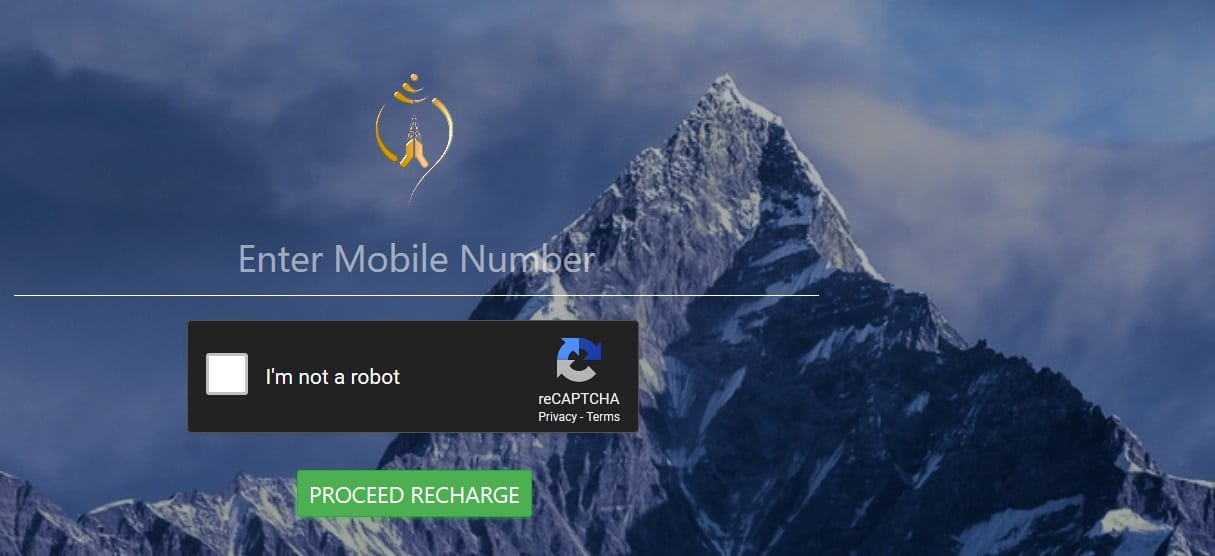Nepal Telecom (NTC) has started an online recharge portal through its revived website. With this, Ntc prepaid and postpaid customers can recharge their accounts using debit/credit cards (local and international). Find the process for the online recharge using those Master cards, Visa cards, and more.
Also, Read Voice Packages in Nepal Telecom | Cheapest 10 paisa per minute
This kind of online recharge portal makes it convenient to recharge your own number, old-aged parents, and children. This way, you do not have to buy the physical recharge card which is vulnerable to damage with the erased pin digits.
NTC has already started a pin recovery portal on its website, which has been a lifesaver for many. But if you can avoid the hassle with the use of online recharge, who will buy the physical recharge card now. Read more on Ntc recharge and pin recovery.
There are already a bunch of methods to recharge your account online using a digital payment system where most of them have to load balance into their account. So, it makes it a little inconvenient unless you need a balance in your wallet for other payments. Read how to recharge your mobile using digital payment platforms.
Now that Nepal Telecom (NTC) launches the process to recharge your account officially through Visa/Master card, it makes it more beneficial to customers. Nepal Telecom has partnered with Nabil Bank to recharge your mobile balance using your cards.
Check out: How to transfer mobile balance in Ntc?
Card payment
The cards that work in the Ntc online recharge are Visa, Master Card, Union pay card, and more. So, if you are abroad and you want to recharge your own account or your loved ones, then this online recharge portal allows you to do so for Ntc mobile. There is a multitude of other such recharge portals but we do not recommend paying or entering your card details on the unofficial website due to security/fraud concerns.
Ncell had already launched this card payment recharge in 2017. Find more information on Ncell’s online recharge service.
How to recharge online from Ntc website?
To recharge your Ntc number online, you need to follow the following process.
- Visit Ntc online recharge portal (cardpay.ntc.net.np)
- Enter your mobile number and click the captcha to prove you are not a robot, then click proceed recharge.
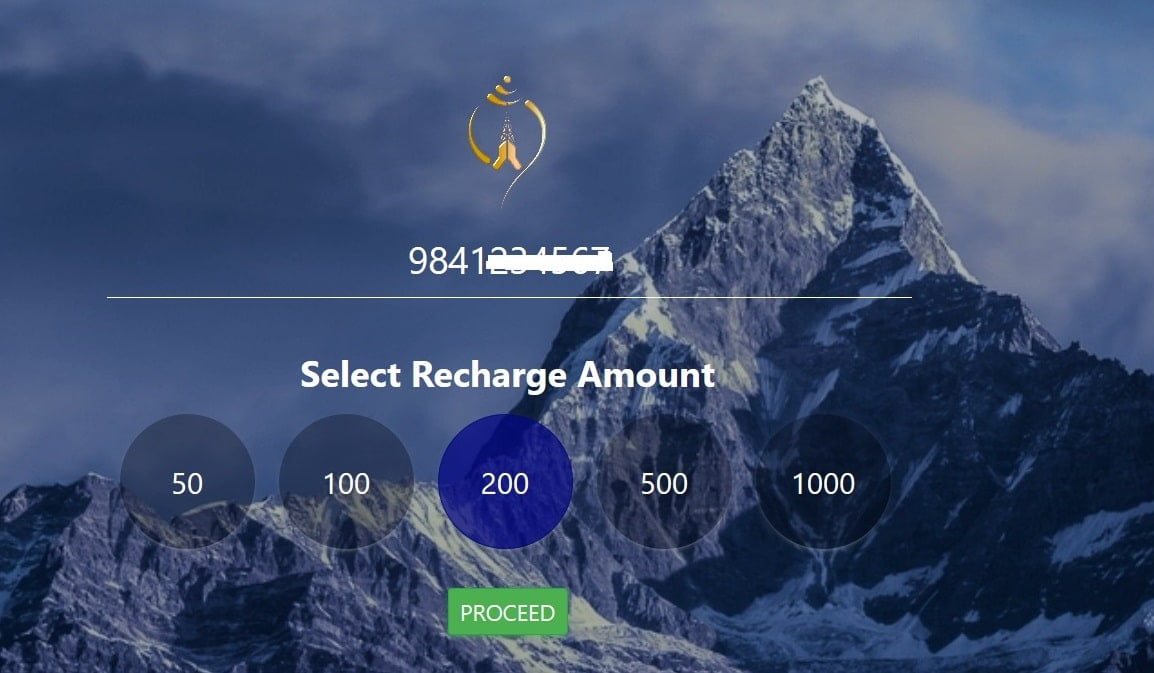
- Select the recharge amount, proceed ahead, and confirm.
- Then you will be directed to the Nabil bank page for TW payment.
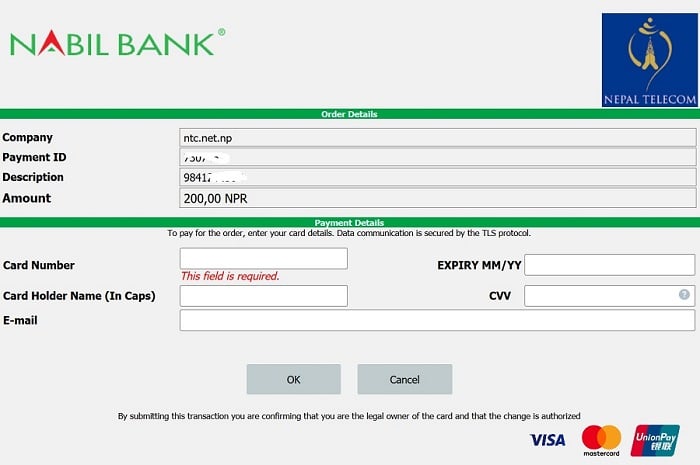
- Enter the card number, Expiry date, Cardholder name, and CVV (available on the back of your card) to recharge. You can even put your email address to get a bill summary of the payment. Press Ok
- Enter the OTP code as you get it on your mobile.
- After this, your payment will be confirmed. Please make sure you have successfully recharged from your card by checking the balance.
Find the other online recharge methods for Ntc and Ncell.
Tell us what do you think of the Ntc online recharge using your Master Card, Visa card (Debit(ATM)/credit card).