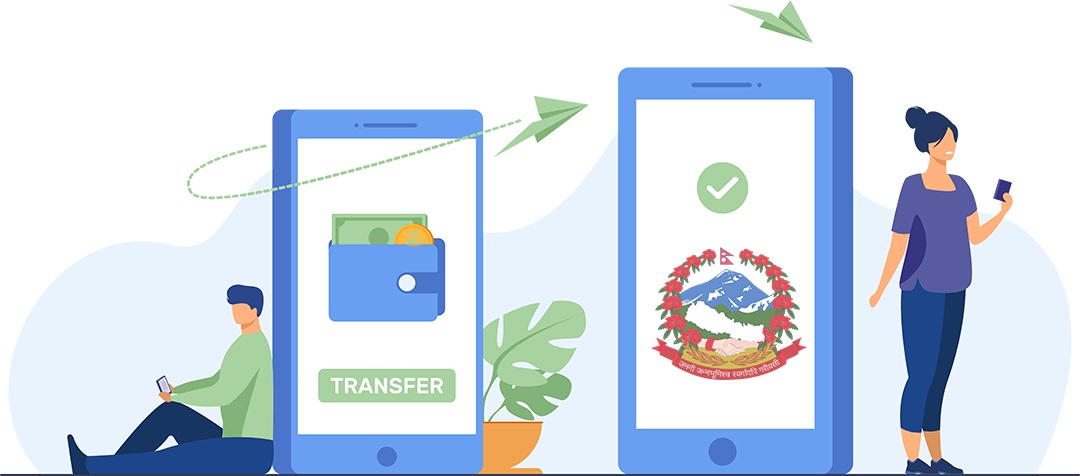Telecom companies (operators and ISPs) now will need to pay their frequency charges, fees, and royalties online. The government has decided on the electronic payment method already from the current FY 2079/80.
So far, the online payment system was in the experiment, but will now go into full implementation with the MoCIT seeking a speedy process to bring it into operation.
The Ministry of Communication, Information, and Technology (MoCIT) has directed Nepal Telecommunication Authority (NTA) to set up a payment platform to facilitate the service. The plan is to use a revenue portal of the Financial Comptroller General Office (FCGO) to allow service providers to pay their fees and royalties online from anywhere. The ministry had deemed it the most effective and efficient system for the purpose.
Ministry has sent a letter to the regulator asking for it to make necessary arrangements for online payment for telecom companies. The letter mentioned that all licensed service providers within Nepal can pay using OAG’s website.
Also read: Ntc becomes the highest income-tax paying public company for FY 2078/79
Steps for telecom companies to pay online at FCGO’s revenue portal.
- From a computer, opening any browser.
- Then heading over to the portal of FCGO at this link.
- Here, service providers have to sign in using their mobile numbers. It sends an OTP.
- Companies have to enter the same OTP to verify.
- Then paying companies need to cancel at the bottom right and not enter any user data.
- A new voucher tab must be opened.
- Click on Federal Government, then type 35 in the search box of New Revenue Payment.
- Select the circle which produces a new search box and enter 358003501.
- Select New which shows up a new screen.
- Now you get a receipt updating the screen. Add the PAN of the company in concern. Most necessary details are already there by default. Only the name of the company must be typed in English. There are two options: Everest Bank or Rastriya Banijya Bank for payment.
- Then go to the last line and click on the “Title” drop-down arrow and select “14229 Other administrative services for frequency-related revenue and 14159 revenue for royalty-related revenue not apportioned from other sources”.
- Type frequency fee or royalty for the related fiscal year in a box. Add the amount in the concerning field, use 2079/80 for the payment year, and click Next.
- Now click on Save and Payment and then on Pay Now.
- You can choose eSewa or ConnectIPS to pay free of charge.
- Or Click to Go Back and choose to print a voucher and sign out.
- Now, you can use the voucher to deposit the revenue at a bank.
Check out: Sastodeal partners with Myntra to bring the latest Indian fashion brand to Nepal
Online government revenue payment is a growing trend in Nepal and it’s helping the government for its cashless economy drive. Likewise, with this system, the ministry will provide the cash receipt to the service providers at their own address.