USSD code, short for Unstructured Supplementary Service Data is a GSM network’s communication protocol that is used to send messages. The USSD codes comprise numbers and symbols on a phone that we dial for a range of services such as buying data packs, checking the number, testing networks, etc. It is a real-time query-generated service.
The USSD codes are an interactive and short query-based message system working on a separate channel. Telecom operators provide the service to allow a fast and convenient way of providing their most useful services. Through the USSD, we can dial codes to find out mobile numbers, transfer mobile balances, activate and deactivate many other Value Added Services (VAS), etc. These are like SMS but USSDs do not leave a trace on our mobile phones.
Telcos provide a large share of services through these shortcodes. This ranges from a balance query, recharging, and transferring a balance, CRBT, Missed-Call alerts, etc. If you are a Namaste Pay user, you can access the offline purchases via *500#.
Check out: All Telcos to have Common Short Codes for Balance Check, Transfer, & Recharge
How does a USSD code work?
A USSD code works with a user sending a query by dialing a sequence between an asterisk (*) and a hash (#). For an instance, if a user wants to check a balance, she/he would dial a particular sequence of numbers. These vary among telcos. Just to give you an example, the table below shows different USSD codes for similar services among different telcos.
| USSD service | Ntc | Ncell | Smart Cell |
| Balance check | *400# | *101# or *901# | *123# |
| Subscribing to data packs | *1415# | *17123# | *141*3# |
Upon sending the query, the USSD gateway shows the response on the mobile screen. The user can find the required information or proceed as per the instructions shown on the screen. These codes for most frequently used services won’t go beyond 5 numbers.
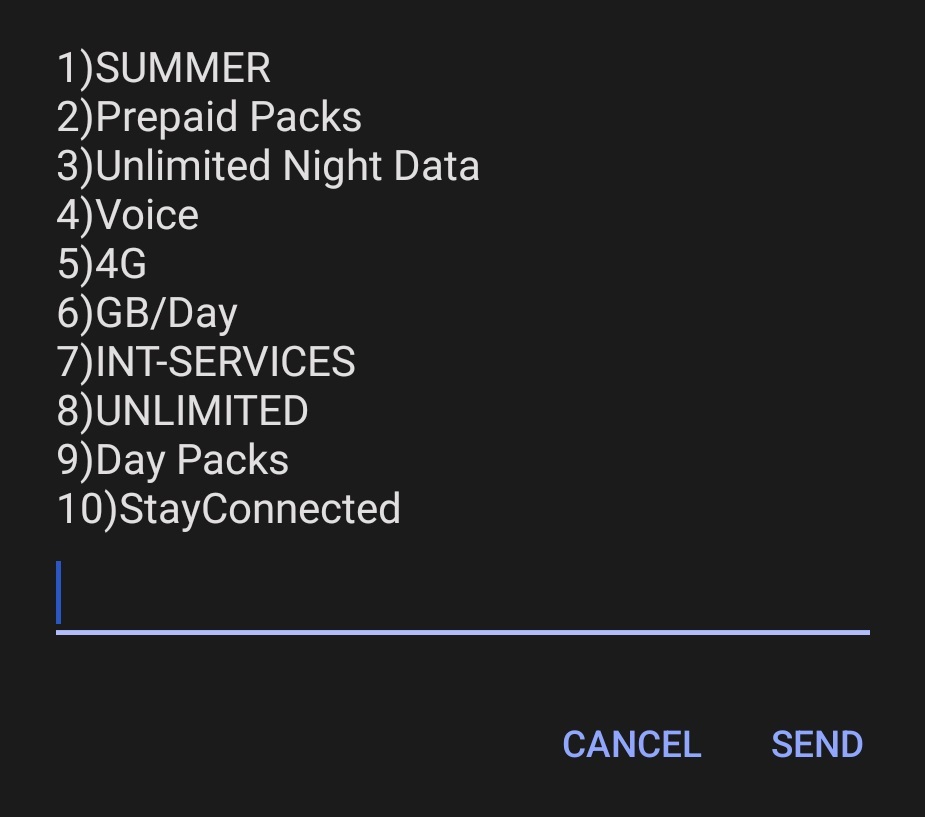
USSD applications operate on a carrier provider’s network and not on a user’s device. So, a user doesn’t have to download a separate app to acquire services. That also means any user who is on a mobile network has an access to the USSD functions and services.
USSD applications run on the network, not on a user’s device. As such, they don’t have to be installed on the user’s phone, which is an advantage for users with feature phones that have limited storage space. USSD apps are instantly available to every subscriber the moment they’re deployed to a network.
Also see:
- Important numbers/USSD codes in Ncell for subscription offers
- Important numbers/USSD codes in NTC for subscription, offers
Why do we prefer USSD or shortcodes?
- Because USSDs are fast and immediate to mobile phone users.
- At the same time, it works offline so there is no need to worry about an internet connection.
- Customers serve themselves. There is no need to call customer care or visit a branch.
- USSD codes are real-time and actions are performed instantly unlike SMS, the queries performed are not stored anywhere on a phone. So, no space is occupied.
- Works on any phone. Most services are available on both feature and offline phones.
- Adding CRBT, checking and transferring a balance, and performing network tests come within a few clicks. So, these bring an extremely satisfying customer experience.
How often do you use USSD codes for your mobile services? Are they fast-responsive as you desire? Do leave a comment below for any queries.













