Microsoft has launched Windows 11. After months of hints, rumors, and a major leak just a few days ago, the US firm finally launched its next-gen Operating System Windows 11 via a live stream.
Windows 11 stresses simplicity, efficiency, and its ability to multi-tasking. From the change in UI to the major gaming improvements and the compatibility of the Android app, we have covered 12 key highlights/features of Windows 11 below. Similarly, you can also find when we can download Windows 11 or upgrade it on your computer worldwide and also for Nepal.
1. Task Bar
The biggest changes of Windows 11 are seen on the Task Bar. Microsoft has pushed the simple and intuitive Task Bar to the center. There is a new Start button and an updated Start menu. The Search Bar helps find anything anywhere on PC, One-Drive, or web. There is a recommended section that lets users start editing their documents.

2. Snap Group And Snap Layouts
To reinforce multitasking, Microsoft has introduced Snap Layouts and Snap group features. The former allows you to quickly snap apps into various modes the OS supports. The latter helps you remember where your apps are stored. This can be especially helpful while you are using multiple devices, like a laptop hooked to a monitor, or multiple displays.
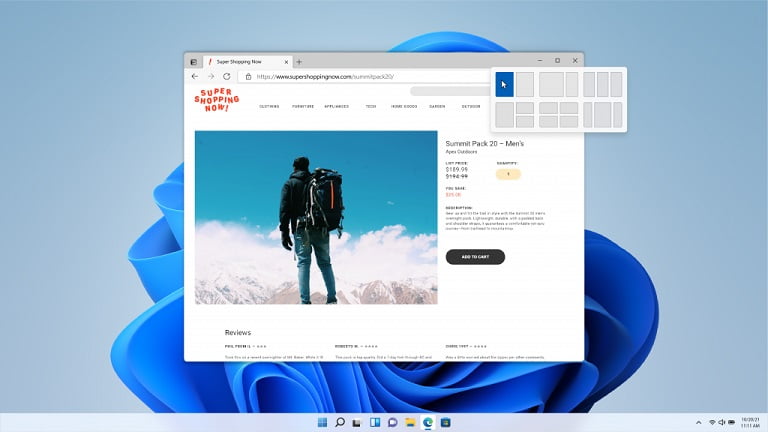
3. Gaming: Xbox, Game Pass, HDR
Windows 11 will be a major blessing for Windows PC gamers. Microsoft is packing some amazing features that will unleash the ultimate gaming experience on Windows. Auto HDR will enhance your game’s colors and lighting automatically. The feature will be available to DirectX 11 and DirectX 12 games and will execute HDR effect without the player doing anything.
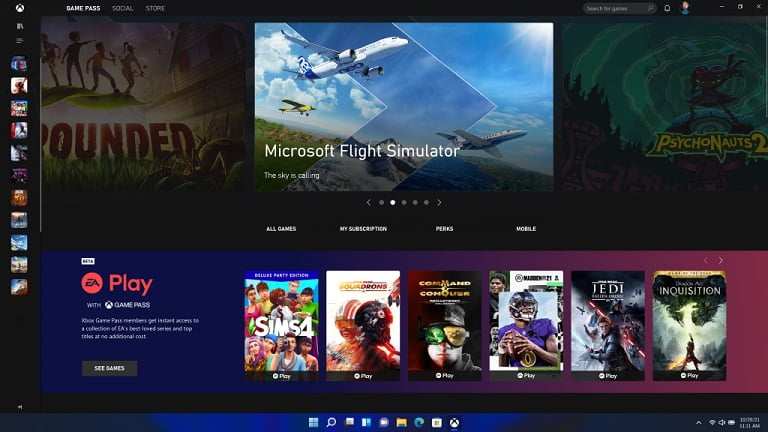
Similarly, games will load much faster on Windows 11 thanks to the ‘DirectStorage’ technology Microsoft pioneered on Xbox. Now, the games will load quickly to the graphic card and configure with the PC hardware and all drivers bringing a flagship gaming experience on Windows.
Also read: Apple’s FaceTime Arriving on Android And Windows
Xbox App
More to the gamers, the Xbox Game Pass is now incorporated into Windows 11 via the Xbox app. The membership-based service will give gamers access to hundreds of games in its library. Besides, Xbox cloud gaming allows for the highest fidelity games on PC. Now you can play across devices with the global community of millions of gamers. The Xbox app also includes xCloud which will let users stream games from Microsoft’s cloud.
4. Android Apps coming To Windows
Yes, you heard it right and this is one big piece of news. Android apps are coming to Windows and they are coming with native support. Now, you can say bye-bye to emulators. The Android apps will appear on windows in their own native icons. Users will be able to update them from the Windows Store which integrates Amazon Appstore to make APK installations possible.
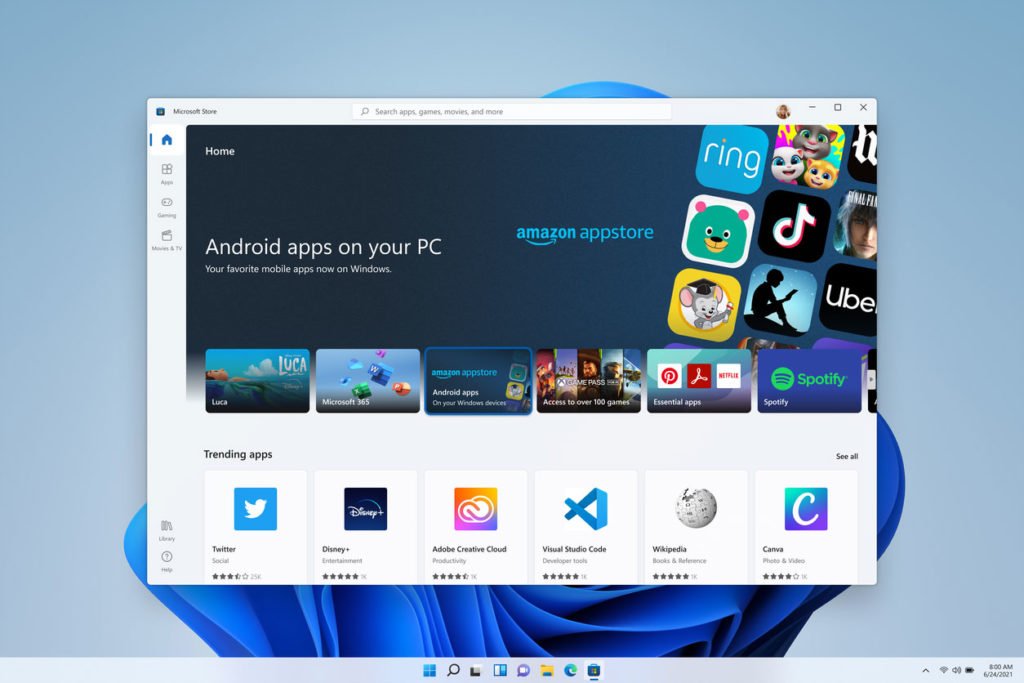
Microsoft is using ‘intel bridge’ technology to allow Android apps compatibility on Windows. The users can install and launch the high-end editing apps to the most casual apps on their Windows 11 PC.
Check out: Desktop vs Smartphone; Which one to use?
Microsoft Encouraging Developers
The company is also encouraging developers to bring their innovative apps to its Store. Microsoft even says it won’t take a cut if they use their own commerce engines. Microsoft will also engage with the developers and discuss how they can write new apps easily for Windows 11.
5. Windows Update is 40% Smaller
We can all admire this characteristic of Windows 11 that its update size will be 40% smaller. Likewise, the updates will download and install faster in the background without interfering with the users.
6. Tablet Mode
Windows 11 will offer larger touches when you disconnect the keyboard from your tablet. This feature will help you resize and move windows easily on the handheld device. If you put your tablet in vertical mode, the layouts side-by-side will also switch to vertical stacks.
7. Inking And Voice Typing
Inking and Voice typing becomes better with widows 11. Microsoft has also added haptic feedback for some styluses. Add to it, there is a new touch keyboard with themes, swipe typing, and emojis.
8. MS Teams Integrated
Skype came default on Windows 10 but Windows 11 will integrate Microsoft Teams as its video calling solution. You can launch MS Teams right from the taskbar and with a single click, you can connect with your family and friends.

MS Teams will function as the cross-device cross-platform app which is a direct challenge to Apple’s Facetime which is an iOS exclusive video calling service. Those who prefer Skype need to download it separately from the Store.
Check out: Top Video Conferencing Apps for Online Meeting/Study >>
9. Widgets
It is a new personalized feed powered by AI that keeps you updated with news, weather, and map on your screen. Microsoft has also included an option to tip local creators within it.
10. Vertical Tabs On Edge
Multiple tabs on the browser make it difficult to find out a tab while browsing the internet. Windows 11 will help you rid of that. Now, with one click you can switch to Vertical Tabs on which makes it easy to locate a particular tab.
11. Wallpapers For Different Settings
Windows 11 allows you to personalize your desktop with custom wallpapers. You can choose different wallpapers for different settings like school, gaming, home, etc. The feature lets you carry a different expression for a different role in everyday life.
12. Windows 11 For Free
One very exciting news for PC users is that Windows 11 is coming for free. Yes, you heard it right. Just like Windows 10 came free to Windows 7, 8 users, The latest OS will also be free for an upgrade to the licensed users of Windows 10.
Compatibility
This might cause discomfort but Windows 11 is not compatible with 32-bit machines. So if your device has 32-bit hardware, you won’t be eligible for the upgrade. Besides, your computer must also have at least two cores and 4GB RAM in your PC to get an upgrade. However, most modern computers will meet the basic criteria for a Windows 11 taste.
System Requirements
There is no significant rise in system requirements for Windows 11. Just like its previous windows versions, most of the existing users will meet Windows 11 requirements. Anyway, check out a few minimum system requirements below and see if your machine is ready for the next-gen OS.
- Processor: 1 gigahertz (GHz) or faster with 2 or more cores on a compatible 64-bit processor or System on a Chip (SoC)
- RAM: 4 gigabytes (GB)
- Storage: 64 GB or larger storage device
- Graphics card: compatible with DirectX 12 or later with WDDM 2.0 drive
- Display: High definition (720p) display that is greater than 9” diagonally, 8 bits per color channel
Check out: How to Transfer Files from Mobile to PC in Easy Way?
Windows 11 Availability For Download/Upgrade
Windows 11 has already started to roll out for upgrade from Oct 5, 2021, in select countries including New Zealand. Microsoft has also revealed that its latest OS Windows 11 will roll out completely by Mid 2022. They first let the PC makers and windows insiders test the latest Windows 11.
Windows 11 update will arrive country-wise. As per the previous trend, Windows 11 upgrade will be available in Nepal after testing builds in several markets. So, we can expect it to be available only in the year 2022. You can also check for the process to upgrade your computer to Windows 11.
Which feature of Windows 11 has drawn you most? Do you want to add more to the list? Let us know in the comments below.













